Rip DVD to MP4, AVI, MKV...on Windows or Mac.
Getting a handle on the hidden capabilities of iTunes will help you get beneficial from iTunes. What cryptic functions does it have? Playing DVD is one of the functions. Therefore, if you have bought the DVD disc, you can play it with iTunes. All you need to do is ripping DVD to iTunes. After ripping, you could conveniently play free DVD movies anywhere and anytime without DVD disc.
Other readers also like to read: How to play Blu-ray video on iPad?

Part1: Something about iTunes
First of all, we should figure out some formats that are compatible with iTunes. iTunes supports some specific video formats, including H.264 video and MPEG-4 video in MOV, MP4, and M4V file formats. And it supports some specific audio formats such as AAC, AIFF, Protected AAC (MP4 from iTunes Store), MP3, Apple Lossless (M4A), WAV. So we should choose a suitable file format. So, we should choose a suitable file format when we convert DVD to iTunes. If not, after conversion, we still can’t play DVD movies with iTunes. Then, all our efforts will be in vain.
Why do some people like playing DVD movies on iTunes? There are two benefits.
1. It can play movies synchronously. If you have watched a movie for 75 minutes on your iPhone, you could continue to watch it from 75 minutes on other Mac devices such as iPad.
2. As long as users input iTunes and Apple TV into the same Apple ID and under the same WI-FI network, all the information in your repository can be transmitted to TV via Apple TV, so, it is convenient for you to share saved film with your friends or relatives on a big screen.
Part2: How to Rip DVD to iTunes
f2fsoft DVD Ripper is the best utility that could meet your demand. It is the professional software that not only could rip DVD to iTunes, but also could rip DVD on Windows10, rip DVD to 180+ video formats, rip DVD to MP4 and so on. Its ripping processes are ultra-fast and will not lose quality because of its advanced technology. And it is easy-to-use although you are not familiar with it before. So you do not need to worry about its operation. First of all, you should download and install it on your computer.
Rip DVD to MP4, AVI, MKV...on Windows or Mac.
Step1: Import DVD to f2fsoft DVD Ripper software.
Open this software. Insert a DVD disc into your DVD drive, and click Add Blu-ray/DVD button on the main interface of the software.
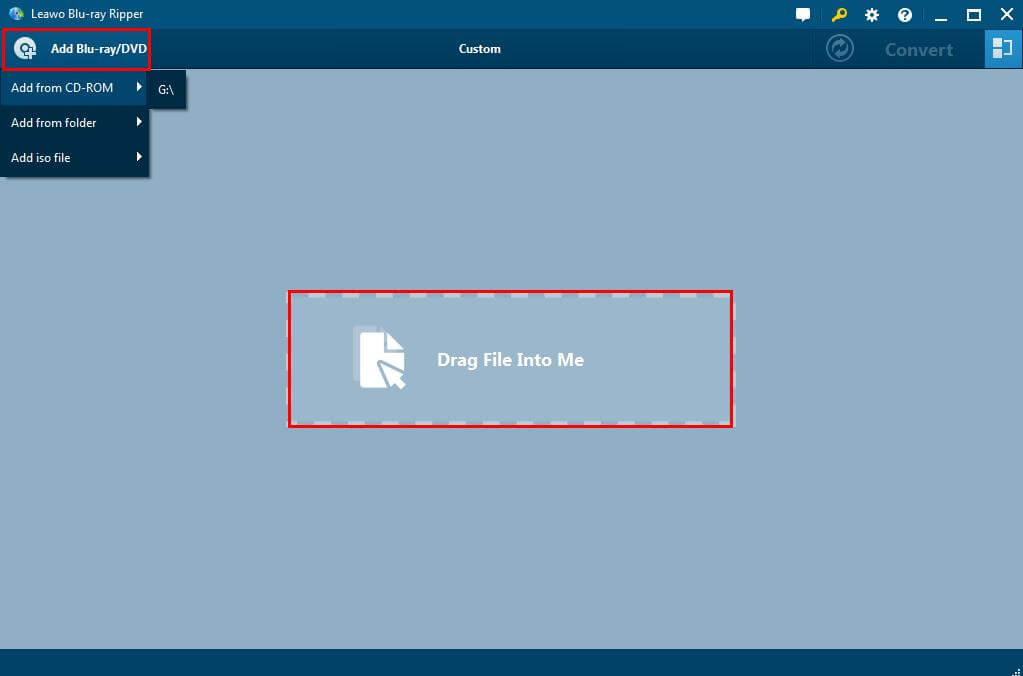
Step2: Choose the right format before converting
Click the drop-down box, and choose Change to select output format supported by iTunes like MOV, MP4 and M4V.

Step3: Finish some settings
Clicking MP4 Video > Edit to adjust video and audio parameters of output format, including video codec, quality, bit rate, frame rate, aspect ratio, channel, audio codec, resolution, etc.

Step4: Start to convert DVD
Click the big green Convert button on the top-right of the interface to start to convert DVD to iTunes.
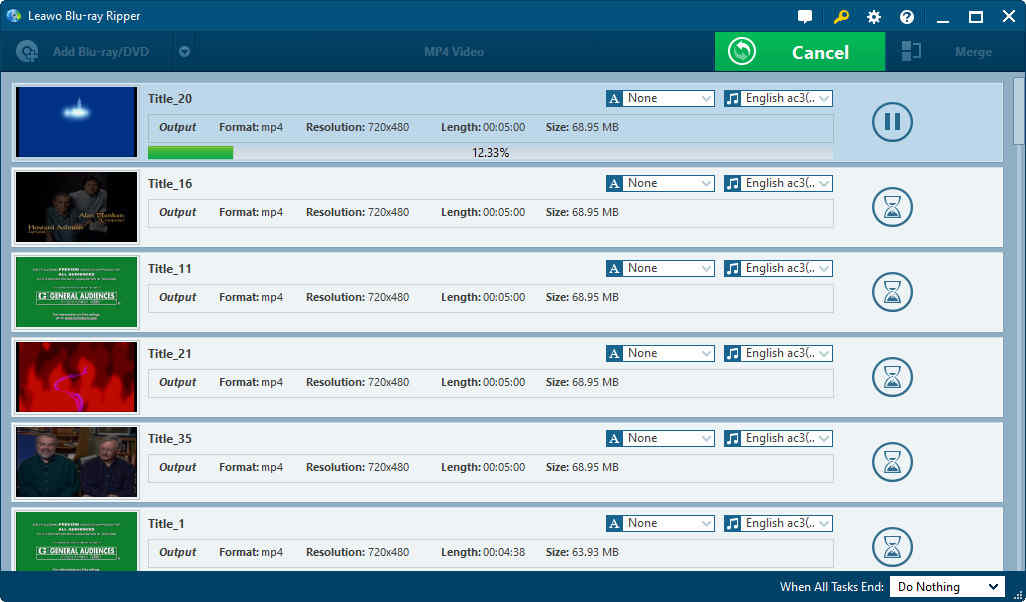
After you have done the conversion, you need to copy DVD to iTunes. So, how to transfer DVD to iTunes or how to import a DVD into iTunes?
Open iTunes. Click File menu on the left and choose the Add Folder to Library option.

After that, open the converted folder that contains the videos to select the file and click Open. Now you have known the method on how to transfer DVD to iTunes.
Rip DVD to MP4, AVI, MKV...on Windows or Mac.
You May Also Like to Read:
