Convert AVCHD, MTS and M2TS files to MP4, AVI, MOV... on Windows and Mac.
“Who can help me? I have downloaded some videos in .mts formats. I found these videos can’t be played on the computer with Windows Media Player. Who can introduce the MTS video player to me? Or who can help me convert MTS videos to AVI format?”
John

If you have the same situation as John, don’t be worried. Today I will introduce the MTS to AVI converter software to you. By the way, if you want to play MTS on computer directly, you can check this article.
Part1: What can the MTS Video Converter do for you
The MTS Converter has the ability to convert MTS and M2TS files to popularly used video formats without quality loss beyond yours imagine. Such as convert MTS to AVI, MOV, MKV, MP4, M4V and so on. It can also extract audio formats from your source files and save them as MP3, FLAC, WMA and other popular formats with fast speed. What’ more, this software can edit and enhance the effect of the video, including adding watermark and clipping video length. After converting video/audio, the converted video/audio formats can be played on iPhone, iPad, iPod touch, Samsung Galaxy S6, S5, S4, HTC One M9/M8, Sony, LG and other mobile phones and tablets.
Now, let’s see how to use in the next part.
Convert AVCHD, MTS and M2TS files to MP4, AVI, MOV... on Windows and Mac.
Step 1: Load Video
Click Add File to load the MTS.
More information:
The M2TS converter software can convert M2TS to 4 kinds of AVI video formats:
Audio-video-interleaved (.avi) and H.264 AVI
Interlaced DIVX video and XVID Video
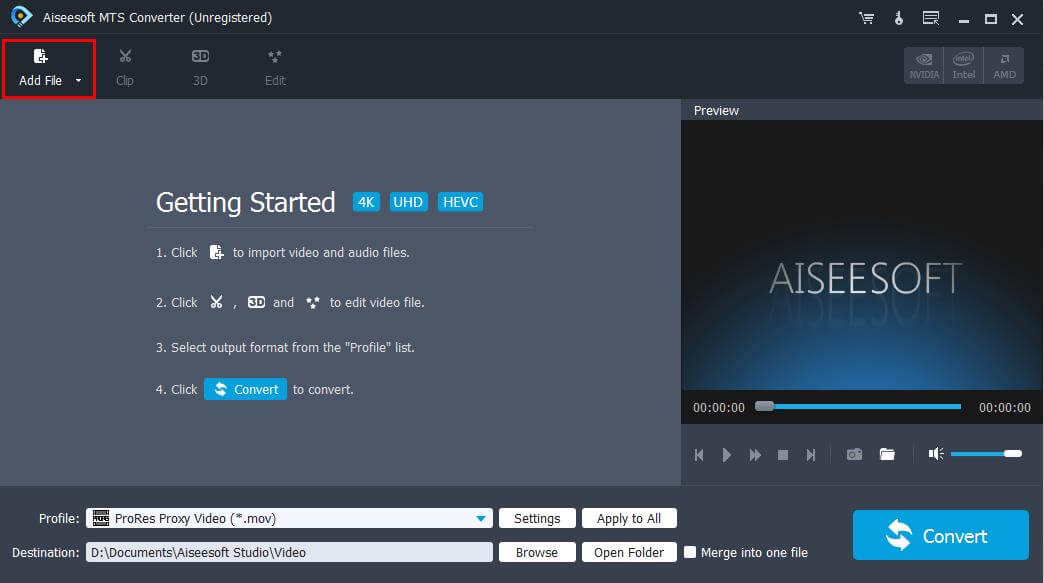
Step 2: Choose Your Output Profile and Settings
Choose your wanted output destination and the target video format in Profile list, such as AVI.
You can also click Setting adjust the settings of your output video, such as video/audio encoder, Video/audio Bitrate, Channels, Resolution and so on.

Step 3: Video Editing
On the top of the interface, click Edit button.
1. Click Effect to make special effect for your movie.
You can adjust the Brightness, Contrast, Saturation and also you can use Deinterlacing to improve your output effect.
2. Trim:
Trim function allows you to pick up any part of your video to convert. You can just convert a part of your video that you want.
3. Crop:
Cut off the black edges of the original movie video and watch in full screen on your Windows 10 using the Crop function.
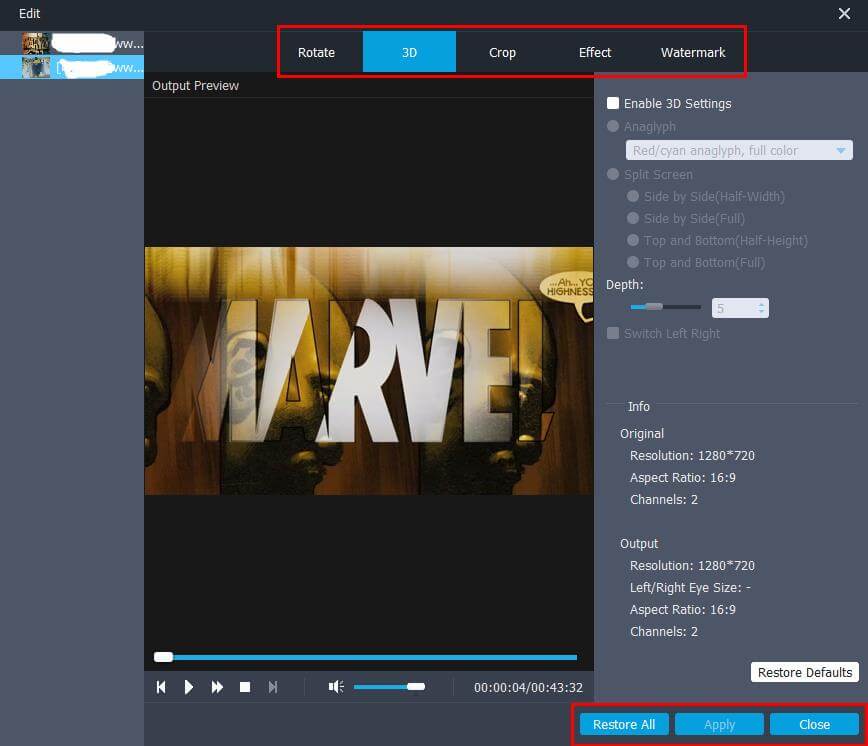
Step 4: Start to convert MTS format to AVI
After you have done all the steps above you can click Convert button to start your conversion.
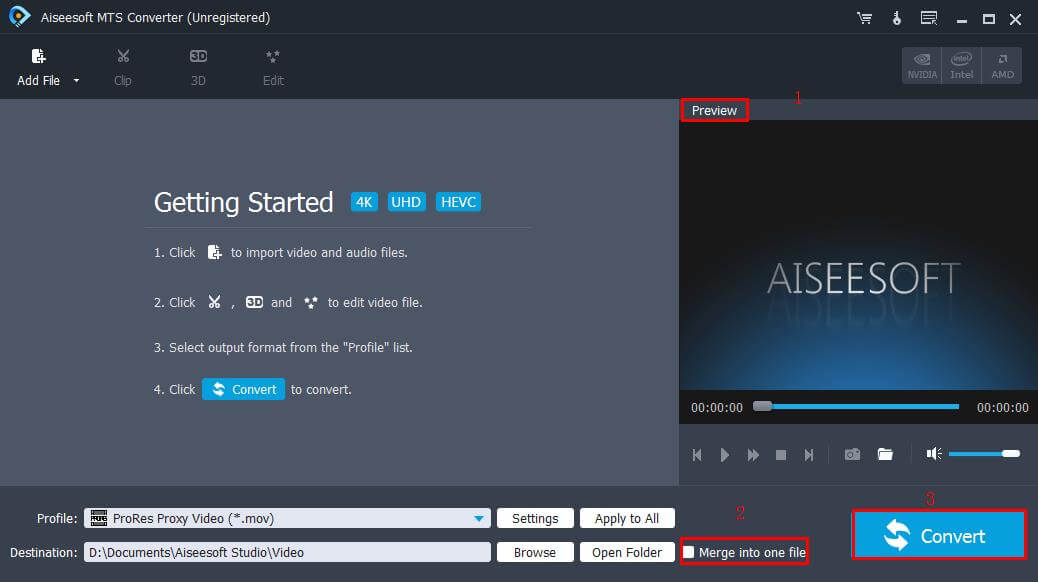
Convert AVCHD, MTS and M2TS files to MP4, AVI, MOV... on Windows and Mac.
