Convert MTS, M2TS files to MP4, MKV, AVI and more than 180+ formats on Windows 11/10/8/7, Mac OS X 10.7 or higher.

"I have collection some DVDs at home. It’s no exaggeration to say that these DVDs occupy a large part of my room space. So, who can share some free ways to convert AVI to MP4 online with me?”
Alma
Hello, Alma. I checked the information and learned that AVI, WMV, MPEG, DAT, VOB are the common video formats which can be stored on DVDs.
However, if you played DVD before, you must know, DVD player software and DVD drive are the necessary things when play DVDs on TV or computer. What's more, we can't play a DVD on an Android phone or iPhone.
So, this is maybe why people are eager to convert AVI to MP4 from DVD disc to convenient their life. Because MP4 is the most popular video formats which support by lots of playing devices, like Android phone or iPhone.
I will divide 2 parts in this article to show you how to do it.
You may also like to read: How to convert M4B to MP3 on computer?
Part1: Convert AVI to MP4 online
With the development of internet, we can get more and more information from internet. We can also find some free online video converters from internet too.
Type “Convert AVI to MP4 online” into Google. There will have many recommend online video converters, such as these converters in bellow’s pictures.
Load AVI files to video converter from computer.
Choose output format: MP4.
Click Convert button.
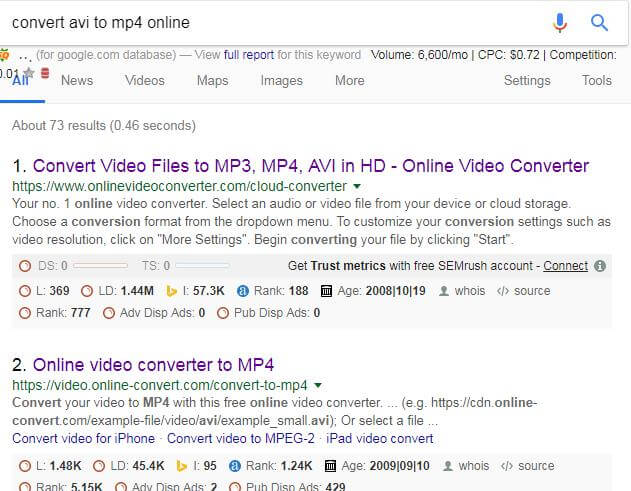
Part2: AVI to MP4 converter free software
After you trying these online free converters, you may meet these problems.
1. Lower speed for loading video files.
2. Unstably. You must have Wi-Fi connected during the converting process. Sometime, the process will be ended due to poor Wi-Fi or Google application flashback, it will be very angry.
In order to avoid these problems, we need to find a powerful and safe video converter. AVI to MP4 video converter is the tool which I want to share with you.
 free AVI to MP4 converter can work without Wi-Fi; what’s more, it can be compatible with Windows and Mac system.
free AVI to MP4 converter can work without Wi-Fi; what’s more, it can be compatible with Windows and Mac system.
It has no limitation for your video’s size; it supports batch video conversion at one time with fast speed.
It supports more than one hundred video formats conversion, including but not limited to convert WAV to MP3, MOV to MP4 on Mac…
It can load videos (M2TS, MTS, and AVCHD video) from Sony camcorder, Panasonic camcorder and so on, such as convert MTS to MP4, MOV, AVI…
Apart from convert function, it can convert, clip and edit your videos, like trim and crop video, add 3D watermark and extract subtitles.
If you want to know more information, you can go to https://bddvdsoft.com.
Step1: Video Converter to MP4 free downloads on computer. It can be compatible with all Mac and Windows systems.
Convert MTS, M2TS files to MP4, MKV, AVI and more than 180+ formats on Windows 11/10/8/7, Mac OS X 10.7 or higher.
Step2: Import AVI video by clicking Add File button. If you want to convert many videos together, just click Add File once again.
Step3: On the bottom of the interface, you can see Profile and Destination choices. In the Profile, you will see a pop-up list, choose General Video > MP4.
By the way, on the left of the list, you can see some categories: Android, iPhone, TV…If you want to use the converted videos on Xbox, choose Xbox > MP4.
Step4: On the toolbar, click Clip button to cut off your videos.
Step5: Also in the toolbar, click Edit button. You can do some changes on videos by Effect, Watermark, Crop, 3D, Rotate.
Step6: Click Merge into one file > Convert to start your conversion.
Tip: The AVI to MP4 video converter also supports to batch conversion, you just need to tick the box: Merge into one file.
Convert MTS, M2TS files to MP4, MKV, AVI and more than 180+ formats on Windows 11/10/8/7, Mac OS X 10.7 or higher.
