Convert MTS, M2TS files to MP4, MKV, AVI and more than 180+ formats Windows and Mac.
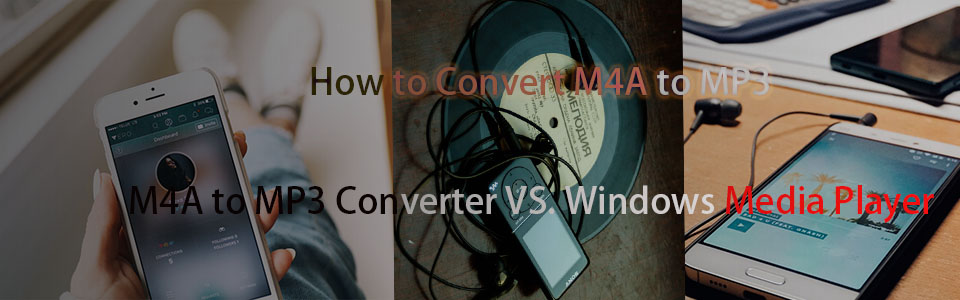
Yesterday, I transferred music from iPhone to the computer, finding a serious problem that my computer couldn't recognize the music (stored in .m4a format), but I didn’t give up. I looked through all my media programs to see if there was any chance to play M4A file. Luckily, I found more than one ways to play/convert M4A files.
I’m eager to share my experience with you.
Convert HD videos, MTS, M2TS files to MP4, MKV, AVI and more than 180+ formats Windows and Mac.
Part1: Convert M4A to MP3 Using Windows Media Player
The first tool is Windows Media Player (WMP). I accidentally find the WMP can play video/audio files and CD, what's more it can rip CD, audio and video. Let’s see the detail steps.
Tip: WMP can play .wmv, .wvx, .asf, .asx, .wpl, .wm, .wmx, .wmd, .wmz, .vob, .avi, .mpeg, .mpg, .mpe, .m1v, .mp2, .mpv2, .mp2v and .mpa formats.
Step1: run and open WMP on the computer.
Step2: on the top right, click the inverted triangle drop-down button beside Organize, there will have a drop list, click Option.
Step3: in the Option window, you will see Play, Rip Music, Devices, Burn, and Performance buttons. Click Rip Music, you can do 3 changes to your video/audio.

In Rip music to this location box, click Change button to select the place to store your video/audio.
In Rip Settings box, you can see Formats and Audio quality choices. Click the inverted triangle drop-down button bellow Formats and then choose MP3 as output format.
Finally, click Apply>OK button.
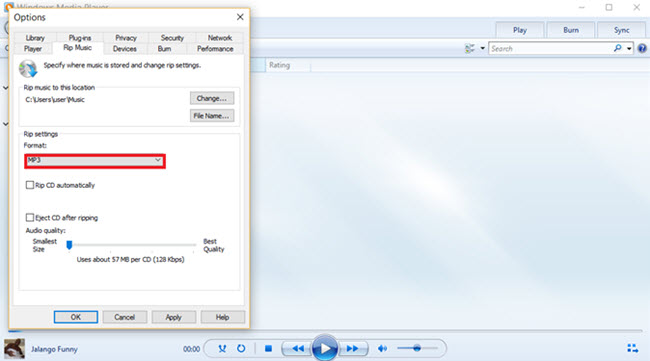
Step4: load M4A file to WMP, and start the ripping process.
Part2: An Alternative Way to Convert M4A to MP3 Audacity on Computer
Below are some good functions of the second tool.
1. Convert videos from camcorders (AVCHD, MTS, M2TS formats), such as convert MTS to MP4.
2. Convert normal video/audio, such as convert MOV to MP4, M4B file to MP3...
3. Improve video/audio effect, like trim, crop, add 3D effect, extract subtitles, add watermark …
4. Support Windows/Mac system: Mac OS X 10.12 (Sierra), 10.11, 10.10, 10.9, 10.8, 10.7, 10.6.; Windows 10/8/7/XP/Vista.
Step1 free download the best M4A to MP3 converter by clicking bellow’s buttons.
Convert MTS, M2TS files to MP4, MKV, AVI and more than 180+ formats Windows and Mac.
Step2 load M4A file from computer to this software by clicking Add File button. This software also supports batch audio/video files conversion; you can click the inverted triangle drop-down button beside Add File, click Add Folder to load lots of files one time.
Step3 your M4A files will be displayed on the interface, and on the top of the interface, the Clip, 3D, Edit buttons will light up.
Click Clip button to cut off some parts of the audio/video file to reduce the files’ size. On the bottom of the interface, click Apply button.
Click Edit button to change audio file’s volume. Also click Apply button to confirm the changes you do.
Step4 on the bottom of the software, you can see Profile and Destination choices.
Click the inverted triangle drop-down button in Profile line, you will see a list. On the left is the device category, on the right is the video/audio formats. Choose General Audio>MP3.
Click Browse button to choose the place where to store your converted MP3 audio file.
Step5 on the right of the software, you can see Preview window where you can see the converted video/audio file before converting.
Step6 Click the big Convert button.
Hoping my article will help you. If you don’t want to convert M4A, I can also share you a tool which can play Blu-ray/DVD/CD and 180+ video/audio files to you.
After you learning these 2 different tools, you definitely have a clear choice. Compared to Windows Media Player, f2fsoft Video Converter not only has a wide range of platforms, but also has a variety of file formats for input and output. It’s your best choice.
Convert MTS, M2TS files to MP4, MKV, AVI and more than 180+ formats Windows and Mac.
