Convert HD videos, MTS, M2TS files to MP4, MKV, AVI and more than 180+ formats Windows and Mac.

“I want to play VOB video on my iPhone, so I transferred the video from the computer to the iPhone, but when I transferred these VOB files to my phone, the iPhone display does not support playing VOB video files. Do you know how to convert VOB files on Mac? Do you have any good suggestions for me?”
Lily
"Hey, my friend, I want to put my VOB video into iMovie for editing and beautification, and then upload it to popular video sites like YouTube, but since iMovie can only be used with Apple devices, Apple devices don’t support VOB video. So, is there any way to solve this problem?”
Skila
In response to the above problems with users, I suggest you rip VOB to MP4 format. MP4 is a standard digital multimedia container format that stores digital audio and digital video, but can also store subtitles and still images. Easy to decode, compatibility is quite good, almost all devices that can play video can play MP4 format (such as Android, PSP and Apple devices), while the quality of images and audio is also very good, so converting VOB to MP4 is the most sensible choice.
Part1: Best VOB to MP4 Converter
To implement VOB to MP4 format conversion, you need to have the following materials and tools ready:
1. Prepare a Mac computer that works fine.
2. Transfer the VOB video you want to convert to your computer and save it on your desktop so you can find it at any time.
3. Download and install f2fsoft Video Converter on your computer. Its purpose is to help us convert the format of the video.
Reasons for choosing f2fsoft Video Converter:
f2fsoft Video Converter is a piece of very easy to use and powerful comprehensive software that can not only quickly convert video and audio from one format to another, such as convert MOV to MP4, MP4 to MP3, and WMA to MP3 etc. You can also edit and watch videos online, and by clicking the 3D button on the desktop, you can easily watch 3D movies that have the same effect as movie theaters at home. In addition, you can beautify your videos by adding effects such as watermarks and subtitles to your videos.
Convert HD videos, MTS, M2TS files to MP4, MKV, AVI and more than 180+ formats Windows and Mac.
Step1: Open the installed converter, click the Add File button on the main interface, and import the VOB video you want to convert into the program.

Step2: You can adjust the Encoder, Bitrate, Resolution, etc. by clicking the Setting button. You can also click the Edit, 3D, and Clip button to cut the video, add watermarks and burn 2D to 3D video as you like.

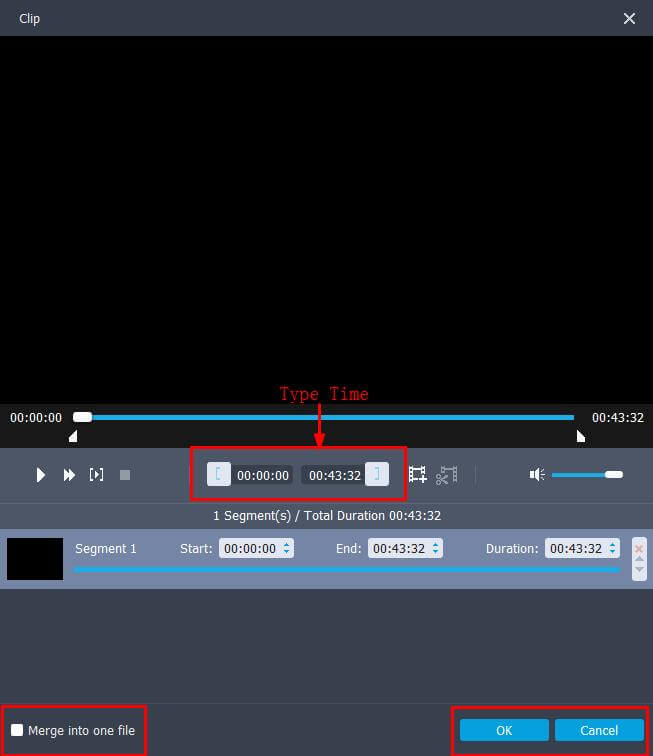

Step3: Click the down triangle button to the right of the Profile column and click General Video > MPEG-4 Video.

Step4: Please check to make sure that all the above steps are completed without errors. Click the blue Convert button in the lower right corner to start the VOB to MP4 conversion.
After reading this article, you should know how to convert VOB files on Mac. After the successful conversion, you can play VOB files on iPhone, Huawei and other mobile devices and iMovie editing software. I wish you a happy viewing experience.
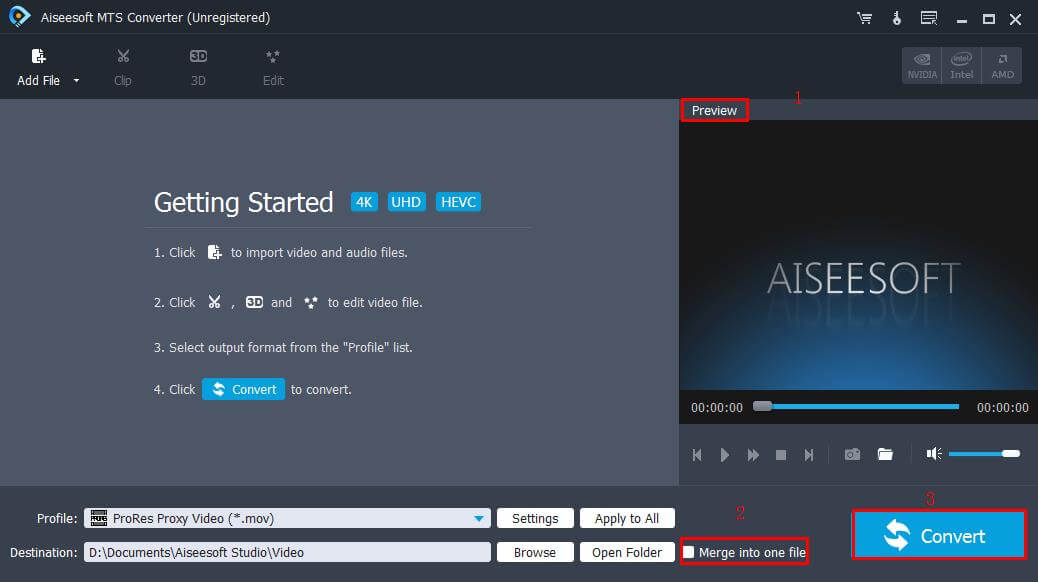
Convert HD videos, MTS, M2TS files to MP4, MKV, AVI and more than 180+ formats Windows and Mac.
