Convert HD videos, MTS, M2TS files to MP4, MKV, AVI and more than 180+ formats Windows and Mac.

“Need help! I created a birthday greeting video for my little brother with Windows Movie Maker tool. The question is that I can't play this video on my phone. My phone prompts me: can't open the WLMP. Only I have encountered this situation? How you guys solved this problem?”
Menghai
Can’t play the WLMP on the Windows Media Player, QuickTime player, or mobile phones? Don’t know what WLMP is. Keep reading the following article, and you will know more information about WLMP files and the details for playing WLMP on different devices.
Part1: Why won’t a WLMP File Play on mobile phone?
The WLMP is a project file created by Windows (Live) Movie Maker which contains movie transitions, music, effects, etc. but it doesn’t contain an actual video. It’s not a movie file but a text file that you could edit it in Windows Live Movie Maker, and you couldn’t play it directly on your PC or open them on your mobile phone. In other words, it is a special project file for Windows Movie Maker.
But don’t worry. Here, we’ll teach you how to play WLMP files on a mobile phone or other devices in 2 simple steps.
Part2: So, how to Play WLMP Files?
Generally speaking, the Windows Movie Maker can support exporting WLMP project file as WMV format. This step is easy to complete.
Step 1: Save WLMP as WMV format with the Windows Movie Maker
1. Simply launch the Windows Movie Maker, and then go to File category.
2. You will see the option of Open project. Then click it to load the WLMP file or directly drag it into the page.
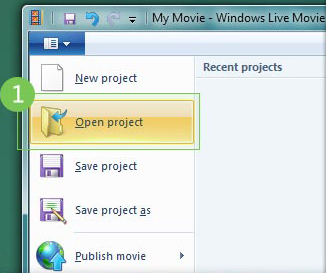
3. In the File menu, click Save movie category and choose to save it as WMV.

If the WMV format can be played on your device, then you don't have to continue reading the following parts.
If the WMV format can't be supported by your device, such as an Apple phone. At the same time, the video format that Windows Movie maker can export is only WMV. So what should we do?
I recommend you to convert WMV to a format that is compatible with your devices. For example, MP4 is one of the most widely used formats for its high compression levels and low-quality loss. An MP4 format video can be played on almost any desktop or portable device. Now, let’s see how to do it.
Convert HD videos, MTS, M2TS files to MP4, MKV, AVI and more than 180+ formats Windows and Mac.
Step 2: Convert WMV to MP4 on the computer
The most efficient method of WMV to MP4 conversion is f2fsoft Video Converter. This free video converter is not only a WMV to MP4 converter, but also a video converter that can convert most popular formats to playback on the popular players with high quality and fast conversion speed. With it, you can easily convert MTS, M2TS, AVCHD, etc. to MP4 or any other video format, such as convert M4P to MP3 for music players.
Now, following shows how to convert WMV to MP4 files with this useful video converter program.
1. Launch the program
Free download and run this all-in-one video converter. It’s a very easy-to-use program with a simple interface.
2. Add WMV files to the program
Hit the Add File button to add the WMV files. You have already changed the WLMP into WMV files in Step1, so you just need to select the WMV movies to the main interface. f2fsoft Video Converter supports batch file conversion, so you can select as many files as you want.
3. Select an output format
After adding your video files, choose MP4 from the drop-down list of Profile as the output format.
4. Start the conversion
Check the saving destinations. If you need to change the destination folder, choose a different path by hitting the Browse button. After all settings are done, click Convert to start the WMV to MP4 conversion.
The folder will open automatically as soon as the conversion process is complete.
Convert HD videos, MTS, M2TS files to MP4, MKV, AVI and more than 180+ formats Windows and Mac.
You May Also Like to Read:
- Convert WMA to MP3 Online & Free without Using Windows Media Player
- Step-to-Step Guide to Convert M4A to MP3 iTunes
- Convert FLAC to MP3- Why Do I Fail to FLAC to iTunes?
- MP3 to AAC Converters-3 Ways to Convert MP3 to AAC with/without Wi-Fi
- 100+ Audio Formats- Batch Convert Audio to Video with Pictures
- [Answered] Can PS4 Play MP4 File?-f2fsoft MP4 Video Converter
