Convert MTS, M2TS files to MP4, MKV, AVI and more than 180+ formats Windows and Mac.

“Can Windows Media Player change WMA to MP3? I want to extract some audio information from WMA file, and then save the audio clips as .mp3 format. I need a step-by-step guide.”
Lucy
Yes, Windows Media Player can convert WMA to MP3 format.
As we all know, Windows Media Player is a media player and media library application developed by Microsoft that is used for playing audio/video and viewing images on personal computers running the Microsoft Windows operating system. Except for playing audio/video, it can also convert some audio/video formats.
Support video/audio formats: .wmv, .wvx, .asf, .asx, .wpl, .wm, .wmx, .wmd, .wmz, .vob, .avi, .mpeg, .mpg, .mpe, .m1v, .mp2, .mpv2, .mp2v, .mpa.
Support OS: Mac OS 9/8; Windows 10/8/8.1/7/ Vista/XP
Below is the tutorial guide to convert WMA to MP3 on Windows Media Player.
Part1: How to Convert WMA to MP3 on Windows Media Player
Run Windows Media Player on your computer.
Load WMA files to Windows Media Player from locate the computer. Or insert CD into computer’s drive.
Click the Organize button on the upper-left side of the Windows Media Player. And then there will have a drop-down menu appear.

Click Option in the menu. A window will pop-up, click Rip Music on the top of the window.

Tip: In the Rip music to this location box, there will have a default save address, if you want to select your own save location, just click Change to set up and then click OK button to confirm.
In the Format box, click inverted triangle drop-down button, choose MP3 as output format, and then click OK button.
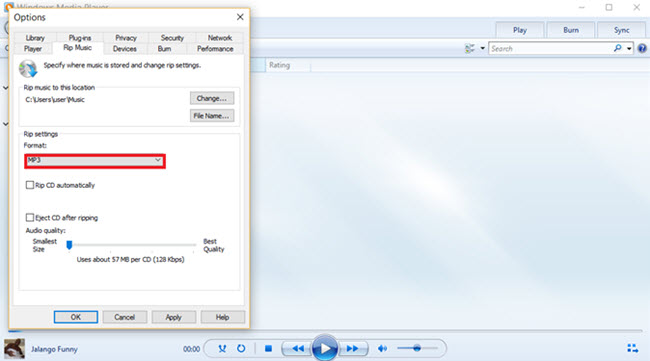
Part2: Alternative Way to Exchange WMA to MP3
Windows Media Player is not the only tool which can convert WMA to MP3. f2fsoft Video Converter can also do the job.
1. Convert videos from camcorders to 180+ video formats, including MOV, MP4, AVI, FLV, WMV …
Tips: videos from camcorders usually are AVCHD, MTS, M2TS…
2. Except for AVCHD, MTS, M2TS, it can also convert FLAC for iTunes, MP4 to MP3, MOV to MP4 and so on.
3. Edit video with the built-in editor, including trim, crop, add 3D effect, extract subtitles, add watermark …
4. Merge lots videos into one with one click, output formats can be compatible with most devices, like iPad, iPhone, iPod, Android devices …
Convert HD videos, MTS, M2TS files to MP4, MKV, AVI and more than 180+ formats Windows and Mac.
Step1 Load WMA Audio. Click Add File to load the video that you want to convert with the best free WMA to MP3 converter.
Step2 Set output format MP3. On the bottom of the interface, you can see Profile and Destination choices.
Click the Profile, you will see a pop-up list, choose General Audio > MP3.
Tip:
Click Setting button, there will also have a window where you can do some changes on video/audio encoder, Video/audio Bitrate, Channels, Resolution and so on.
Step3 Convert WMA to MP3. Click Preview > Convert button to start your conversion. The MAV to MP3 video converter also supports to batch conversion, you just need to tick the box: Merge into one file.
Part3: Advantages and disadvantages of the two methods
Windows Media Player is focused on playing video/audio file while f2fsoft Video Converter concentrates on converting video/audio file. Both of them can play and convert video/audio file, but everyone is good at different things.
In terms of the function of converting video, I will choose f2fsoft Video Converter which is recommended by thousands of people.
What is your choice?
Convert MTS, M2TS files to MP4, MKV, AVI and more than 180+ formats Windows and Mac.
