Convert HD videos, MTS, M2TS files to MP4, MKV, AVI and more than 180+ formats Windows and Mac.
“Who can help me? I made a video clip from the last ten years’ movies of Marvel. I met a problem when I uploaded the video to YouTube. My original video is 4K, but after uploading to YouTube, the video clarity is reduced. How to upload 4K video to YouTube without quality loss?”
Audrey
With the maturity of 4K technology, it is widely used in many videos. 4K video has the following advantages: more detailed picture, higher image definition quality and larger projection surface visibility. Many of the films released in this year are 4K films; the upcoming films like Reign of Superman, and The Hate U Give are also 4K films. Like Audrey and other movie lovers, I also like to edit videos and share them to YouTube. Before uploading a video to YouTube, it's crucial to understand YouTube's rules. Otherwise, you may be obstructed by the unsuccessful uploading, just like Audrey. So, how do we upload the 4K videos?
Part1: Some Requirements about Uploading Video to YouTube
Before uploading 4K video to YouTube, we need to solve three basic problems:
1. We need to cut a video shorter than 15 minutes from the 4K file, since YouTube requires no more than 15 minutes of video to be uploaded.
2. One thing that some people may miss is that the video format should be compatible with YouTube. The right uploading video formats are MOV, MPEG4, MPEGPS, AVI, FLV, 3GPP, WMV and WebM..
3. The frames per second of the uploading video are no more than 60. And the bit rate is no more than 45. So you need to adjust the video bit rate and frame rate of the 4K video before putting in the YouTube.
Part2: How to Upload 4K Video to YouTube without Quality Loss?
After you understand the above requirements, you will also guess why it is wrong to upload videos to YouTube. One of the biggest possible reasons is that the format of the videos to be uploaded does not meet YouTube's requirements. In order to solve this problem, the best advice is using f2fsoft Video Converter to edit the 4K video as per steps.
Warm tips:
If you downloaded some videos from YouTube and want to send them to your friends’ handle devices; this software also can help you convert YouTube video to MP3 or convert YouTube video in AVI format to MOV for playback in QuickTime. In a word, f2fsoft Video Converter would be your best assistant to rip any format to the expected one.
Step1: Download f2fsoft Video Converter on your computer. Then click on the mouse a few times based on the install instruction and you'll be able to install it quickly.
Convert HD videos, MTS, M2TS files to MP4, MKV, AVI and more than 180+ formats Windows and Mac.
Step2: Add your favorite 4K video files into this software.
Launch the program. In the main interface, click Add File on the top left to add your 4K file.

Step3: Edit the video to make it more exciting and unique.
Click Clip to change the video length by setting the start time and the end time, keep the duration time within 15 minutes. Next, click OK button. In 3D or Edit part, you can adjust the video effect, change the video length and aspect ratio, add watermark and add 3D effect as you like by setting some parameters.
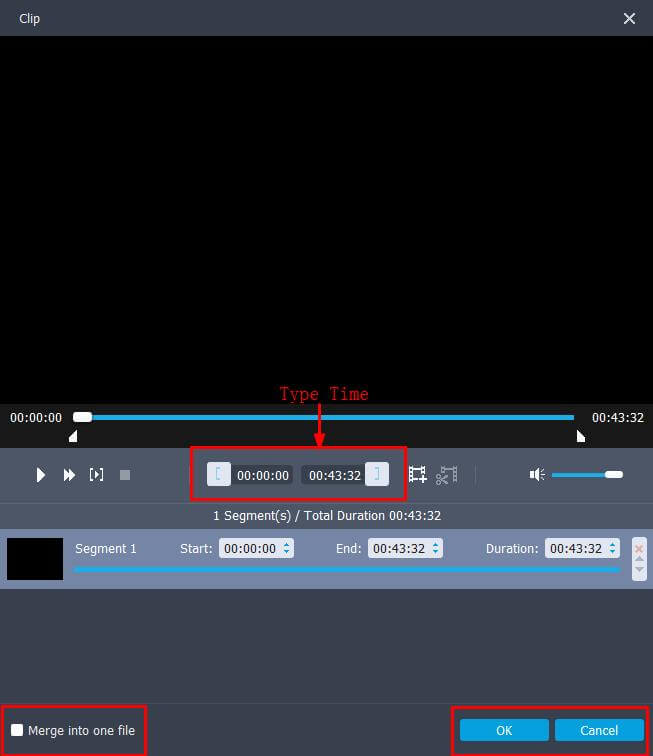

Step4: Click the Profile column and select General Video > MPEG-4 Video. Click Browse to find the output folder that you want to store in.
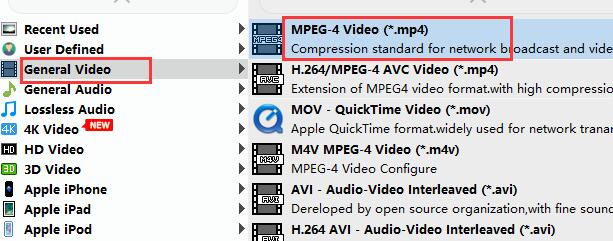
Step5: Click Settings beside Profile. Set some parameters to adjust the video size.

Step6: Click Convert to start converting.
Finally, find out the converted video file on your computer and you can upload video to YouTube now.

Convert HD videos, MTS, M2TS files to MP4, MKV, AVI and more than 180+ formats Windows and Mac.
