Play Blu-ray Disc/Movies/ISO/Folder on Windows and Mac.
“What is Blu-ray ISO files? How to play Blu-ray ISO on PC? I’ve some ISO image files, some are Blu-ray ISO and the others are DVD ISO. I need a ISO player that could help me play both Blu-ray and DVD ISO image information on my computer.”
Tom
“Hello, I bought a learning book which has a CD with .iso format file. I can’t run it on my MacBook Pro. Can you please tell me how to play ISO on Mac? And please suggest me if there is any App to open ISO file on MacBook Pro. Thanks for your help.”
from Yahoo answer

The ISO image is also named for a CD, DVD or Blu-ray image file with an extension of “.iso”, which is made of the data contents of every written sector of an optical disc file system.
Today, we mainly talk about playing Blu-ray ISO on PC (Windows and Mac system).
What is Blu-ray?
Blu-ray or Blu-ray Disc (BD) is a digital optical disc data storage format. It is designed to supersede the DVD format and is capable of storing several hours of video in high-definition (HDTV 720p and 1080p) and ultra-high-definition resolution (2160p).
Types
We can divide Blu-ray into 2 types: movies and video games (for the PS3, PS4 and Xbox One).
Things we need to play Blu-ray ISO on PC
For the sake of watching Blu-ray ISO on Windows and Mac, 2 things should be equipped: the Blu-ray ISO Player Software has encrypting Blu-ray function and computer (Windows or Mac).
The software is the key point to play ISO files on PC, free players like Windows Media Player and QuickTime player don’t have Blu-ray encrypting function. So I will introduce the best Blu-ray player for Windows and Mac from f2fsoft to all of you. Let’s see how it works.
Tips:The ISO files can't be played on mobile devices, such as iPhone or Samsung or iPad. So, if you want to play ISO files on these devices,you can rip Blu-ray ISO files to MKV, MP4, AVI and other popular used video formats.
When you know how to play ISO on PC, you may also want to know how to play Blu-ray disc on Mac?
How to play Blu-ray ISO on PC (Mac and Windows)
f2fsoft Windows/Mac Blu-ray player is a good choice for you to play and watch HD Blu-ray ISO movies on PC. It can play Blu-ray disc, Blu-ray folder, ISO file, 180+ video formats, 4K Blu-ray, 3D Blu-ray on different playing devices.
1. The best PC Blu-ray player app can play any commercial Blu-ray disc released in any region and support the newly released Blu-ray movies on the market.
2. This UHD Blu-ray player supports full HD 1080p Blu-ray playback PC. You can you enjoy vivid visuals and crystal-clear details with full high definition 1080p resolution.
3. This Blu-ray player PC can play any video format, including HD and Blu-ray 4K.
4. This best Blu-ray player PC can play any video format, including non-Blu-ray videos and Blu-ray videos. Such as MP4, H.264/MP4 AVC, H.265/HEVC, MPG, M4V, TS, MTS, M2TS, MXF, RM, RMVB, WMV, ASF, MKV, AVI, 3GP, F4V, FLV and VOB.
You may also want to know how to play Canon videos on computer.
Below is the step-to-step guide.
Step1: Download the Blu-ray PC player on PC
Play Blu-ray Disc/Movies/ISO/Folder on Windows and Mac.
Step2: Transfer the Blu-ray ISO resource to the software
You will see two options on the main interface: Open File and Open Disc. Second, click Open File button.

Step3: Stop the playing of the Blu-ray movie on Windows
If you want to stop playing the Blu-ray disc, you only need to click Stop button.
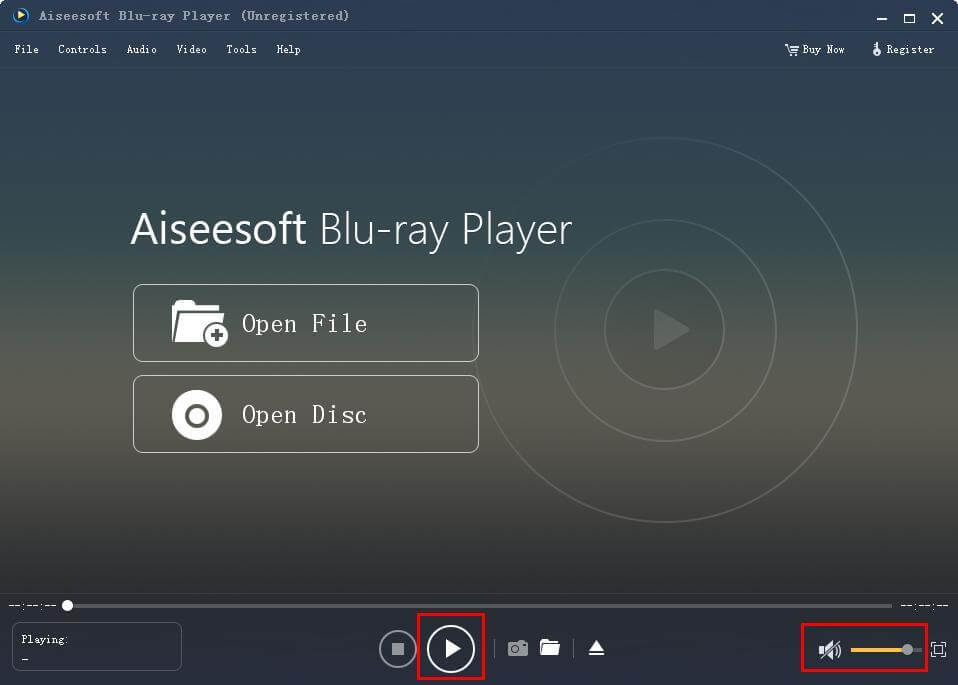
Step4: Save beautiful pictures
Click the Snapshot button to take a picture from a video. And then press Open Snapshot Folder to find the captured picture. You can choose the snapshot format and the snapshot folder in the Preference window. And also you can choose the image format like JPEG, PNG and BMP.

Step5: If you don't want to do these changes, just enjoy your movies

Play Blu-ray Disc/Movies/ISO/Folder on Windows and Mac.
You May Also Like to Read:
- How to Play DVD on Mac? Using f2fsoft DVD Player for MacBook Pro
- How to Play MKV on Mac? – f2fsoft MKV Player Mac
- [Solved] Can PS4 Play DVDs Movies Easily with Three Steps?
- [Answered] Can You Play Blu-ray on DVD Player Directly?
- Can Blu-ray Players Play DVDs File on PC without Trouble?
- [Easy] Does PS4 play Blu-ray disc? (PS4 Fans Look Here)
- [Solved] Does Xbox One Play Blu-ray Discs on Computer?
