Copy, Clone and Write Blu-ray movies to Blu-ray/DVD/AVCHD disc on Windows and Mac.
Part1: Reasons for Copying ISO to DVD
There are mainly two reasons for which we burn ISO to DVD. Firstly, we want to store the file or video for a long time, avoiding the accidental damage of ISO. Secondly, we want to share the file or video with others. It’s more convenient to burn ISO to DVD and send the DVD to your friend, colleague or other people who need it.
Part2: Advantages of f2fsoft Blu-ray Copy
f2fsoft Blu-ray Copy could burn ISO to DVD discs such as DVD-R, DVD+R, DVD-RW and DVD+RW. It’s unnecessary for you to consider whether the DVD format is suitable for installed f2fsoft Blu-ray Copy. No complicated settings are designed in this ISO burner. With concise windows, you may be capable of probing the way to copy without a step-by-step instruction. Just a few clicks are needed for copying. The ISO copy software could automatically verify data during the burning process. In addition, our copying software can guarantee the original quality after copying.
Note: This software also has other functions that you may be interested in. It can copy a Blu-ray disc on Windows or copy Blu-ray to hard drive on Windows or copy 3D Blu-ray disc.
Copy, Clone and Write Blu-ray movies to Blu-ray/DVD/AVCHD disc on Windows and Mac.
Part3: Detailed Steps on How to Burn ISO to DVD
After learning about this best ISO burner, you may eager to try this application. Here are the steps on how to copy ISO file that is prepared for you. The steps for using ISO copy software to convert ISO to DVD are relatively simple. I’m sure you can operate it quickly and adroitly.
Step 1: Insert a blank writable DVD disc into the disc recorder drive. Drag and drop your source ISO image file onto f2fsoft Blu-ray Copy.

Step 2: On the popup Add ISO file interface, set Copy to and Disc Label options. Set Blu-ray recorder drive under Copy to option.

Step 3: Click the Burn button on the Add ISO file interface to burn ISO to Blu-ray disc.
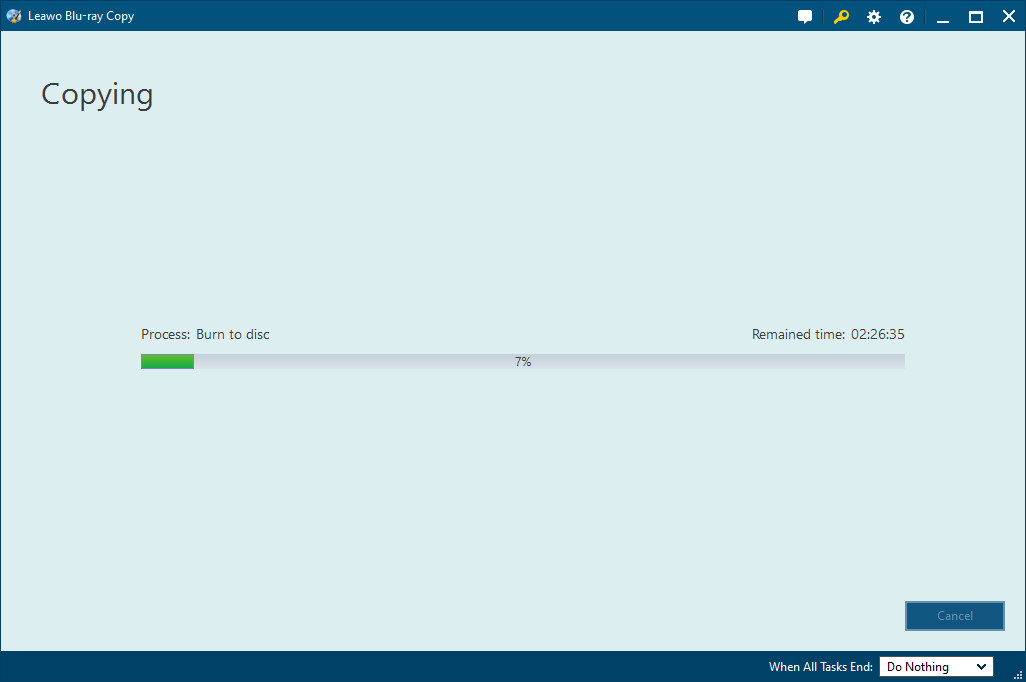
Part4: Problems in Burning Process or After Burning
Problem 1: insufficient storage space
A single-layer DVD holds 4.7GB and a dual-layer DVD holds 8.5GB. Sometimes it may be too small to stow the copying content. Therefore it may cue for insufficient storage space so that you can’t copy what you want successfully.
Problem 2: unable to play
If you plug DVD into your computer and it does not play, you may not have the correct DVD decoder installed, or the DVD may come from a different "zone".
You need to install the correct decoder to play DVD. The decoder software allows applications to read video or audio formats. If you try to play DVD and the correct decoder is not installed, the movie player prompts you and helps you install it.
Copy, Clone and Write Blu-ray movies to Blu-ray/DVD/AVCHD disc on Windows and Mac.
You May Also Like to Read:
- The Best Way to Copy Blu-ray Movies for Backup on Windows
- How to Copy Blu Ray to Hard Drive on Windows Safely?
- How to Copy a Blu ray Disc on Windows without Quality Loss
- How to Copy 3D Blu Ray Disc with Copy Blu Ray Software
- Copy Blu-ray movie -La La Land- to Hard Drive with Blu-ray Copy Software
- How to Create MP4 to Blu ray Disc on Windows with f2fsoft Blu-ray Copy
