Play Blu-ray Disc/Movies/ISO/Folder on Windows and Mac.
“Hello guys, I bought a Laptop four days ago; it came with a USB 3.0 Blu-ray drive. But I couldn’t play Blu-ray disc on it. Why does my computer can’t play Blu-ray disc? Who can help me?”
from Yahoo answer
Hello everyone, I’m a movie and computer lover. I often go to the forums of Blu-ray movies and computers. So I know lots of things about them and the questions that you are concerned. Such as, can my Laptop run Blu-ray? How do I play DVD on my Laptop? What Laptops play Blu-ray discs? I collected these questions a couple days ago. Now, I’m writing the solutions to all of you. Hoping you can get what you want.
As we all know, Sony’s licensing on Blu-ray disc is very strict. So we need special Blu-ray player software to decrypt it. The Blu-ray disc also needs the special blue laser to read the pits on it, so we need an external Blu-ray drive to read Blu-ray disc.
Tips: Most Laptops have the DVD player function, in other words, we can play DVD on most Laptops. If we want to play Blu-ray disc on DVD player, we need to convert Blu-ray to MP4, MKV and other normal video formats which DVD players can support.
Guess you may like to read: the play Blu-ray on Mac
Part1: Why we can’t play Blu-ray disc on DVD palyer
Most of us are used to playing DVDs or CDs on laptops, so we take it for granted that laptops can also play Blu-ray disc. Apparently, the answer is no.
1. Although the shape of Blu-ray disc looks like a DVD, in fact, they are different from each other. The Blu-ray disc has Blu-ray licensing, so we need especial Laptop Blu-ray player program to decrypt the Blu-ray disc.
2. The DVD player can release the red laser which is too large to read the tiny grooves in a Blu-ray disc.
So, we need to prepare 2 things to play Blu-ray on Laptop: the external Blu-ray player for Laptop, Blu-ray player for Laptop internal (Need decrypting Blu-ray function).
What is the best Blu-ray player? Most of us often ask the same question. Here is so many Blu-ray player software can meet your simply needs on the market. But today, I will show you some aspects which can see the good quality of the best Blu-ray player software for Laptop.
1. Laptop Blu-ray player can not only play the Blu ray iSO file/Blu-ray folder/Blu-ray disc but also play the 3D, DVD, MKV, AVI, ISO file, M2TS, MTS and other 180+ digital video formats.
2. Blu-ray Player software for Windows and Mac can produce Dolby and DTS effects and support lossless audio playback which can ensure you use headphones or connect your computer to another device via HDMI cable.
3. Blu-ray DVD player for Laptop should offer editing function; you can adjust picture hue, saturation, and brightness and customize the player skin, layout and background.
4. Blu-ray/DVD player can support all laptop brands, including Acer, HP, Toshiba, Lenovo, Dell and so on.
5. We can free try the playing software.
Luckily, f2fsoft Blu-ray Player meets all requirements.
Next, I will show you how to play Blu-ray on Laptop.
Other readers also like to read: how to play Canon video on computer?
Play Blu-ray Disc/Movies/ISO/Folder on Windows and Mac.
Step2: Add Blu-ray disc/DVD by clicking Open Disc, add Blu-ray folder/ISO file/180+ video formats by clicking Open File. Choose the one according to your situation.
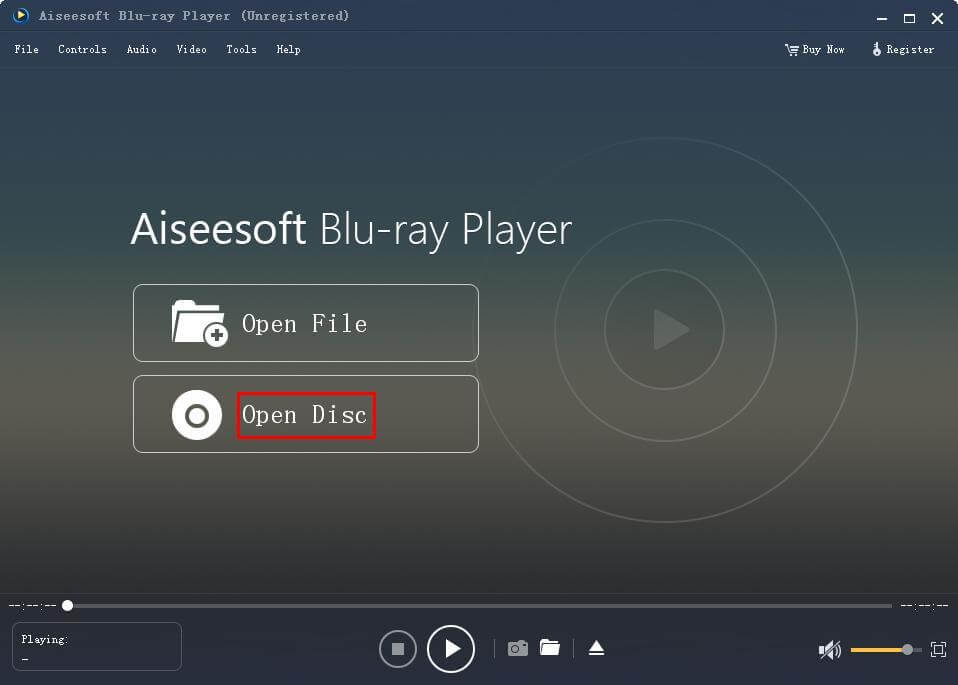
Step3: Connect external Blu-ray drive for Laptop.
Step4: Enjoy your movies.
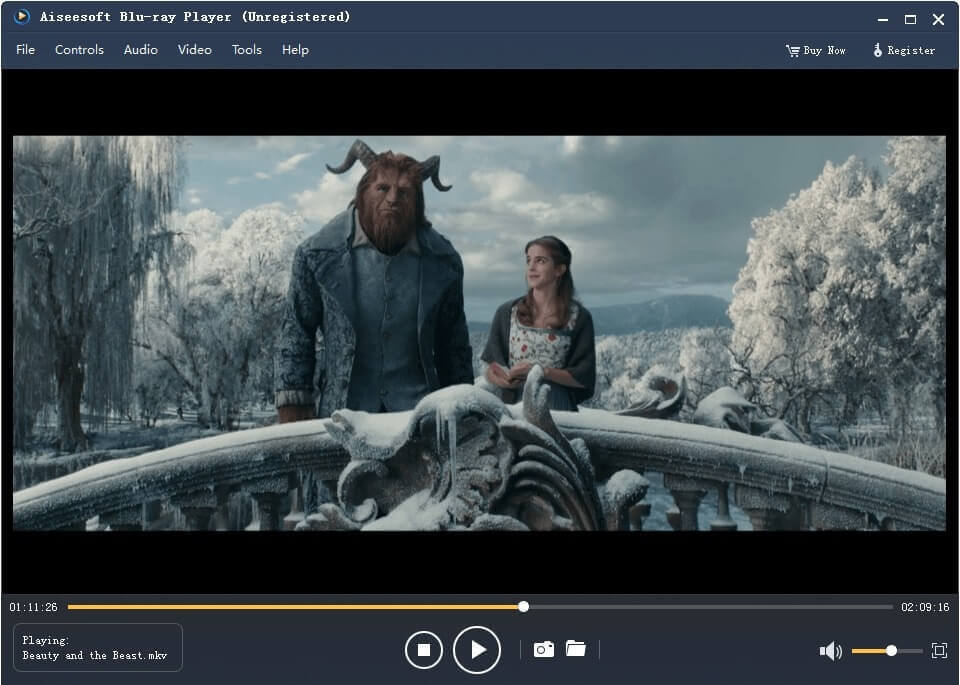
Play Blu-ray Disc/Movies/ISO/Folder on Windows and Mac.
You May Also Like to Read:
- [Three Steps] How to Play Blu-ray on Mac without Blu-ray Drive?
- How to Play AVI on Mac? f2fsoft AVI Player for Mac
- How to Play 180+ Video Formats on Video Player for Mac?
- How to Play MKV on Mac? – f2fsoft MKV Player Mac
- How to Play Blu-ray ISO File on Mac
- How to Play 4K Blu-ray on PC with f2fsoft 4K Video Player
- PS3 3D 4K Blu-ray Player
