Play Blu-ray Disc/Movies/ISO/Folder on Windows and Mac.

In the Windows 8/10/11 operating system, the Media Center will no longer be built in, and DVD playback is not supported.
What’s more, for the appearance of beauty, easy to carry, most computers have abandoned DVD drive.
When the computer has neither a DVD drive nor a playback software, how to play DVD on Windows 8?
Keep reading, you will find the easiest way in the next parts.
Other readers also see: Does Xbox One Play Blu-ray?
Part1: Simple Steps to Play DVD on Windows 8/10/11
We need to use these 2 things: software to play DVD on Windows 8/10/11 and internal/external DVD drive.
Step1 First, you need to open your computer and connect the Wi-Fi. Second, click Download Windows or Download Mac button. Now, we just run the software on the computer. If you want to know more information about this software, please move to Part2.
Play Blu-ray Disc/Movies/ISO/Folder on Windows and Mac.
Step2 On the main interface of this professional DVD player for Windows 8, you will see two functional buttons. Click Open Disc button to load the DVD. But before you do this, please insert DVD into the DVD drive.
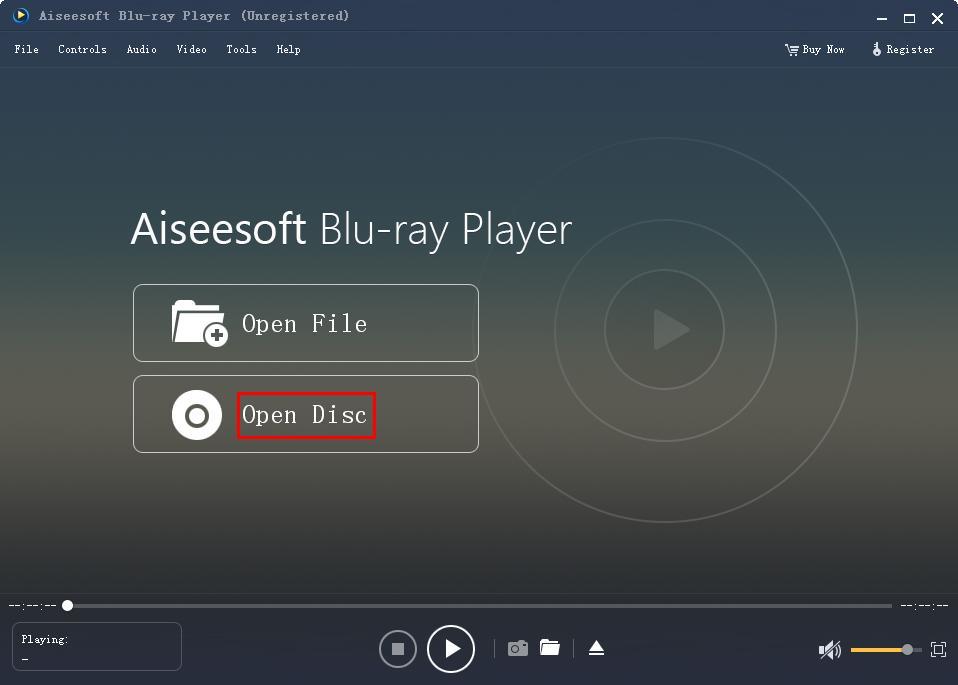
Step3 When you finished step2, what you need to do is just to enjoy the movie! But if you want to make some changes on your videos, such as adjusting audio track and subtitles of the movie, audio channel, audio device and video track, this software enables you to do all the things.
You just need to follow my instructions.
On top of the main interface, there are six buttons: File, Control, Audio, Video, Tools and Help. I will introduce some of them to you.
1. File button. Click it, you can see some options, I want to introduce the Open Recent File function, click it you will see the videos list which you played before. With this function, you don’t need to transfer the DVD resources each time.

2. Control button. Click it, and then you can give some orders to your videos, such as Play, Stop, Forward, Backward, Volume Up and Volume Down.
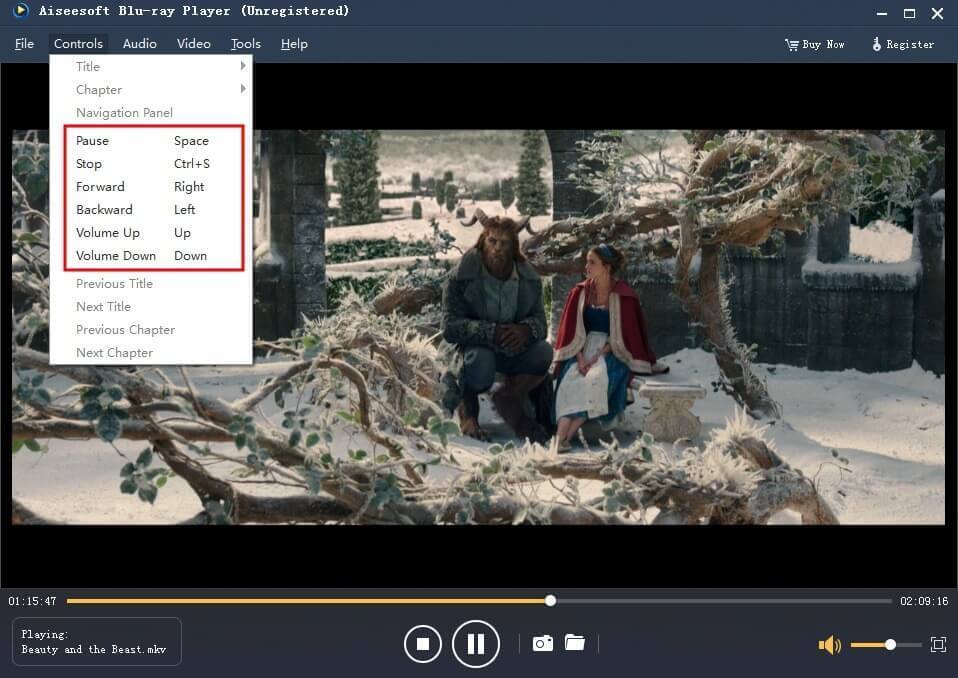
Part2: More Information about the Best DVD Player for Windows 8 / 10 / 11
f2fsoft DVD Player is one of the most top-rated DVD player software to help you play Blu-ray folder, Blu-ray disc, DVD and HD video smoothly with high quality. This DVD player software is exclusively designed for Windows and Mac users. It could offer the best cinema-like experience at home. Check the below-detailed functions to know well about the expert Blu-ray player software.
Audio setting function
To set audios, you just need to click on the Audio button on the top of the playback screen. You can adjust audio track, audio channel and audio device.
Subtitle setting function
This professional DVD player allows users to set subtitle track for easy enjoying. You just need to click Video button at the top of the interface.
Video setting function

You can change the video track by clicking the Video button too. Of course, this DVD player for Windows 8 has more settings functions. You can try to download it. This movie player for Windows 8 has free versions for Windows and Mac users. You can use it to play Blu-ray disc on Windows too.
Play Blu-ray Disc/Movies/ISO/Folder on Windows and Mac.
You May Also Like to Read:
- Do You Want to Know how to Play Blu-ray on Windows 7?
- Play Blu-ray on Windows 10 with f2fsoft Blu-ray Player for Windows 10
- Two Ways, How to Play Blu-ray DVD (Free) on Windows?
- How to Use Blu-ray Player for Windows Users
- The Best Blu-ray Player
- How to Play Videos on Blu-Ray Player
- 3D Blu-ray Player Software Free Download for PC/Mac
