Rip, edit, convert, share Blu-ray/DVD to MP4, MKV, AVI...
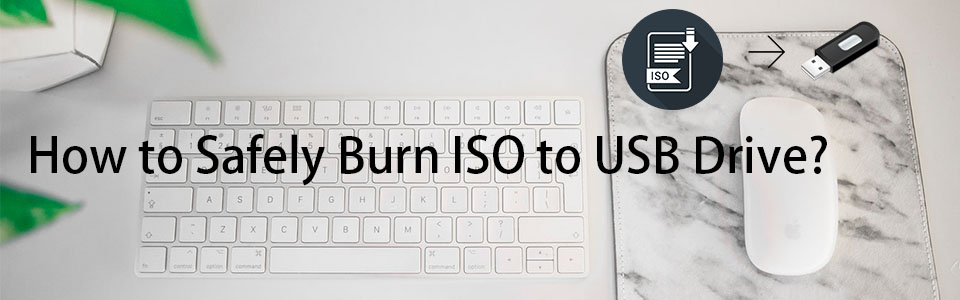
In today’s article, I will show you how to burn ISO to USB step by step.
In our daily life, what is the entertainment way for us to relax? I like watching movies and do movies collection. During collecting movies, I faced some problems. One of them is that I don’t have devices to play Blu-ray movies, however, there are more and more movies are applying into Blu-ray technology, this is a trend of the movie in the future.
So, burning ISO to MP4, MKV, and other normal formats which can be compatible with computers, USB, and phones would be a good choice. Take burning ISO to USB as an example.
I have to say that burning ISO to USB is not simple as copying files from one place to another, we need to prepare things: computer (Windows and Mac), USB drive, f2fsoft ISO/Blu-ray Ripper software. Let’s see how to do ISO file to USB conversion.
You may also like: 2018, Top 5 DVD Rippers
Part1: Steps to Burn ISO to USB with f2fsoft Blu-ray Ripper
f2fsoft Blu-ray Ripper is born for ripping Blu-ray/ISO file/DVD to 180+ normal video and audio formats. Such as rip DVD to MP4 format or convert Blu-ray to WMV.
1. This magic DVD Ripper for Blu ray lets you edit DVD/Blu-ray movies freely. You can crop video size, trim the video length, add 3D effect and add text or image watermark.
2. It can maintain the original quality of your files during its process, and its procedures are simple and fast.
Step1: Download and run f2fsoft Blu-ray Ripper on computer.
Rip, edit, convert, share Blu-ray/DVD to MP4, MKV, AVI...
Step2: Click Add iso file to load ISO file movies or just drag movies to the main interface.

Step3: Click VOB Video on the top of the interface. There will have a drop list: Edit, Change, Apple to All. Click Change. You will see another interface, click Format > Common Video > MKV, FLV, AVI, MOV, MP4, MPEG, WMV, SWF, 3GP as you like.


Step4: Click Edit option to adjust video parameters of selected profile, including: video codec, bit rate, aspect ratio, frame rate, channel, etc.

Step5: Finally click Convert button. By the way, if you want to rip Blu-ray to MP4 for iPhone playing, you can check here.

Step6: Connect USB to computer and drag converted videos to USB.
Part2: Conclusion
Hoping my way can help you. At the same time, if you want to change Blu-ray disc/ISO file/Blu-ray folder to MP4, MKV, AVI and other video formats, you can also use this way.
If you don’t want to change videos’ formats, you can play Blu-ray on PC with f2fsoft Blu-ray Player software too.
Rip, edit, convert, share Blu-ray/DVD to MP4, MKV, AVI...
You May Also Like to Read:
