Rip DVD to MP4, AVI, MKV...on Windows or Mac.
 I want to watch DVD on Android tablet, but after I have copied DVD to my tablet, I can’t play it. And then I find out that I need to use the DVD ripper. I'm confused. Who knows what this is all about? What should I do?
I want to watch DVD on Android tablet, but after I have copied DVD to my tablet, I can’t play it. And then I find out that I need to use the DVD ripper. I'm confused. Who knows what this is all about? What should I do?
The root of the above problem lies in the incompatible format, the format of a DVD is VOB which is not supported by the Android tablet. Therefore, you need to change the original format by using the DVD ripper. Follow this article, you will find out the quickest and right way to watch DVDs on Android tablet from the following part.
Part1: 3 Best Android Tablets of 2018
In the cold winter, watching movies at home is naturally the ideal life for the dwelling male and dwelling female. Although laptops are convenient enough, tablets are better. Using finger touch directly, allowing you to sit in bed and watch high-definition movies without the mouse and keyboard. When it is compared to smartphone, it has a nicer screen. So the tablet is the best choice. There are 3 Android tablets for Android lovers to take a look.
1. Samsung Galaxy Tab S3
It is the world's first HDR-ready tablet.
2. Asus ZenPad 3S 10
It is the Android tablet that puts classy design at the forefront. Paired with its gorgeous 2K display and strong audio performance, it makes quite the impression from a multimedia perspective.
3. Huawei MediaPad M3
One of the best things about the Huawei MediaPad M3 is its build quality. The slim, light aluminum frame looks and feels good in the hand. The screen and speakers are great, too. These attributes alone make the MediaPad M3 a competent entertainment tablet.
Part2: How to Play DVDs on Android Tablet
As we all know, Android tablet doesn’t have a DVD drive, so it can’t play DVD directly. Instead, we have to rip DVD to tablet or convert DVD to Android tablet format. How to transfer DVD to Android tablet? f2fsoft DVD Ripper is the best solution. It is the DVD to tablet converter which could convert DVD to android tablet free. As a DVD ripper for Android, it could rip any DVD (maybe some decrypted DVDs are hard to rip for other software, but f2fsoft DVD Ripper Absolutely could do). And you will enjoy the original movies without waiting to much time by using this software to rip DVD. Below is how the program works.
First of all, prepare a computer with a DVD drive. Prepare a USB with enough storage to store your favorite movies.
Step1: Click “Download for Win” or “Download for Mac” above. Download and install f2fsoft DVD Ripper software on your computer.
Rip DVD to MP4, AVI, MKV...on Windows or Mac.
Step2: Add DVD files.
Start up this software. Put DVD disc into the DVD drive on your computer. Add DVD files by clicking Add Blu-ray/DVD button or directly drag the file to the center of the interface.
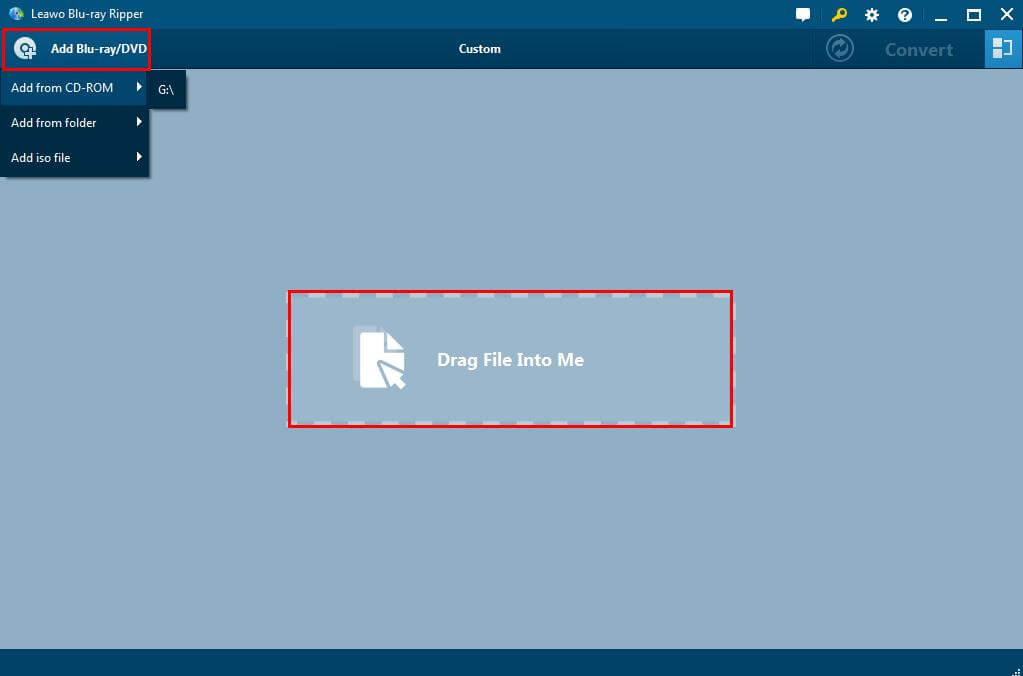
Step3: Editing videos as you like.
When you see three buttons on the main interface of the software, click the second button, on the right of Add Blu-ray/DVD button. In the drop list click Edit to customize the video according to your own beauty-appreciation, including video codec, bit rate, aspect ratio, frame rate, channel, etc.

Step4: Select a video format.
In the drop list, click Change> Format > Common Video > MP4. Then click the device, choose Android tablets.

Note: you may need to rip subtitles from DVD for better watching experience.
Step5: Convert video to Android tablets.
Return to the main interface where you need to click the green Convert button.

After converting, you need to import DVD movies in your computer to the USB, and then insert the USB to your Android tablet to copy DVD to Android tablet. Finally, you could play DVD movies on your tablet.
In addition, I would like to mention that this software is the comprehensive software that has a lot of functions, for instance, it could rip DVD on Mac or convert DVD to WMV. If you have other needs, you can make sure whether this software could help you again.
Rip DVD to MP4, AVI, MKV...on Windows or Mac.
You May Also Like to Read:
