Rip DVD to MP4, AVI, MKV...on Windows or Mac.
 We all know that DVD discs are easily scratched, slow, and will age after a long time and must be played using a DVD player. Therefore, I recommend that the VOB be transcribed from the DVD and backed up to the computer, so as to prevent the damage caused by the serious damage of the DVD disc. Another reason is that most laptops are now thin and light, and there is no optical drive. If the VOB is ripped from the DVD and directly transcribed into a laptop, it will be much easier.
We all know that DVD discs are easily scratched, slow, and will age after a long time and must be played using a DVD player. Therefore, I recommend that the VOB be transcribed from the DVD and backed up to the computer, so as to prevent the damage caused by the serious damage of the DVD disc. Another reason is that most laptops are now thin and light, and there is no optical drive. If the VOB is ripped from the DVD and directly transcribed into a laptop, it will be much easier.
However, please note that copying a VOB file from a DVD disc directly to a computer cannot be played because the DVD disc is copy protected. To play and copy DVD movies properly, only use advanced DVD decryption technology to crack passwords, so you need to use a third-party tool - DVD Ripper. Open Google Chrome, there are countless DVD rippers. If you are still worried about which DVD ripper to use, then I highly recommend using f2fsoft DVD Ripper.
f2fsoft DVD Ripper software is the best converter I have ever used, any other DVD Rippers program cannot match it. The magical and powerful features not only meet your basic needs but also provide you with a wonderful experience. It can easily crack the DVD copy protection password and rip the VOB from the DVD. You can also rip Blu-ray to a wide variety of popular playback devices, for instances, you can tip Blu-ray to mobile phones, Blu-ray to iPads, Blu-ray toTVs, gaming devices and so on. f2fsoft DVD Ripper not only converts video but also extracts audio from the video and saves it to your mobile device. You can use it to provide professional tools for editing video parameters, setting output formats, cutting video clips, and then sharing them to YouTube or other video sites. f2fsoft DVD Ripper has many other fascinating features. For details, you can check it out on our website: https://bddvdsoft.com/dvd-ripper/.
Rip DVD to MP4, AVI, MKV...on Windows or Mac.
Step2: Load DVD disc
Open the program; you will come into the main interface. Then click the Add Blu-ray/DVD >Add from CD-ROM button to import your DVD files.
Note: The average computer comes with a DVD drive. If not, you need to buy an external DVD drive. Because there is no DVD drive, you can't play DVD discs.

Step3: Choose the right output format
First, click the Change button in the drop list at the top of the program interface, then click the Format >Common Video>VOB Video to complete the output settings.
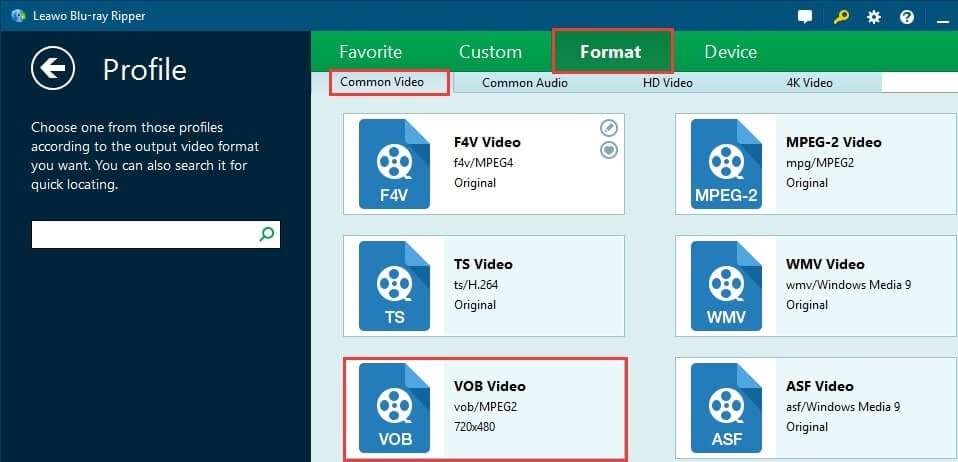
Step4: Edit specific video parameters
Click the Edit button, and then you can choose one from three levels like Best / Normal / Low to set specific video parameters.
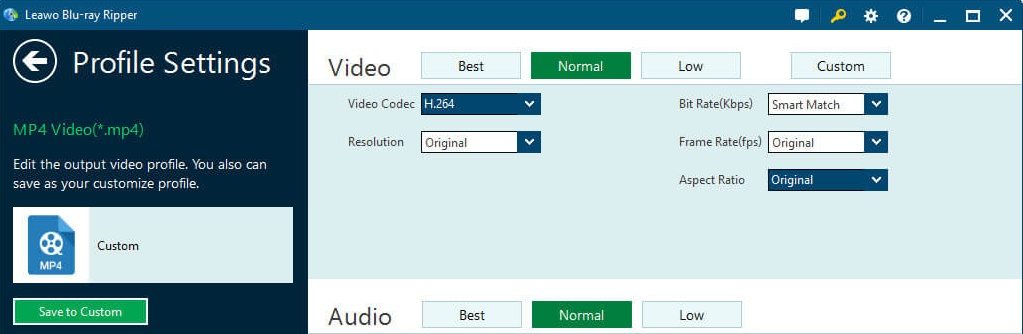
Step5: Start the conversion process
Once you have completed all of the above steps, simply click the green convert button to start the conversion process.

Now, you can back up the ripped DVD to your computer or other electronic devices to prevent loss, and you can play DVD video on a desktop computer and a laptop without a DVD drive. It is really convenient.
Part2: How to Play VOB on Laptop without DVD Driver
We mentioned in the foreword that many people use ultra-thin laptops and no DVD drives. Then you might borrow a computer with a DVD drive from someone else to complete the rip, so now let's share how to play VOB movies on a laptop without a DVD drive.
First, find the ripped VOB file on your computer, and then insert the USB prepared in advance. Copy and transfer the VOB files to USB. After the copy is complete, unplug the USB and insert it into the laptop, then you can enjoy VOB movies on your laptop.
Rip DVD to MP4, AVI, MKV...on Windows or Mac.
You May Also Like to Read:
- A Simplest Way to Convert DVD to MOV for Playback on Mac
- Best DVD Ripper for Mac- Rip Videos from Sony DCR-DVD650 DVD Camcorder
- How to Rip DVD to Computer and Play on Windows Media Player?
- How to Extract Audio from DVD on Computer?
- Seek out the Suitable Converter to Convert ISO to AVI
- 4 Simple Steps Teach You How to Rip DVD Audio to FLAC
