Download iPhone Data Recovery FREE Now!
Recover and backup lost contacts, photos, text message and more...
Windows 11/10/8/7, Mac OS X 10.9 or higher, macOS 13 supported
The calendar takes an important role in our daily life as it helps us to record events and appointments like anniversary, meeting, the birthday of friends and families. Sometimes, the calendar events may be missed due to failed iOS upgrade & jailbreak, water damage, crash, white or black screen. The first reaction of most people who suffered data loss is to find methods to get the data back. And in the ordinary course of events, they tend to directly restore calendar from iCloud/iTunes backup files. Today, you will learn three measures to recover deleted calendar events with the third party of iPhone data recovery.
You may also be bothered by deleted text messages recovery.
Download iPhone Data Recovery FREE Now!
Recover and backup lost contacts, photos, text message and more...
Windows 11/10/8/7, Mac OS X 10.9 or higher, macOS 13 supported
Step 2: Click Data Recovery button and choose Recover from iTunes Backup Files.

Step 3: Select one iTunes backup file which contains the deleted calendar events and then click Start Scan button. You may be asked to enter the password of your Apple account when it is the first time you use this software. Click OK button after inputting the password.
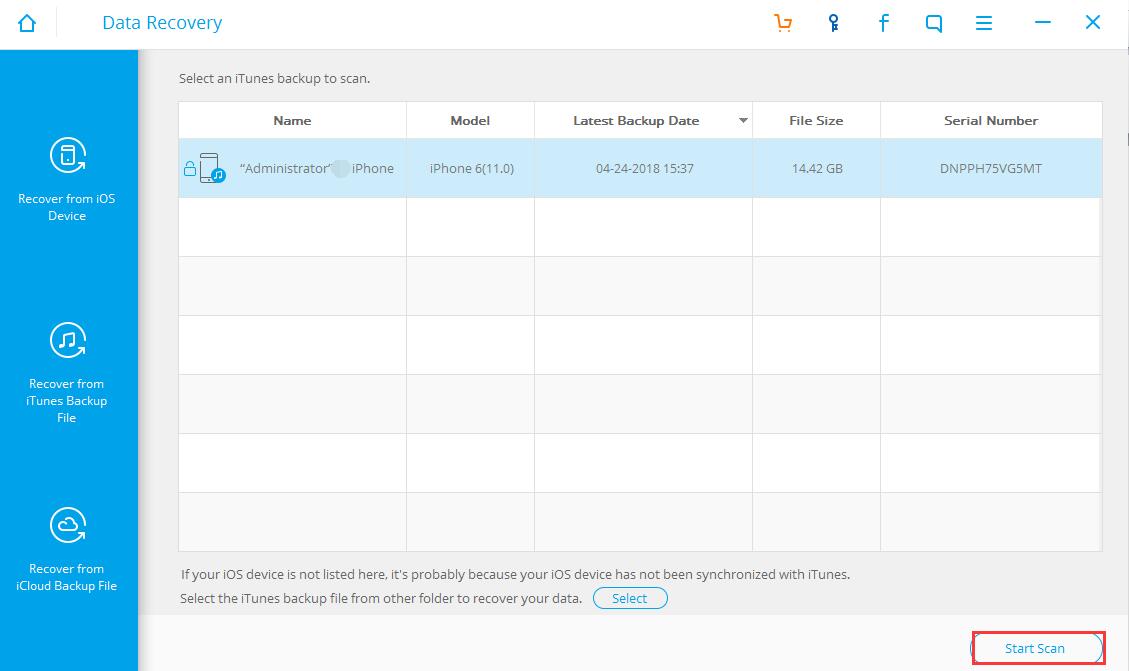

Step 4: It needs some time to decrypt the data from the iTunes backup file, please be patient. Tick the deleted calendar events you wish to recover. And you can choose to recover the data to the iPhone or to your computer.
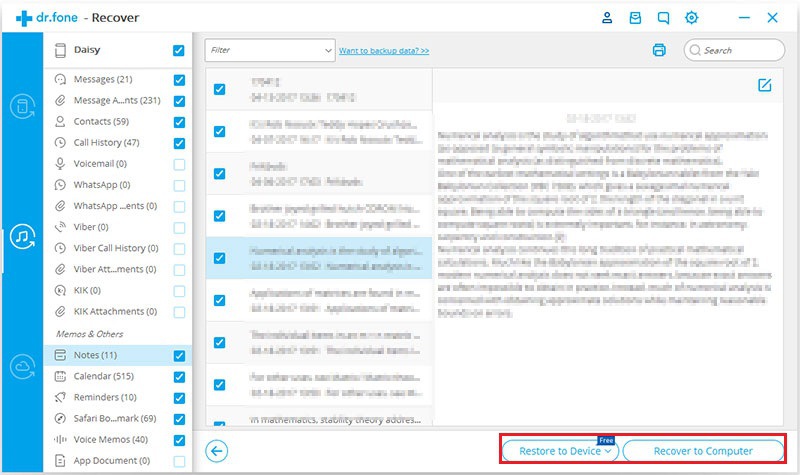
Part2: How to Retrieve Calendar from iCloud Backup Files by iPhone Data Recovery
Step 1: Run iPhone data recovery on your computer.
Step 2: Click Data Recovery button and select Recover from iCloud Backup File. Log in your iCloud account and password. Please do not connect the iPhone to your computer during the recovery protecting iCloud files from modification.
Step 3: Select one iCloud backup file you need and click the Download button. Choose the type of files you want to recover and click Next button. Wait a moment for software to extract data from this file.

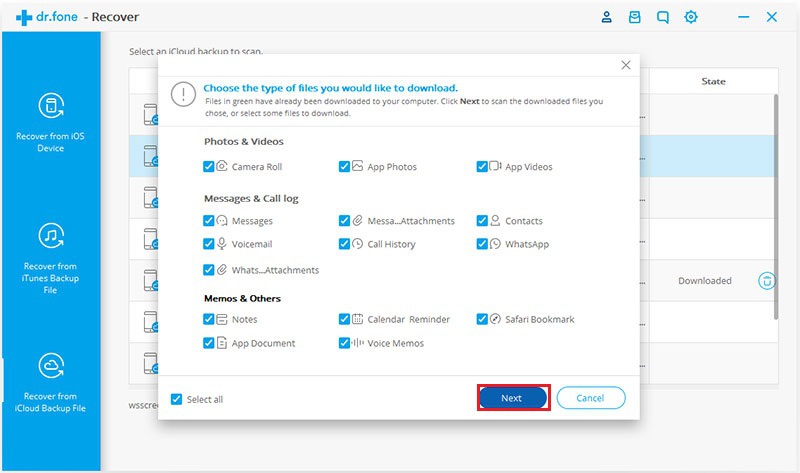
Step 4: Now you can preview and select the specific calendar events you expect to restore. Click Recover to Computer. Then you have got the deleted calendar back.
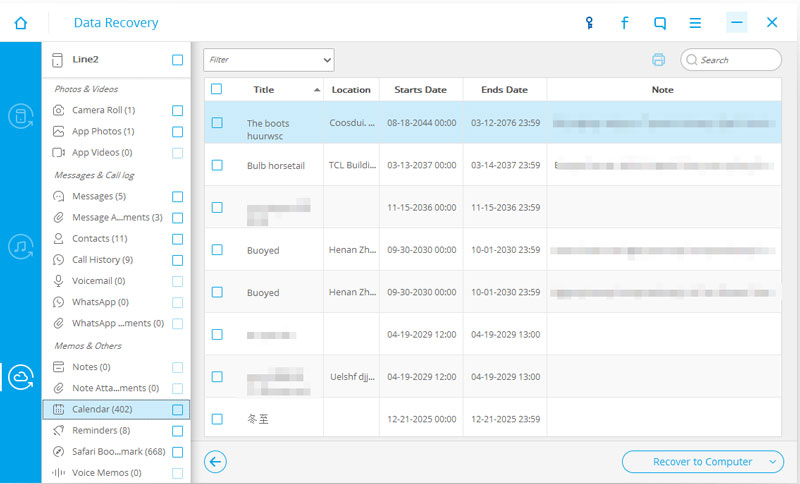
Part3: Recover Calendar Events Directly from iPhone
Will you think it is impossible to recover the deleted calendar events provide that you have not backed up data to both iTunes and iCloud? Actually, you can get the calendar events back directly from your iPhone.
Step 1: Run iPhone data recovery on your computer. Click Data Recovery button and choose Recover from iOS device.
Step 2: Connect iPhone to your computer via USB cable, if the iPhone failed in connecting to the computer, you can refer to Device is connected but unrecognized.
You may receive a message showed on your iPhone which says “whether you trust this computer”. You need to choose trust selection and input your password.
Step 3: Select the type of data you wish to preview and click Start Scan button. It will cost some time for the program analyzing your iPhone, you can do something else during the progress.

Step 4: Then you could preview and select the calendar events you need to recover. The recovery work completed as you click Recover to Computer.

Part4: Make a Calendar Backup
To prevent the calendar events from being lost again, it is better to back up iPhone calendar events. You do not need to download additional software because iPhone data recovery provides backup service to you.
Step 1: Open iPhone data recovery on your computer. Click Data Backup & Restore of the interface.
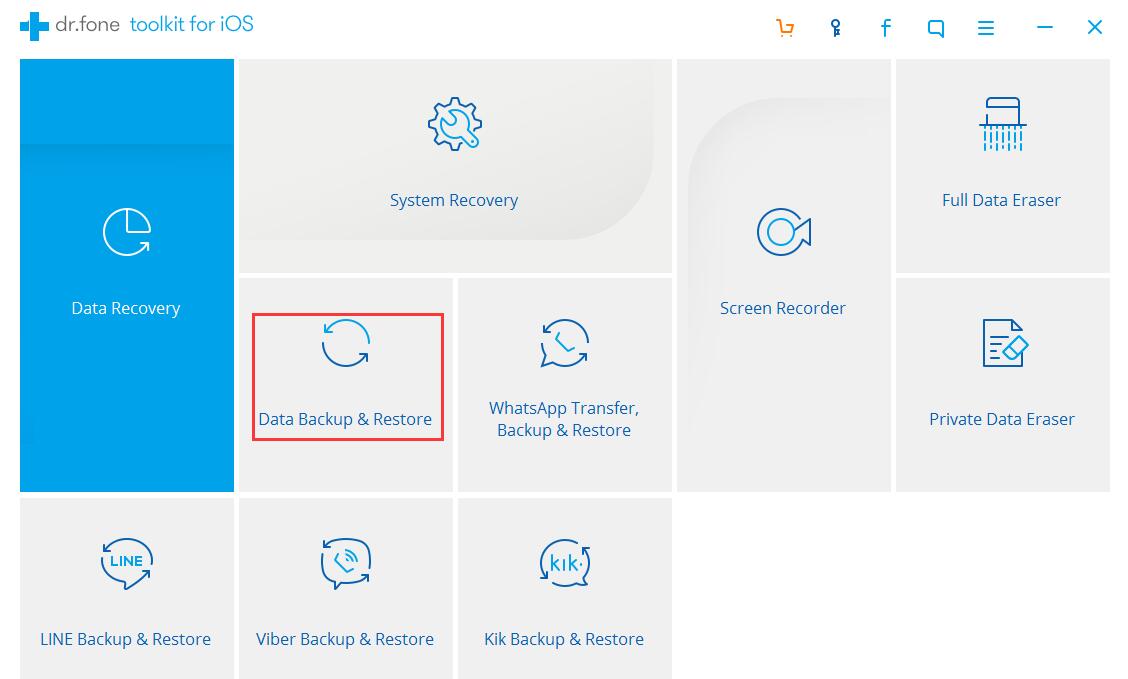
Step 2: Please connect the iPhone to your computer. Provide that you have backed up your iPhone before; you can directly view the previous backup file.

Step 3: Select the type of data you need to back up. Please make sure your iPhone is connected to your computer in the course of backup work.
Step 4: Minutes later, all the data selected to back up are listed on the interface. Preview and confirm specific calendar events and other data you expect to back up. Click Export to PC button. Then you can find the backup on your computer.

Normally, you can retrieve almost deleted data as long as you master the methods above. That’s to say you can restore deleted photos, videos or contacts whatever you need with the assistance of iPhone data recovery.
Download iPhone Data Recovery FREE Now!
Recover and backup lost contacts, photos, text message and more...
Windows 11/10/8/7, Mac OS X 10.9 or higher, macOS 13 supported
You May Also Like to Read:
- How to Recover Deleted Text Messages on iPhone X/8/8 Plus/7/7 Plus/SE/6s Plus/6s/6 Plus/6?
- How to Recover Deleted Photos on iPhone?
- Three Ways to Recover SMS with iPhone Data Recovery
- How to Restore Deleted Contacts with Different Ways
- Three Ways to Recover Whatsapp with iPhone Data Recovery
- How to Recover Lost Data on IOS Devices for Windows
- How to Restore Deleted Photos with iPhone Data Recovery
- How to Restore Deleted Contacts of iPhone
