Convert MTS, M2TS files to MP4, MKV, AVI and more than 180+ formats Windows and Mac.

In our daily life, we may have some AVI footages from digital camcorders, which are unplayable on Mac. So, how to solve this problem? Do you want to play AVI on Mac?
As we all know, the AVI is a video format developed by Microsoft which applies to movies, TV shows, home video, and educational materials.
But for Mac products, such as iPhone, iPad, and iPod all don't support to play AVI. Unless AVI files have the correct QuickTime code, most AVIs use DivX code.
In this article; we will talk about a compromise method to solve this problem---convert AVI to MP4 format on Mac.
Part1: How to Convert AVI to MP4 on Mac
Featured edit, clip and batch conversion functions, f2fsoft AVI to MP4 Converter Mac is a powerful multimedia conversion tool.
1. f2fsoft AVI to MP4 converter for Mac can convert and edit video/audio, like adding watermark, adjusting brightness...
2. Except convert AVI to MP4, it can also do conversion between a wide range of video formats to work on portable players with high preservation of quality, including but not limited to convert MOV to MP4, WAV to MP3, M4B to MP3…
At first, download the free AVI to MP4 converter on the computer, and then do the following steps.
Convert MTS, M2TS files to MP4, MKV, AVI and more than 180+ formats Windows and Mac.
Step2: Import your resource video by clicking Add File button. If you want to convert many videos together, just click Add File once again.
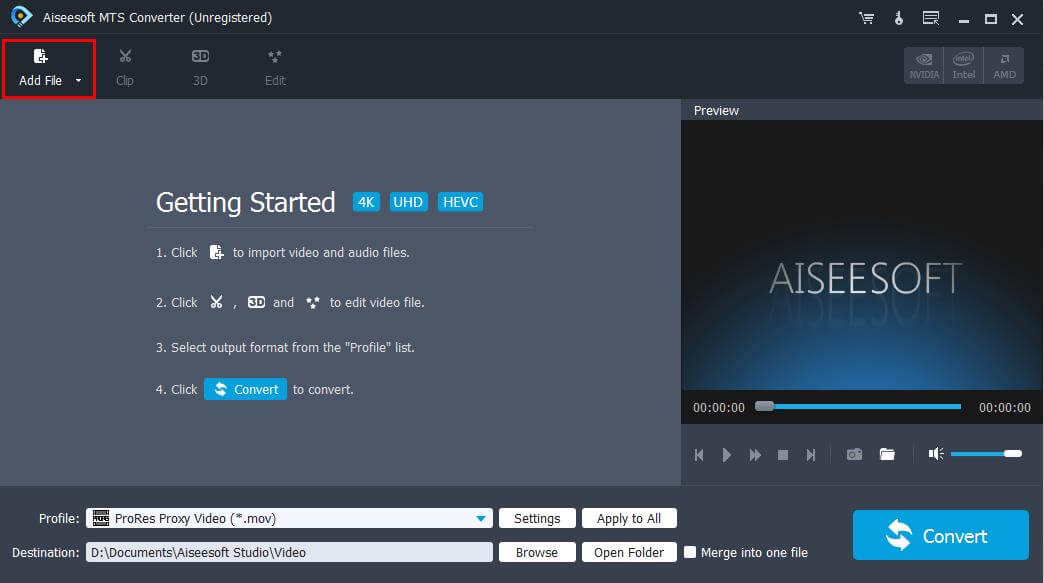
Step3: On the bottom of the interface, you can see Profile and Destination choices. In the Profile, you will see a pop-up list, choose General Video > MP4.
Click the Settings button, there is a pop-up window, you can adjust video bitrate, and resolution.

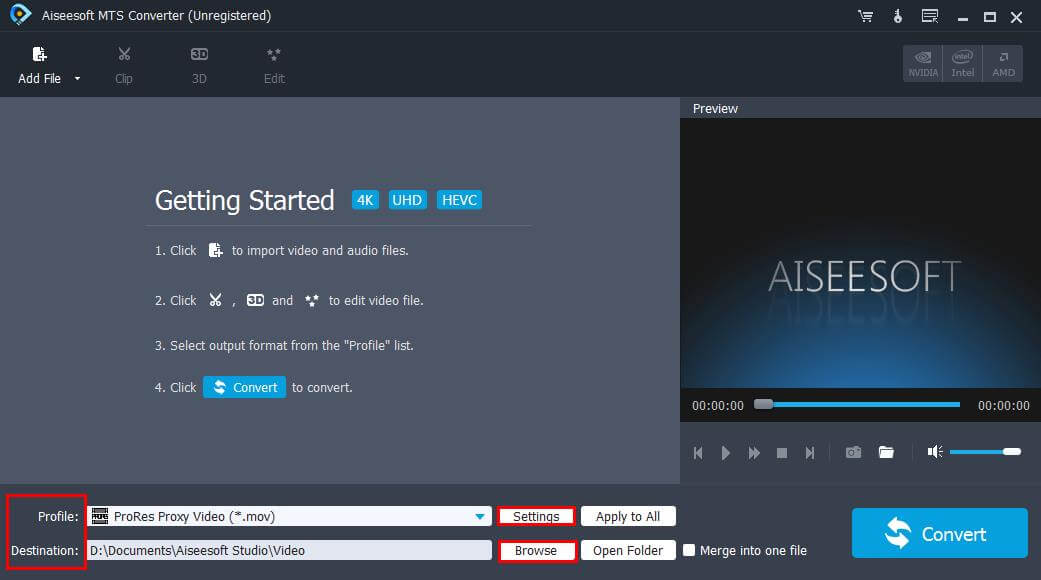
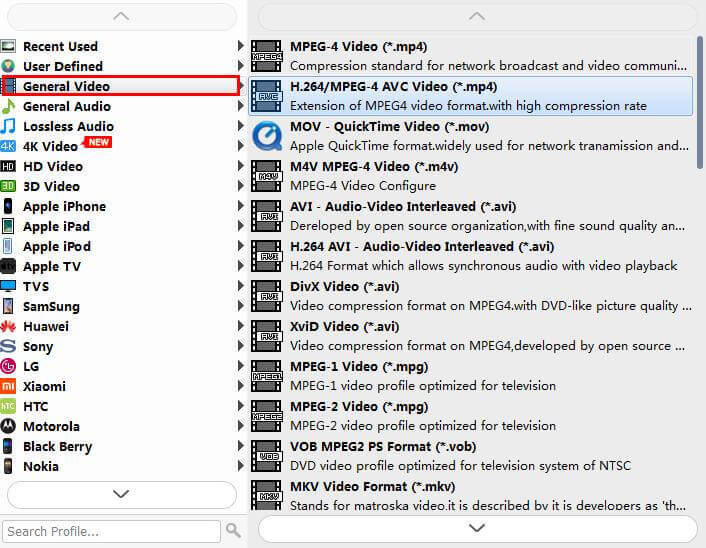
Step4: If you want to convert batch AVI videos and play them on phone, but we know, the storage space of phone is limited, so you can use Clip function to delete the unwanted videos.

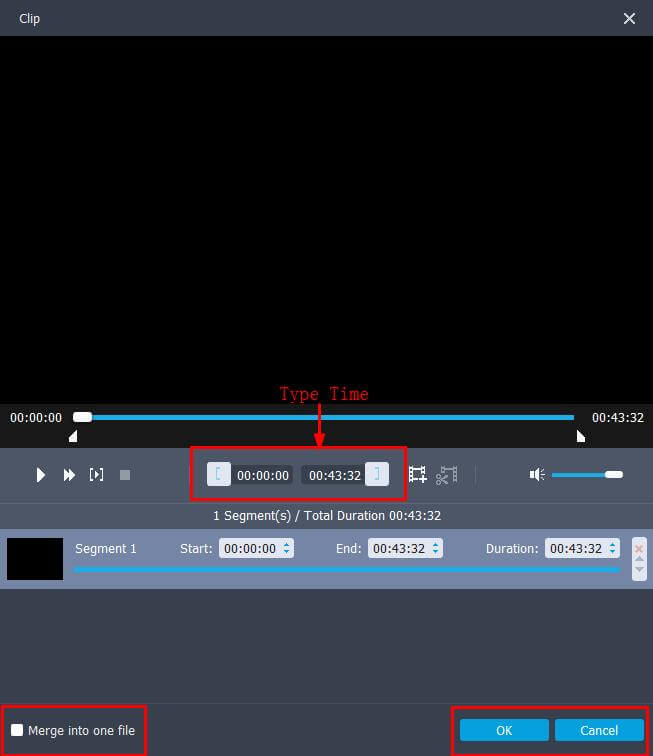
Step5: If you just want to convert videos, but not want to make any changes to them, you can skip this step.
In this step, I will share the detail information about Edit function with you.
On the top of the interface, click Edit on the toolbar, and then there will have a pop-up window.
1. In Effect window, you can adjust Audio Effect and Video Effect (Brightness, Contrast, Saturation) to improve your output video effect.

2. In Watermark window, you can add some words to videos, such as company logo
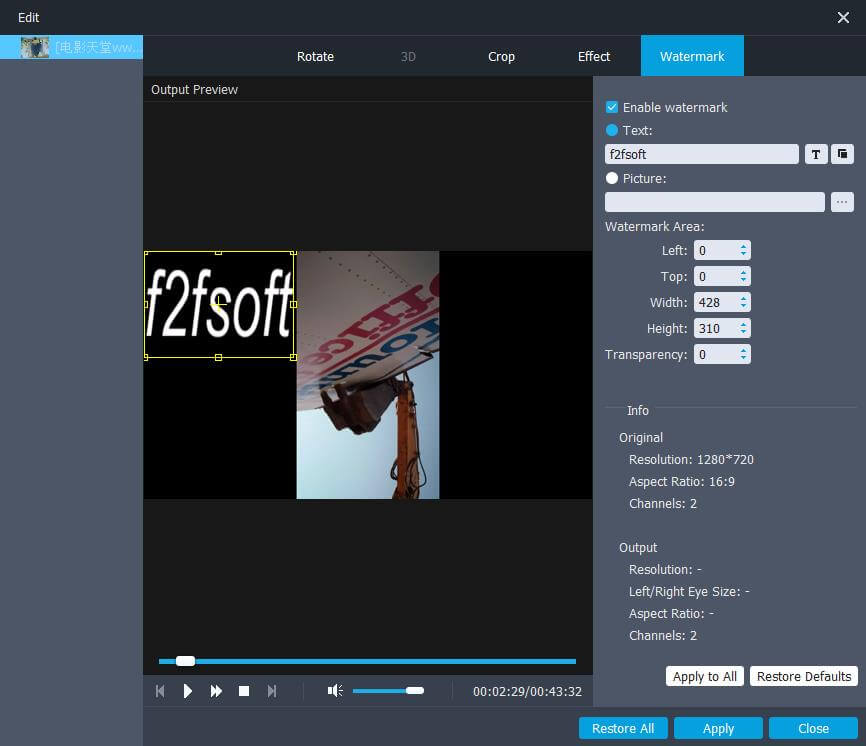
After you do each adjustment, remember to click Apply button.
Step6: Finally, you can preview the converted video at first, and then click Convert button to start your conversion.
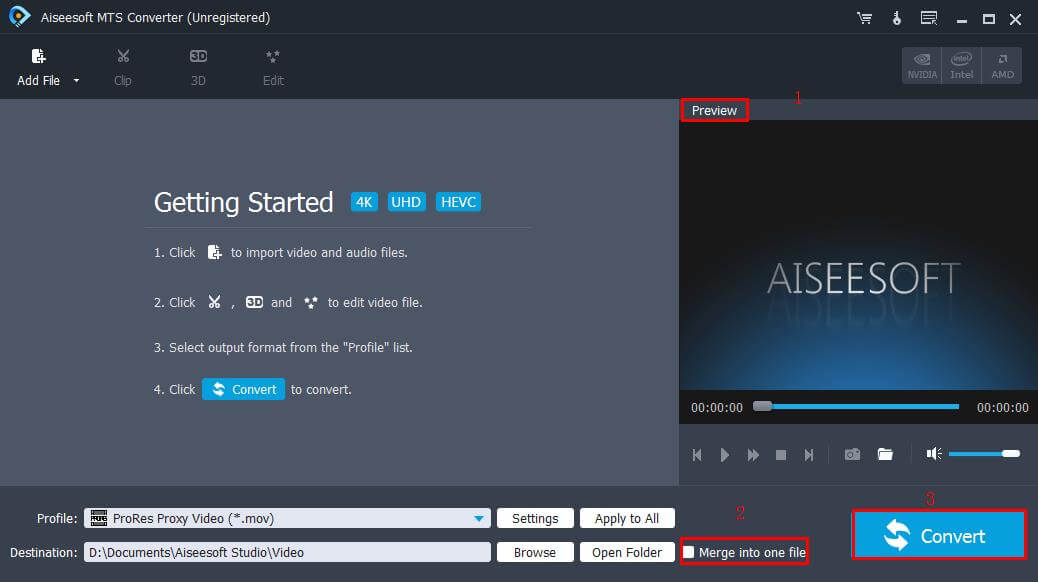
Part2: Why Convert AVI to MP4
Generally speaking, AVI is clearer, because MP4 is compressed. But I said only in the case of comparable, the same file. Generally speaking, the same file, AVI is 600M; MP4 generally does not exceed 200M. If you say that you take 100M AVI and 4G MP4 ratio, then of course MP4 is clearer.
So, I have to say that before converting AVI to MP4, you need to think carefully. If you don’t want to lose video quality, do as Step3 tells you.
Convert MTS, M2TS files to MP4, MKV, AVI and more than 180+ formats Windows and Mac.
You May Also Like to Read:
- WMA to MP3- Convert WMA to MP3 Windows Media Player with Pictures
- Convert WMA to MP3 Online & Free without Using Windows Media Player
- Step-to-Step Guide to Convert M4A to MP3 iTunes
- Convert M4A to MP3- M4A to MP3 Converter VS. Windows Media Player
- Why I can’t Play M4A on Android Devices and How to Solve?
