Copy, Clone and Write Blu-ray movies to Blu-ray/DVD/AVCHD disc on Windows and Mac.
Last year, La La Land debuted, many people wanted to copy Blu-ray movie -La La Land- to Hard Drive, but they probably were confused when they copied a DVD to Windows. Someone said: “Why does it take me a long time to copy, what’s wrong with me?” or “I couldn’t play my copied favorite video in a clear and smooth way, why? ” In fact, there must be some mistakes in your copy process. This article will show you exact procedures to copy DVD Windows 7/10 with original quality, and you are lucky to come to the right place.
Part1: The Best DVD Copier Software for Windows
f2fsoft Blu-ray Copy is the best DVD copy software to copy DVD to hard drive. It supports access to all region codes and copy protections, and flawlessly supports Disney's Fake, severely scratched DVDs and Sony Arccos bad sector. DVD chapter copy and extract audio/video only are also available. You are allowed to do DVD movies copy with this DVD Copy helper. It enables you to back up DVD. It possesses rich settings and it has ultra speed and high quality. Moreover, this powerful DVD copy tool will allow you to make perfect 1:1 DVD copy.
Copy, Clone and Write Blu-ray movies to Blu-ray/DVD/AVCHD disc on Windows and Mac.
Part2: How to Copy DVD on Windows 10/7
When you create a DVD, you must tell your Windows 10/7 what you’re copying and where you intend to play it: Music for a CD player? Or files to store on your computer? If you choose the wrong answer, your disc won’t work, and you’ve created yet another coaster. But now we will show you four steps clearly to make DVD copy Windows 10/ 7 with the DVD copier software. Then you can practice it quickly.
Step 1: Download and launch f2fsoft Blu-ray Copy
Step 2: Add original DVD movies
Click the Add DVD button to load, browse and add the original DVD disc you’ve inserted into the DVD recorder drive. You could also click the inverted drop-down triangle arrow to directly add original DVD disc from DVD drive. After adding DVD disc, select Full Movie option on the left processing list.

Step 3: Finish DVD Copy settings
Click the big green Copy button to set Copy to, Disc Label and Save to options. To copy DVD disc to another blank DVD disc, insert a blank writable DVD disc into another DVD recorder drive of your computer and then select it as target under Copy to option. If you only get one DVD drive, you need firstly to backup DVD disc to an ISO file by selecting ISO File option under Copy to, and then copy the generated ISO file onto target blank DVD disc.
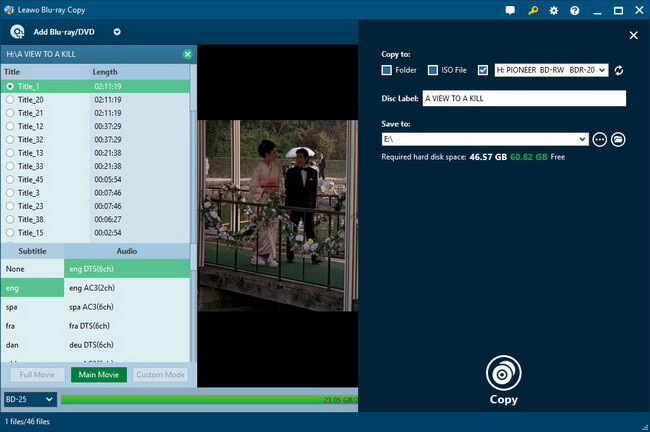
Step 4: Start copying DVD
After finish the above settings, click the bottom Copy button to start copying DVD.

Part3: Make perfect 1:1 DVD Copy
Now you have come to this part which will present you the DVD Copier software that could make perfect 1:1 DVD copy.
With f2fsoft Blu-ray Copy, you needn’t worrying about quality loss during DVD copy process. f2fsoft Blu-ray Copy is the best Windows DVD maker, besides, this DVD Copy program is capable of performing 1:1 lossless DVD-9 to DVD-9, DVD-5 to DVD-5 backup. Backup between different DVD types like DVD-9 to DVD-5 is also supported. The output would be just as good as the original DVD. This DVD Copy software offers 4 copy modes for multiple needs: Full Movie, Main Movie, Clone and Write Data. f2fsoft DVD Copy can provide users with high-efficiency performance as it can copy DVD to hard drive or to a new DVD in 6X faster speed with sophisticated technology.
Copy, Clone and Write Blu-ray movies to Blu-ray/DVD/AVCHD disc on Windows and Mac.
You May Also Like to Read:
