Play Blu-ray Disc/Movies/ISO/Folder on Windows and Mac.
Learn More...
“Today, I have tried so many times to play DVD on MacBook Pro, but the result is unhappy. Can Macbook Pro play DVD? Someone suggest me to buy an external DVD drive or Blu-ray drive. Do I need to do it?”
Tom
DVD plays an important role in our daily life. It is still the most common ways to storage videos and movies. We can store our family videos and wedding videos on the DVD. Of course, most of the young teenagers are like to download digital movies online, but it is undeniable that DVD has its special meaning.
How to play DVD on MacBook Pro? This is the forever topic for us. Today, I come here to solve this problem for all of you.
Tip: Don't miss: Does Xbox One Play Blu-ray?
Part1: How to Play DVD on MacBook Pro?
As we all know, whether it is the Blu-ray disc or DVD, they have one thing in common. They all have region code protection. In other words, if we want to play DVD or Blu-ray disc, we need special software. Fortunately, f2fsoft DVD player is aimed to decrypt the protection of Blu-ray disc and DVD so that we can play DVDs on Mac without troubles.
Step1 Insert DVD disc into DVD drive. Or connect external DVD drive to your PC via a USB cable.
Tip: Most Mac computers have abandoned the bulky internal DVD drive, so we need to buy an external DVD drive.
Step2 Free download f2fsoft DVD player on MacBook Pro.
Play Blu-ray Disc/Movies/ISO/Folder on Windows and Mac.
Learn More...Step3 Run the software, and then you can see two buttons: Open File and Open Disc. Press the Open Disc button; it will automatically play the Blu-ray movie when the disc is inserted.
You may also have the need to play Blu-ray on PC.
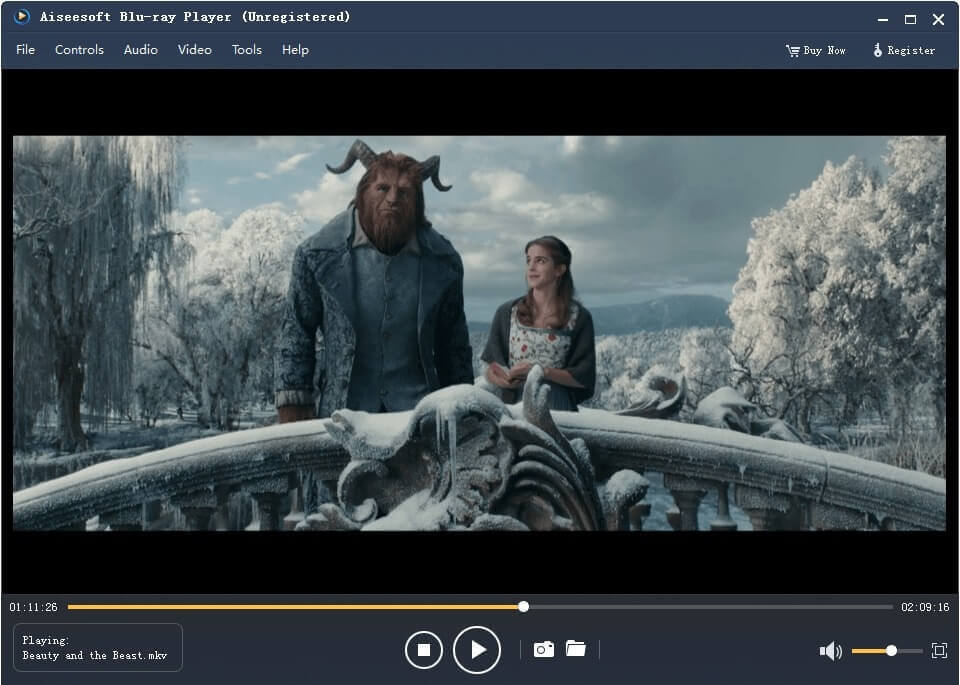
Part2: What else can DVD Player do for us?
It can play any commercial or homemade Blu-ray disc and DVD released in any region.
In addition to Blu-ray disc/DVD, it can also play MP4, AVC, H.265/HEVC, MPG, M4V, TS, MTS, M2TS, MXF, RM, RMVB, WMV, ASF, MKV, AVI, 3GP, F4V, FLV and VOB and more than 100 formats.
It is totally clean. No virus, no adware, no spyware, and no malware.
Play Blu-ray Disc/Movies/ISO/Folder on Windows and Mac.
Learn More...You May Also Like to Read:
- [Three Steps] How to Play Blu-ray on Mac without Blu-ray Drive?
- How to Play AVI on Mac? f2fsoft AVI Player for Mac
- How to Play 180+ Video Formats on Video Player for Mac?
- f2fsoft Blu-ray Player for Mac
- How to Play Blu-ray Folder on PC without Blu-ray Drive? (Contains BDMV)
- [Safely] Three Ways, How to Play MKV Files on PC?
