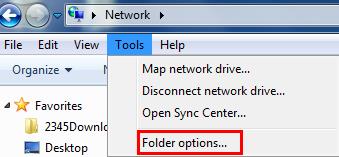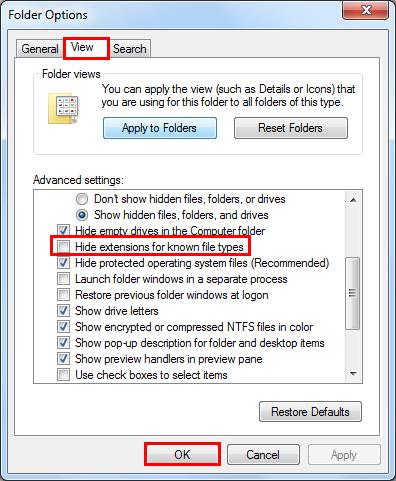Play Blu-ray Disc/Movies/ISO/Folder on Windows and Mac.

How to play MKV on Mac [iMac, MacBook, MacBook Air…]?
When you searched this question on the internet, there will be thousands of related answers. But which one are you need? I have one by one tried some ways from the internet, showing 2 reliable, safe or easy ways to you after my experiment. Hoping it can really help you.
At the very beginning, we need to figure out what do we need to play MKV on Mac.
On the one hand, we need MKV files.
The Matroska Multimedia Container is an open standard, free container format. MKV in 720p or 1080p is often seen by us.
On the other hand, we need MKV player Mac (software)
When it comes to Mac MKV player software, most Mac fans may be familiar with the QuickTime, which is provided by Apple. I will introduce it and f2fsoft Blu-ray Player to you.
Don't miss: How to play Blu-ray on Mac.Method 1: Free Download f2fsoft Blu-ray Player on Mac [the easiest way]
Now, we know MKV file is not compatible with most video players, but f2fsoft Blu-ray Player is an exception, which can be compatible with Mac and Windows and play kinds of video formats, including play Blu-ray on PC, play iSO file on Windows, and play 4K Blu-ray on PS3.
Step 1: Download the f2fsoft MKV player for Mac
This Blu-ray playback software has two versions: Windows and Mac. (I mentioned before)
Play Blu-ray Disc/Movies/ISO/Folder on Windows and Mac.
Step 2: Open it
You will see Open File and Open Disc buttons on the main interface. Second, click Open File button.

Step 3: Wait for a second and enjoy your movies. By the way, I have to tell that you can also play 3D Blu-ray movies with this software.
The Quicktime can’t play MKV video directly, but MP4 can [I have tried]. So we can change the MKV to MP4 or insert Perian on Mac.
Method 2: Rip MKV to MP4 with f2fsoft Blu-ray Ripper Software
f2fsoft Video Convert Software can rip MKV to MP4 fast and safe.
Method 3: Plug in Perian
Perian can run on Mac OS X 10.6.8 or later, with it, we can play MKV AVI, FLV, DivX and more on QuickTime.
Step 1: search Perian in Google, you will see Perian for Mac, open it and download the Perian.

Step 2: once installed the Perian, you can play MKV with the QuickTime.
Tips:
In my opinion, if we metaphor playing MKV on Mac as getting into a room, Perian functions as a window, if you don’t have key, you can use it to get into a room while f2fsoft Blu-ray Player is the key, you can easily open the door with it. f2fsoft Blu-ray Ripper looks like you break the door by violence.
In my opinion, if we metaphor playing MKV ON Mac as getting into a room, Perian functions as a window, if you don’t have key, you can use it to get into a room while f2fsoft Blu-ray Player is the key, you can easily open the door with it. f2fsoft Blu-ray Ripper looks like you break the door by violence.
Part 4: Tips
Here is a list of what f2fsoft Blu-ray player can do for you.
f2fsoft Blu-ray Player software supported video format list
| Categories | Support Video Formats |
|---|---|
| Blu-ray | Bluray disc, Bluray folder, Bluray ISO image file (which need a virtual drive to load Bluray ISO image file) |
| Video | MPG, MPEG, MPEG 2, VOB, DAT, MP4, M4V, TS, MTS, M2TS, MXF, RM, RMVB,WMV, ASF, MKV, AVI, 3GP, 3G2, F4V, FLV, SWF, MPV, MOD, TOD,QT, MOV, DV, DIF,MJPG, MJPEG, TP, TRP, WebM |
| HD Video | HD AVI, HD ASF, HD H.264/MPEG4 AVC, HD MKV, HD MOV, HD MPG, HD TS, HD WMV, HD MP4, HD WebM |
| 4K Video | 4K MP4, H.264/MPEG4 AVC, H.265/HEVC, 4K TS, 4K MXF, 4K MTS, 4K M2TS, 4K MKV, 4K AVI, 4K MOV, 4K FLV and 4K WebM |
| Audio | AAC, AC3, AIFF, AMR, AU, FLAC, M4A, MKA, MP2, MP3, OGG, WAV, WMA |
Play Blu-ray Disc/Movies/ISO/Folder on Windows and Mac.
You May Also Like to Read:
- [Three Steps] How to Play Blu-ray on Mac without Blu-ray Drive?
- How to Play AVI on Mac? f2fsoft AVI Player for Mac
- How to Play 180+ Video Formats on Video Player for Mac?
- f2fsoft Blu-ray Player for Mac
- How to Play DVD on Mac? Using f2fsoft DVD Player for MacBook Pro
- How to Play Blu-ray Folder on PC without Blu-ray Drive? (Contains BDMV)
- [Safely] Three Ways, How to Play MKV Files on PC?
- [PC Doesn’t Have Blu-ray Drive] So How to Play Blu-ray on PC?