Download Blu-ray Player FREE Now!
Play Blu-ray Disc/Movies/ISO/Folder on Windows and Mac.
Windows 11/10/8/7, Mac OS X 10.9 or higher, macOS 13 supported
“Oops, I downloaded the Thor: Ragnarok yesterday, I wanted to play it with my Windows Media Player, but I failed. My video looks like this: [Thor: Ragnarok] [BluRay-720P.MKV]. Who can help me to play MKV files on PC?”
Smith
You may feel confused because you play some videos successfully before with Windows Media Player. But now, why do we file to play MKV with it? Do you want to know why? Keep reading.
Generally speaking, different video formats have different requirement for playing conditions.
Such as, Windows Media Player can’t play MKV videos directly, but it can play MP4 and WMV file. But if I tell you that you can play MKV on Windows Media Player with my help? Do you want to try? Move to Part3.
You may be interested in how to play Blu-ray on Xbox One.
Part1: How to Play MKV Files on PC Directly?
In this part, we will introduce you a powerful HD video player—Blu-ray Player has all-in-one codec for different video formats. In other word, you can play 180+ video formats on PC, of course, including MKV files.
Step1 Free download MKV player on PC. You can choose Windows or Mac version.
Download Blu-ray Player FREE Now!
Play Blu-ray Disc/Movies/ISO/Folder on Windows and Mac.
Windows 11/10/8/7, Mac OS X 10.9 or higher, macOS 13 supported
Step2 Open the software. First, you will see two options on the main interface: Open File and Open Disc. Second, click Open File button and choose the MKV files on the computer.
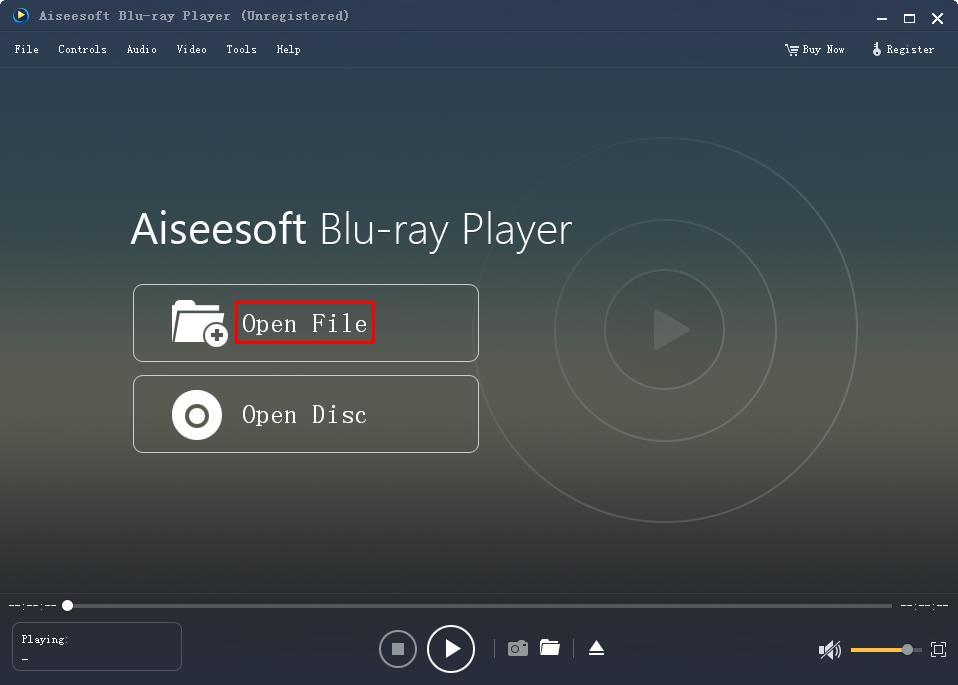
Step3 Enjoy your movies.
Now, you can enjoy your movie, MKV Media Player will bring you the immersive audio and video effect. If you have 4K videos, you can also play 4K videos with this software.
Part2: How to Play MKV on Windows Media Player?
As we all know, the Windows Media Player (WMP) is developed by Microsoft, which can play audio, video and viewing images on personal computers running the Microsoft Windows operating system.
Take Windows 7, 64-bit as an example. Please download movies in MKV format firstly.
Step 1: Open your computer, right-click MKV video, choose Windows Media Player
Then you will find a message box, try to click YES, you will see another message box, click Web Help. Until now, you may know that the Windows Media Play can’t play MKV files without right codec.
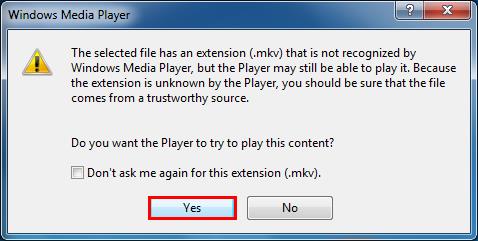

Step 2: Find the right codec
Please type MKV codec for windows media player windows 7 in Google, there will be lots of options for you. Download and install one. I use the Media Player Codec Pack.

Step 3: Enjoy your movies
Tips:1. Be careful with the codec pack you download. Stop installing process immediately when you see the antivirus reports windows.
2. Windows 10/8.1/8/7/XP all can follow these steps.
3. A codec is a small plugin that is installed on a system to play audio or video that has been encoded or compressed. The codecs are frequently-used on the Internet to be able to reduce the size of the video or the audio and thus facilitate its download. If you want to play MKV, AVI, WMV and more on Windows Media Player, follow the same steps to install the proper codec package.
Part3: How to Convert MKV to MP4?
If you don’t want to play MKV with Windows Media Player or MKV video player, converting MKV to MP4 will be a good choice.
Because MP4 can be compatible with different video players, including Windows Media Player (computer), iPhone, Xbox, PS4… so you just need to convert MKV to MP4 with MKV to MP4 Converter, no quality loss, fast speed, information security.
Download Blu-ray Player FREE Now!
Play Blu-ray Disc/Movies/ISO/Folder on Windows and Mac.
Windows 11/10/8/7, Mac OS X 10.9 or higher, macOS 13 supported
You May Also Like to Read:
- How to Play Blu-ray Folder on PC without Blu-ray Drive? (Contains BDMV)
- [PC Doesn’t Have Blu-ray Drive] So How to Play Blu-ray on PC?
- How to Play Blu-ray DVD on PC?
- The Blu-ray Player Software for PC
- 2023 Best Ultra HD Blu-ray Player for PC
- The Best DVD Player for Windows 8 (Software for Playing Blu-ray/DVD)
- Do You Want to Know how to Play Blu-ray on Windows 7?
- Play Blu-ray on Windows 10 with Blu-ray Player for Windows 10
