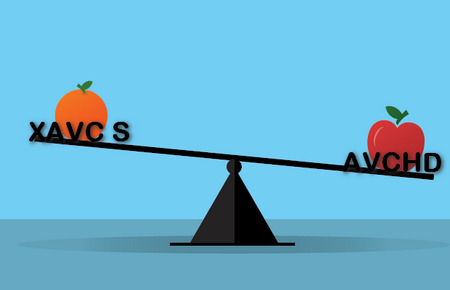Burn iMovie Videos to DVD, Create DVD from any Videos on Mac.

Technology has greatly improved people’s living quality. For instance, you can contact friends and families by telephone, take a rocket to explore the new world in outer space, and record the funny and important moments in the life. All these cannot be done in ancient ages when science and technology are not much developed. I have to say that technology products really bring a lot of fun to our lives. The camcorder is one of the great electronic products which loved by people.
I believe that most people shoot some videos with phone or camera or camcorder. All the videos will be an invaluable asset in the future, thus it is necessary to store them carefully. So, what can be done to save the videos from camcorders? There are many types of camcorders on the market; today I will show you how to preserve videos from Sony Handycam CX405.
Part1: 3 ways to save Sony Handycam CX405
As mentioned above, the resolution of the XVAC-S format video can reach up to 3840×2160, which means the video may take much space on the camcorder. Without any doubt, you need to remove the video to release the capacity. I work out three methods for you to store the videos.
Transfer to computer
I believe that it is the first choice for most people. Of course, it is the easiest way to preserve the Sony Handycam CX405 videos. You just need a USB cable to connect the camcorder to the computer and then copy the files to the hard drive. Then you could edit and play the videos. I suggest playing it with a Blu-ray player, by which you could enjoy the video without quality loss. Suppose you wish to watch the video on other devices, you may need to convert the video to other formats because the different device uses different decompressor. Then, you need one video converter.
Upload to cloud account
There is one problem that the capacity of the computer is limited. If you have too many videos, the method above is not the best. But I am sure most of you have cloud accounts like iCloud, Baidu Cloud or My Cloud. Why not upload the videos to your could account, it is a great method to keep the videos.
The downside of this method is that the quality of the video will decrease after uploading to the cloud account. To avoid this, you could convert the video to a higher resolution. In this case, the picture loss will not be very serious. The specific guidance can be referred to 10 Seconds! Convert and Upload High-Quality Videos to Instagram
Burn to DVD/Blu-ray disc
Except to upload videos the to cloud, it is recommended to burn videos to DVD or BD. By this way, you could play them on the TV as well. You may try f2fsoft DVD Creator, if you have BD driver or Xbox or PS4, it is better to burn the video to BD. Then you can play 3D Blu-ray movie without Blu-ray driver. And you need a BD creator instead, as DVD creator doesn’t support to convert video to Blu-ray. As for specific steps, please refer to Burn HD video to DVD in less quality loss.
Part2: The origin of XAVC-S
Sony Handycam CX405 supports three recording formats: AVCHD, MP4, and XAVC. In that way, what is XAVC-S?
In 2006, Sony and Panasonic jointly proposed a video recording format called AVCHD. The advantage of this format is that it uniforms the video standard, and thus the AVCHD file could store high-quality videos in less capacity. The disadvantage of AVCHD is low bit rate of 25Mbps. It may be enough for entry-level camera but is far from the standard of the intermediate cameras.
To solve the problem, Sony applies XAVC being used in professional camcorders to middle level and names it as XVAC-S. XVAC-S supports resolutions up to 3840×2160, uses MP4 as the container format and either AAC or LPCM for the audio.
Burn iMovie Videos to DVD, Create DVD from any Videos on Mac.
You May Also Like to Read:
- How to Burn MKV to DVD on Windows Fast and Safe
- [Simple Steps] Show you How to Burn iMovie to DVD on Mac
- The Best Way to Burn MP4 to DVD
- How to Make a Video with Photos and Music with DVD Creator
- How to Burn MP4 to DVD on Mac with Simple Steps
- How to Burn AVI to DVD on Windows with Simple Steps
- How to Burn ISO to DVD on Mac with f2fsoft DVD Creator