Rip DVD to MP4, AVI, MKV...on Windows or Mac.
 Why do you extract a video clip from a DVD disc? Maybe for the following several reasons:
Why do you extract a video clip from a DVD disc? Maybe for the following several reasons:
- After the DVD disc is used and played back many times, the surface will be scratched. To prevent it being serious damage, you can back it up to your computer.
- There is a video you like on the DVD, so you want to save it to your phone or computer for viewing.
- Due to the need for teaching, the classic clips are extracted from the DVD disc for use in the teaching process.
- Upload videos from the DVD to YouTube for more people to watch and share.
For these reasons, each or a combination of several may be the reason for you to extract video from a DVD. Many people asked: "How can I extract video from a DVD disc successfully?" No doubt, you need a DVD extractor. DVD Ripper will be the best choice for you.
f2fsoft DVD Ripper is the best DVD video converter software; you can not only rip DVD to various formats of video (such as rip DVD to MP4, convert DVD to AVI, etc.) Extend it to any mobile device such as the iPad, iPhone, laptop, Wii, Xbox 360, Surface and more. You can also edit your DVD and extract DVD video clips.
f2fsoft DVD Ripper is more than just a DVD video converter program; it is also a video editing tool. You can change the start and end times and trim the video length to suit your needs. Adjust 3D settings such as embossing, split screen, uncontrolled depth, crop video frames, adjust saturation, brightness, hue, and contrast, add text/image watermark to the video and switch the volume you want. In addition, you can enjoy multiple video clips one by one through the Merge function.
For detailed steps to extract a video clip from a DVD, see the following part.
How to Extract Video Clip from DVD?
Step1: Download and install f2fsoft DVD Ripper to Windows or Mac.
Rip DVD to MP4, AVI, MKV...on Windows or Mac.
Step2: Open f2fsoft DVD Ripper and Insert the DVD into the PC-side DVD drives. Click the Add Blu-ray/DVD button to import your DVD videos.

Step3: Wait until the source media file is loaded, select DVD videos you want to cut, click the Edit button, and then enter the video editing panel.
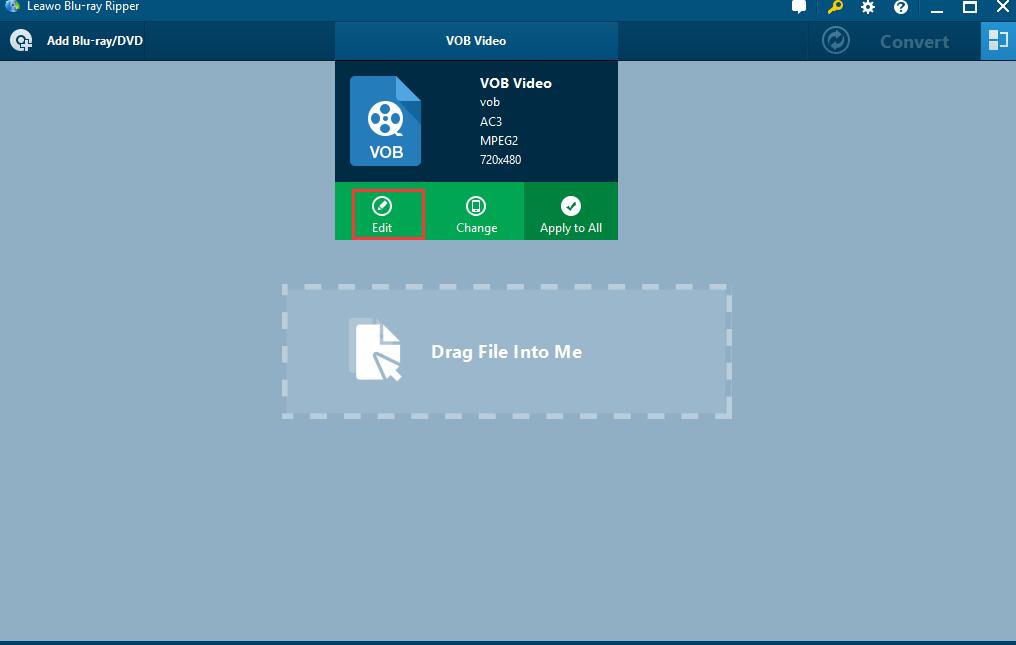
Step3: In the Trim section, you can trim the video length by setting the "Start Time" and "End Time" values to get the video clips needed for the conversion. You can also capture the clip by dragging the scissors icon directly on the progress bar.

Step4: After the video cut is complete, select the output folder according to your preferences. Then click the green Convert button in the upper right corner of the interface to start extracting video from the DVD.

After waiting for the page to prompt the video to be successfully extracted, the extracted audio file can be obtained. At this point, you can back it up to your computer, phone, upload it to YouTube or put it into a teaching PowerPoint presentation.
All of the above is the whole process and steps of extracting video clips from DVD. Come and try it together.
Rip DVD to MP4, AVI, MKV...on Windows or Mac.
You May Also Like to Read:
- DVD to iTunes Ripper: How to Rip DVD to iTunes with Ease?
- Best DVD Ripper for Mac- Rip Videos from Sony DCR-DVD650 DVD Camcorder
- Forced Subtitle- The Safest Way to Rip Subtitle from DVD with DVD Ripper Software
- How to Extract Audio from DVD on Computer?
- Extensive Attention on the Problem that Does Quicktime Play DVDs
- [The Quickest Way to Play DVDs on Android Tablet Fluently
