Recover and backup lost contacts, photos, text message and more on Windows and Mac.
I guess there is someone who has trouble finding measures to get unreserved contacts back, which means to restore call history on iPhone. This article will tell you three ways for iPhone call history recovery with the help of the third party allowing users to preview all received or missed call history before recovery.
f2fsoft iPhone Data Recovery- Professional iPhone Data Recovery Software
1. Support for most iOS devices and system of iPhone, iPod touch, iPad.
2. Support to retrieve 19 files including deleted contacts, videos, music, photos, messages, call history, notes, calendar, reminders, Safari bookmark and Whatsapp data from iOS devices.
3. Support to selectively scan and preview iPhone files before recovering them.
4. Support to back up files preventing an accident like device stuck, water damaged, system crash, failed jailbreak or system upgrade.
5. Support to recover the system if the device keeps in black/white screen or stuck in Apple log.
Part1: iPhone Call History Recovery with Backup File
Maybe you are confused why not save call history directly from iTunes or iCloud but drawing support from the third party. It is because you inquire retrieving entire iTunes or iCloud backup files to iPhone by which the existing data on your phone would be covered by an old backup. What’s more, you need to reset the phone to factory setting provide that you recover call history from iClould backup files, which is troublesome if you merely recover a small portion of the data. All those can be avoided by f2fsoft iPhone Data Recovery.
Attention: Please stop syncing iPhone with iTunes or iCloud before recovery work accomplished.
1-1. Deleted Call Log Recovery with the Help of iTunes Backup Files
Step 1: Download, installed and run f2fsoft iPhone data recovery. You can complete data & system recovery, data backup and data cleaning work with this software.
Recover and backup lost contacts, photos, text message and more on Windows and Mac.
Step 2:Click Data Recovery to choose Recovery from iTunes Backup File. Select an iTunes backup containing the deleted call history and click Start Scan button. You may be asked to enter the password.



Step 3: Please wait a moment for software to extract the data from the file. After extraction, you could see all the contents listed on the interface. Choose what you wish to recover and click Restore to Device or Restore to Computer whatever you like. Then you can get your deleted call history back.

1-2: Recover Deleted Call Logs History with iCloud Backup Files
One difference between recovery from iTunes and iClould is that you cannot connect the device to your computer in the course of recovery, protecting iClould files from modification.
Step 1: Download and operate f2fsoft iPhone Data Recovery. Click Data Recovery button and choose Recover from iCloud Backup File. Log in your Apple ID and password.
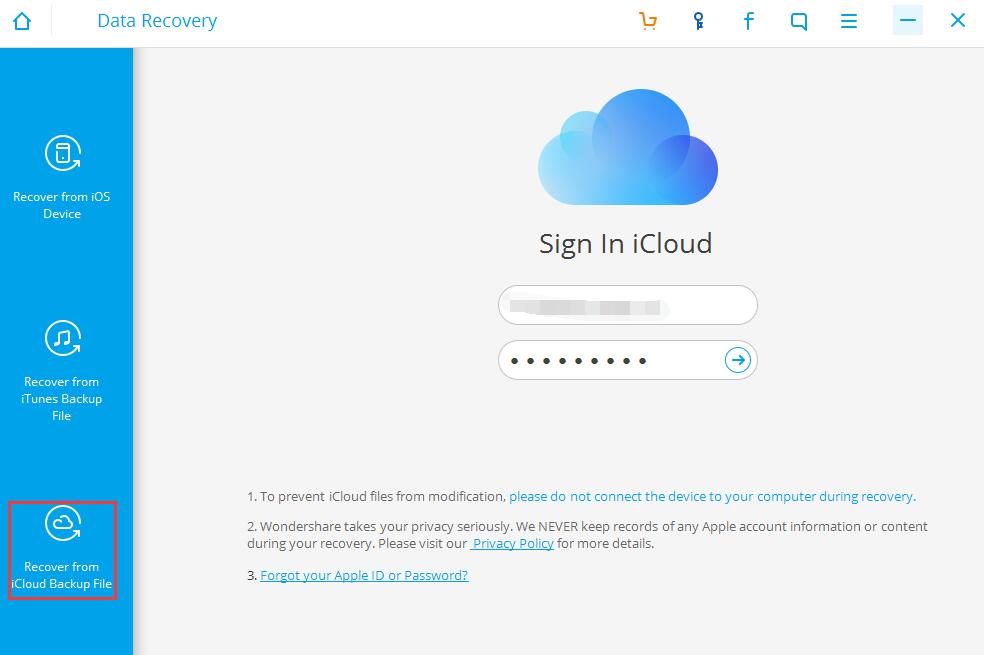
Step 2: All the backup files in your Apple account are listed on the interface. Select one containing the deleted call history and click the Download button.

Step 3: Tick the items you want to save and click Next button. Wait a moment, you can look through the specific data. Tick the part you need to recover to the computer or to your phone.


Part2: Recover Call History Directly from iPhone
One can get deleted call history back if he has the habit of backing up at regular intervals. So how do we finish iPhone call history recovery if we don’t have iTunes or iCloud backup files?
Step 1: Make the iPhone stay in airplane mode immediately after data deletion protecting the data replaced by new ones.
Step 2: Open f2fsoft iPhone Data Recovery on the computer. Click Data Recovery and select Recovery from iOS Device.
Please connect the device to your computer via USB cable, if the device is unidentified, you can read Device is connected but unrecognized as a reference.

Step 3:Select the type of data including call history or others you want to recover and click Start Scan. Please have a wait for the software scanning the device.

Step 4: Pick the number you want to preserve and recover it to device or computer.
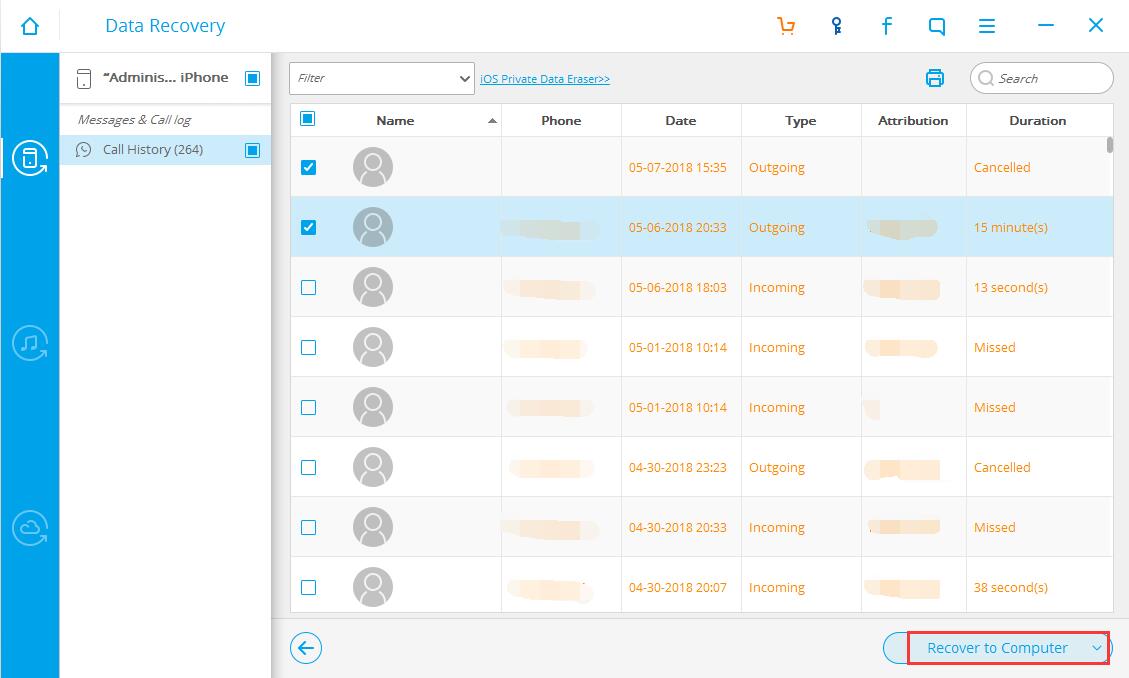
I believe you have known the answer to iPhone call history recovery. The truth shows that it is more convenient to retrieve data with f2fsoft iPhone Data Recovery. But you can rest assured that the software will not disclose any privacy.
Recover and backup lost contacts, photos, text message and more on Windows and Mac.
You May Also Like to Read:
- Three Ways to Recover SMS with iPhone Data Recovery
- How to Restore Deleted Contacts with Different Ways
- How to Recover Lost Data on IOS Devices for Windows
- How to Restore Deleted Photos with iPhone Data Recovery
- Has Your Personal Information Been Leaked? 13 Ways to Get Data Back
- How to Recover Deleted Videos for All Types of iPhone Devices
