Convert HD videos, MTS, M2TS files to MP4, MKV, AVI and more than 180+ formats Windows and Mac.
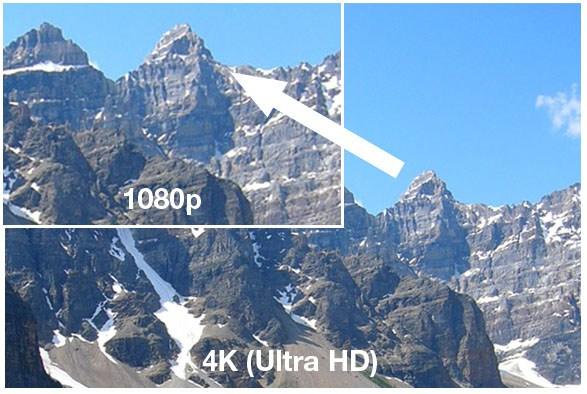 The 4K is a new resolution standard designed for digital cinemas and computer graphics. It has the following advantages: higher image sharpness, finer picture, better fast motion performance, and larger image visibility. The 4K video means the video has 4096 x 2160 pixels resolution, which is equivalent with Ultra HD video technically.
The 4K is a new resolution standard designed for digital cinemas and computer graphics. It has the following advantages: higher image sharpness, finer picture, better fast motion performance, and larger image visibility. The 4K video means the video has 4096 x 2160 pixels resolution, which is equivalent with Ultra HD video technically.
In as much the 4K video is more eye-delightful, why would we need to downscale the resolution? To play 4K videos, viewers need to prepare a costly 4K TV, while to play 1080P video, viewers just use their playback devices they already have like phones, tablets or computers. On this account, those people could convert 4K video to 1080P for money-saving playback.
You may also like to know that how to convert 4K MKV to MP4 on your computer.Part1: How to Convert 4K to 1080P Video
To change the resolution, we need to use f2fsoft Video Converter software. It is also regarded as the free 4K to 1080P converter featured with the professional video accelerating technology - AMD APP, NVIDIA® CUDA™ and multi-core CPUs management, so it could convert your 4K video with 10X converting speed. At the same time, this software would output standard 1080P without quality loss. Detailed steps about how to change 4K to 1080P are listed below:
Step1: Do three preparations.
1. Prepare a computer with enough storage space (a 2-minute 4K video may occupy up to 450-500MB, a 4K movie may occupy at least 50G).
2. Download the 4K videos on your computer.
3. Download and install f2fsoft Video Converter software on your Mac computer or Windows computer according to the signs on the download button.
Convert HD videos, MTS, M2TS files to MP4, MKV, AVI and more than 180+ formats Windows and Mac.
Step2: In the main interface, click Add File on the top left to add your prepared 4K video files.
Step3: Optional steps to customize videos.
Check the video file and click Clip, or 3D or Edit and come to the edit interface. Adjust the video effect, change the video length and aspect ratio, add watermark and burn 2D to 3D video as you like.
Step4: Click the downward triangle button in the right of the Profile column, and then click HD Video > HD MPEG-4 Video or other formats, click Settings in the main interface to select 1080P resolution. Click Browse to find the output folder.
Note: You can decrease the resolution without changing the format or change the format at the same time.
Step5: Click Convert to start converting 4K video to 1080P.
After that, you could play your favorite video on your computer, smartphone or tablet. Besides, with the help of the Multifunctional f2fsoft Video Converter, you could do other things like converting MP4 to MP3 for music sharing and so on.
Part2: Get Other Benefits from the 4K to 1080P Converter
After you have ripped 4K video to 1080P video by using the f2fsoft Video Converter software, apart from more choice of playback devices available to play the converted 1080P video, there are other three merits for you.
1. Save storage space on the computer.
A downloaded 4K movie takes up at least 50G, however, a 1080P movie takes up no more than 2G. (If you still want to save more storage space on your computer, you can burn 4K films to Blu-ray disc.) Then you can delete the movie and free the computer memory.
2. Edit video successfully, get a personalized video.
You could edit a 1080P video easily, such as adjusting the video frame, eliminating video soundtrack, adding stickers and interesting background music, but you may fail to edit 4K video by using the video editing software.
3. Upload video to sites for sharing.
Because the 4K video is not compatible with some sites, like Instagram, Myspace, etc, you can’t upload the 4K video to them. Since MP4 is accepted by most social networking platforms, so you are allowed to upload MP4 video with 1080P resolution to them.
Convert HD videos, MTS, M2TS files to MP4, MKV, AVI and more than 180+ formats Windows and Mac.
