Convert MTS, M2TS files to MP4, MKV, AVI and more than 180+ formats Windows and Mac.
Do you want to convert video to MP3?
Are you interested in extracting audio from video?
Do you know how to change CD/DVD/Blu-ray disc to digital files?
Are you troubled in finding the proper video formats for YouTube or Facebook?
I will not let you down, keep reading to find the more useful information you wanted.
Part2: Convert video to MP3 with f2fsoft Video to MP3 Converter
What can f2fsoft Video Converter do for us?
When it comes to converting video/audio, f2fsoft Vidoe Converter is the leader.
It can do conversion between videos, such as convert MTS to MP4.
It also can do conversion between audio, such as convert WAV to MP3, M4B to MP3 for Android phone…
It has amazing power to convert video to audio or convert audio to video, like convert MP3 to MP4 or MP4 to MP3.
How to add some pictures, songs, and watermark into video/audio?
It can also edit video/audio, like extract subtitles, trim, crop, add 3D effect to video…
What are the requirements for running computers?
It can be freely downloaded on Windows 10/8/7/XP/Vista and Mac OS X 10.12 (Sierra), 10.11, 10.10, 10.9, 10.8, 10.7, 10.6.
It can work without wireless.
Step1 Choose Download for Windows or Download for Mac according to your computer. You can see 2 download buttons which are totally clean. Follow the installation prompts.
Convert MTS, M2TS files to MP4, MKV, AVI and more than 180+ formats Windows and Mac.
Step2 On the upper-left of the interface, you can see Add File button, click it to load video files.

Step3 And then you can see Clip, 3D, Edit buttons will light up.
Click Edit button, there is another window where you can adjust elements of video/audio, like volume, and brightness.
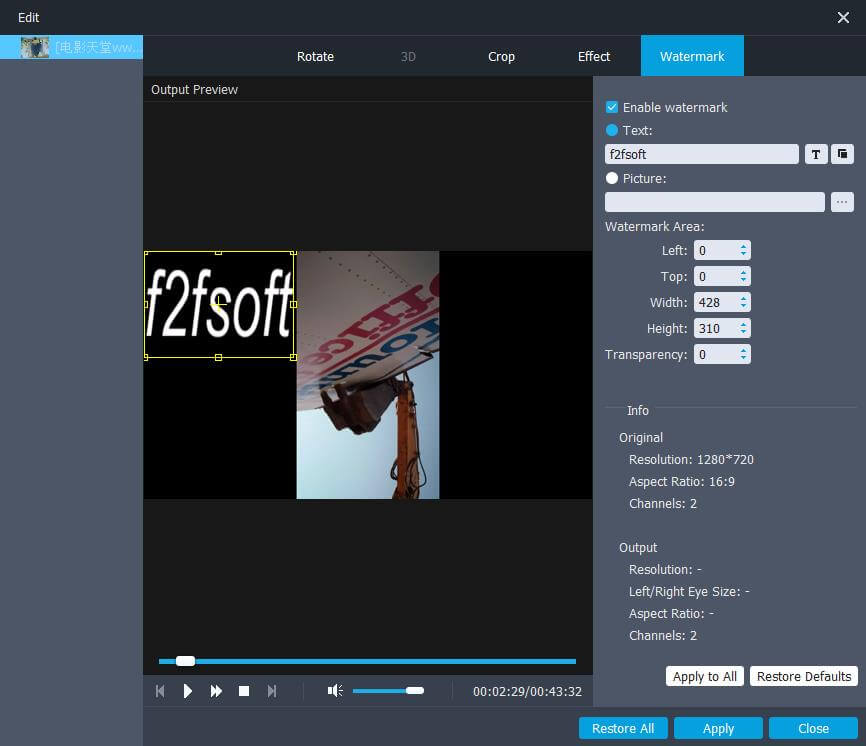
Click Clip button, there is also a pop-up window where you can adjust the length of video/audio.
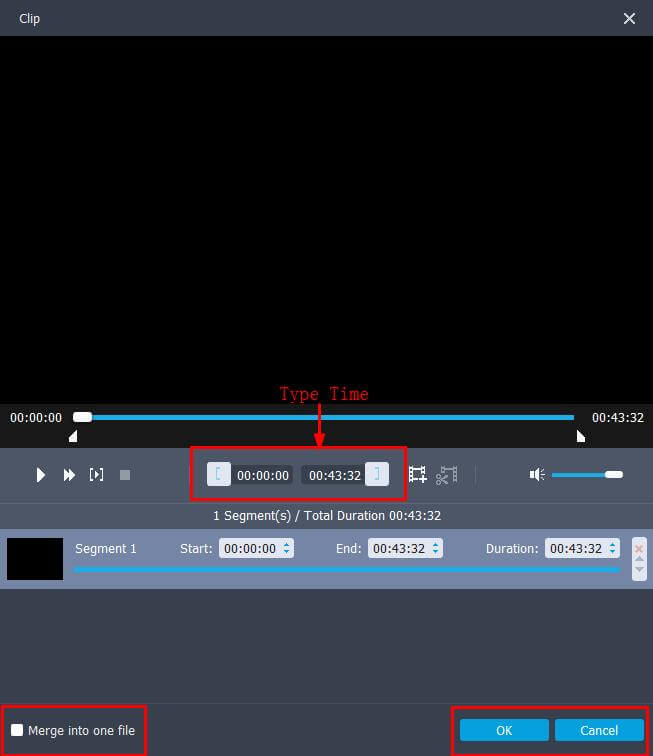
Step4 On the lower left corner, there are Profile and Destination options.
Click Profile line, there is a drop list, click General Audio>MP3.

Step5 Click Convert button on the bottom right corner, and you just need to wait it finish. The design of this software is very user-friendly, you can click Pause button to end up the process.
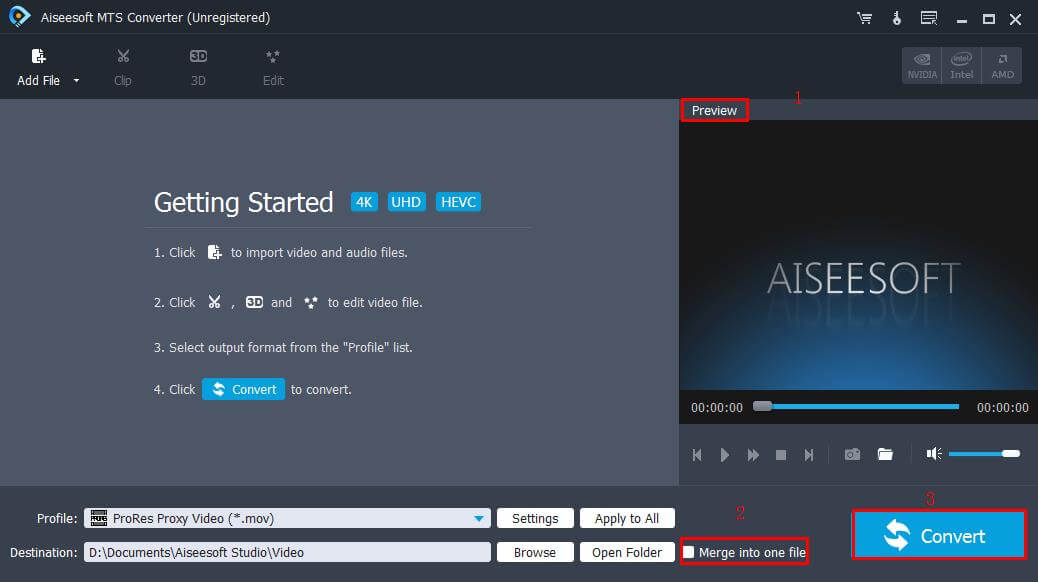

Part3: Convert video file to MP3 with iTunes
On the one hand, iTunes can convert video file to MP3, but the types of video formats are limited. On the other hand, iTunes is not popular among all devices, such android device users may not know what it is.
Step1 Log in iTunes on the computer. On the top of the interface, click Edit>Preferences.

Step2 In the General Preferences window, click Import Settings button.
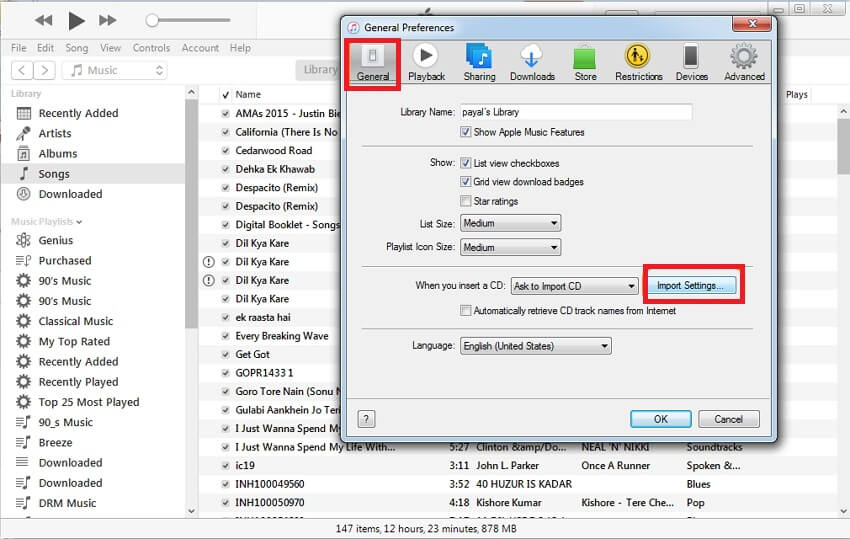
Step3 In the Import Settings box, choose MP3 Encoder>OK.

Step4 On the top of the interface, click File>Convert>Create MP3 Version.
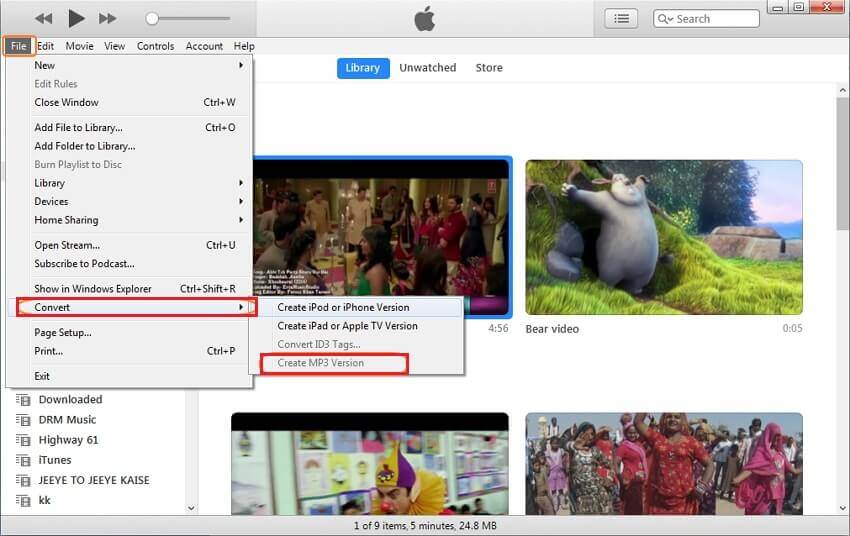
Part4: Convert video to audio with Windows Media Player
Windows Media Player is the default player for Windows computer, of course, it can also be downloaded on Mac, but the popularity is not high.
Step1 Run Windows Media Player on the computer.
Step2 Insert CD into DVD drive.
Step3 Click Organize>Option on the top of the interface.
Step4 In the Options box, click Rip Music button. And choose MP3 as output format, finally click OK button.
Step5 On the top of the interface, click Rip CD.
You may also like to read: Convert MP4 to MP3 with Windows Media Player
Part5: Convert video file to MP3 with online video converter
The last tool is different from the others, it is a video to audio converter online converter, and the biggest advantage is an easy operation. We don’t need to download any software on computer.
Step1 Type “online video to audio converter” into Google.
Step2 Load video file to the online converter.
Step3 Choose MP3 as output format.
Step4 Convert video file to MP3.
Compared with iTunes, Windows Media Player, and online video converter, we have to say that f2fsoft video to mp3 converter is the leader among them.
With it, you can convert anything to MP3 file and play MP3 on iPhone, and Android devices.
Convert MTS, M2TS files to MP4, MKV, AVI and more than 180+ formats Windows and Mac.
You May Also Like to Read:
- Simple Steps to Convert AVI to MP4 for Playing on Portable Devices (with Pictures)
- How to Convert MOV to MP4 without Losing Quality?
- M4A to MP3 Converter-3 Easy Ways to Convert M4A to MP3 Free
- [With Pictures] 2 Ways to Convert FLAC to MP3 on Computer Free
- Remove M4P DRM-Convert M4P to MP3 on Computer
- AAC to MP3- Why Windows Media Player can’t Convert AAC to MP3?
- MP3 to MP4-3 Ways to Convert MP3 to MP4 with Image
- MP3 to AAC Converters-3 Ways to Convert MP3 to AAC with/without Wi-Fi
- [4 Ways] Simple and Useful Step-to-Step Guide- Convert MP4 to MP3 on Computer
