Convert MTS, M2TS files to MP4, MKV, AVI and more than 180+ formats Windows and Mac.
“Is there anyone can help me? I have downloaded some songs from YouTube, and I want to turn them all into MP3 files so that I can play MP3 on Walkman. How do I convert audio to MP3 YouTube?”
Tom
Answer : if you want to convert YouTube music to MP3, keep reading this article is a wise choice.
YouTube is a paradise for video loved people where you can download, enjoy, and share the video with like-minded people.
Some of us like enjoying music, not the video, so it is a good way to extract audio from a YouTube video.
Some people like to enjoy music on iPhone, iPad devices, so it is a good idea to convert YouTube audio to M4A, MP3, WMA, and more audio formats. By the way, we can set M4A as iPhone ringtone.
The MP3 is a popular audio format which can be compatible with most mobile devices and desktop devices. So, it is the best choice to convert YouTube audio to MP3.
Tip : We should follow the YouTube rules and download a video with permission from the copyright holder.
Part1: Best YouTube to MP3 Converter
 It is an easy thing to convert YouTube to MP3 as long as you find the right tool. As far as I’m concerned, the good YouTube converter needs to have the following characteristics.
It is an easy thing to convert YouTube to MP3 as long as you find the right tool. As far as I’m concerned, the good YouTube converter needs to have the following characteristics.
1. Work without wireless.
2. Batch load and convert audio/video files without size limitation.
3. Convert videos from Sony, Panasonic and other camcorders, including convert MTS to MP4, MOV, AVI, FLV, WMV, and MKV…
4. Support conversion between video to video, audio to audio and video to audio, such as Convert M4B to MP3, MOV to MP4, FLAC to MP3 and so on.
5. Customize video/audio style, such as add watermark, crop, trim, add 3D effect, and extract subtitles…
6. Fast conversion speed, high-quality file output and no-virus.
How do you think? No matter which characteristics you are looking at, f2fsoft YouTube Music Converter is the tool which you are looking for, because it contains all characteristics above.
Let’s see how it works.
Convert MTS, M2TS files to MP4, MKV, AVI and more than 180+ formats Windows and Mac.
Step2 Load YouTube audio from computer to this converter. Click Add File button on the upper-left of the interface. And then choose the file which you want to convert.
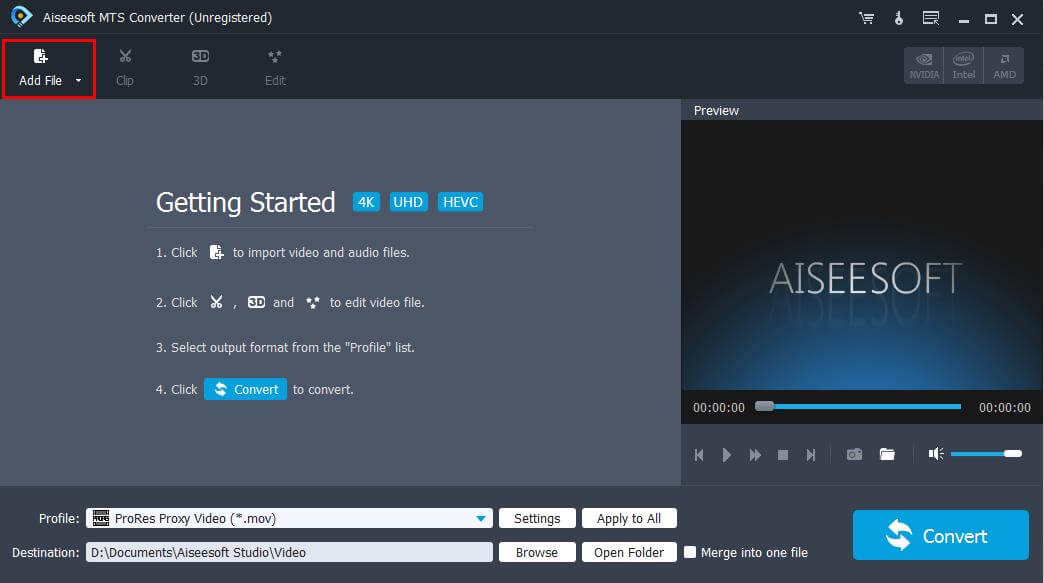
Step3 Choose MP3 as output format. On the bottom of the interface, click the Profile line button, there is a pop-up list where you can choose General Audio > MP3.

Step4 Click the big Convert button on the bottom right corner of the interface.
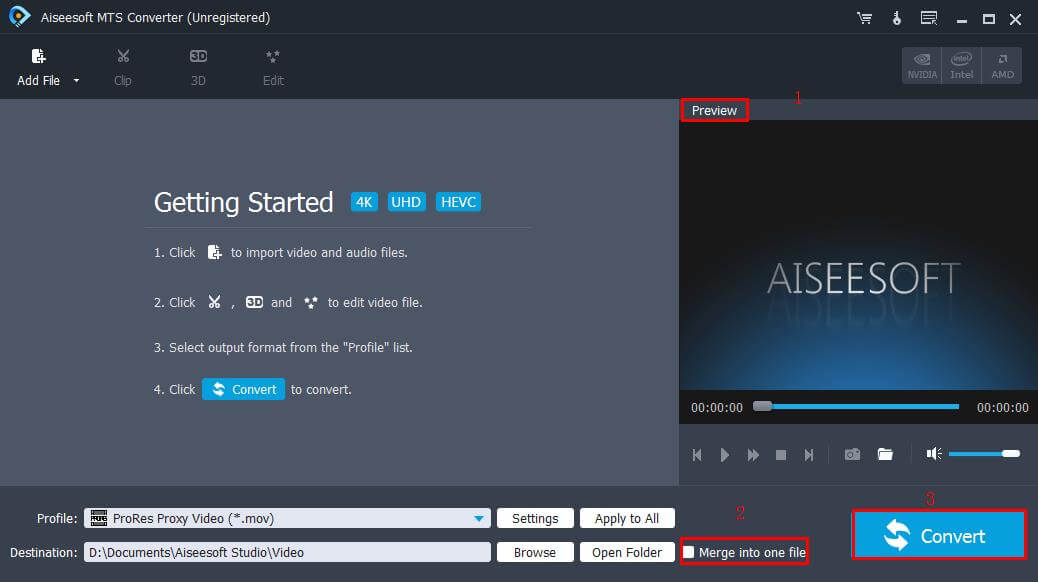
Step5 Wait for a few minutes. Click the Completed button to finish the process. And then click Brower button to find the converted files on computer.

Step6 Now, we can transfer the MP3 files from computer to iPhone, Android phone, MP3 player or other mobile devices. What’s more, you can share MP3 file on Facebook, Reddit or other social platforms.
Convert MTS, M2TS files to MP4, MKV, AVI and more than 180+ formats Windows and Mac.
You May Also Like to Read:
- Simple Steps to Convert AVI to MP4 for Playing on Portable Devices (with Pictures)
- How to Convert MOV to MP4 without Losing Quality?
- M4A to MP3 Converter-3 Easy Ways to Convert M4A to MP3 Free
- AMR to MP3-2 Ways to Convert AMR to MP3 with Simple Steps >
- Remove M4P DRM-Convert M4P to MP3 on Computer
- 100+ Audio Formats- Batch Convert Audio to Video with Pictures
