Play Blu-ray Disc/Movies/ISO/Folder on Windows and Mac.
“Hello, who can tell me the reasons why Mac can’t play Blu-ray movies? Can Mac play Blu-ray without Blu-ray player for Mac? Can Mac Play Blu-ray movies with DVD drive?”
Amy
What are Blu-ray movies? How to play Blu-ray on Mac?
Today I’m here to help you. I got the answers from Wikipedia and other websites. I’m so happy that I can share them with you.
The Blu-ray disc is optical disc storage medium designed to supersede the DVD format which has been developed to make sure that the user gets the best digital entertainment. A single layer of Blu-ray discs with a capacity of 25 or 27GB, enough to burn a high-resolution movie up to 4 hours. Double layer can reach 46 or 54GB, enough to burn a high resolution of up to 8 hours of film.
What’s more, Blu-ray disc has Blu-ray licensing. Mac computers don't have Blu-ray drive. So we can’t play Blu-ray disc on Mac. Unless we have f2fsoft Blu-ray Player for Mac and external Blu-ray drive.
Tip: Since Mac doesn't have Blu-ray drive, you can use Xbox one to replace Blu-ray drive, do you want to know the answer: Does Xbox One Play Blu-ray Discs
Part 1: How to Play Blu-ray Disc with f2fsoft Best Blu-ray Player for Mac?
Step 1: Connect the external Blu-ray drive for mac
If you play the Blu-ray disc on Mac, you need an external Blu-ray drive for mac. If you play the ISO files on Mac, you need to download the virtual Blu-ray drive for Mac.
Step 2: Install and launch the best Blu-ray player for Mac
After opening the Mac Blu-ray software, you will see the Open File and Open Disc buttons.
Play Blu-ray Disc/Movies/ISO/Folder on Windows and Mac.
Step 3: Adjust settings
Click Open Disc button to load the Blu-ray disc, and then you can change playing settings, such as the audio channel, audio track, and subtitles of the movie, audio device and video track.
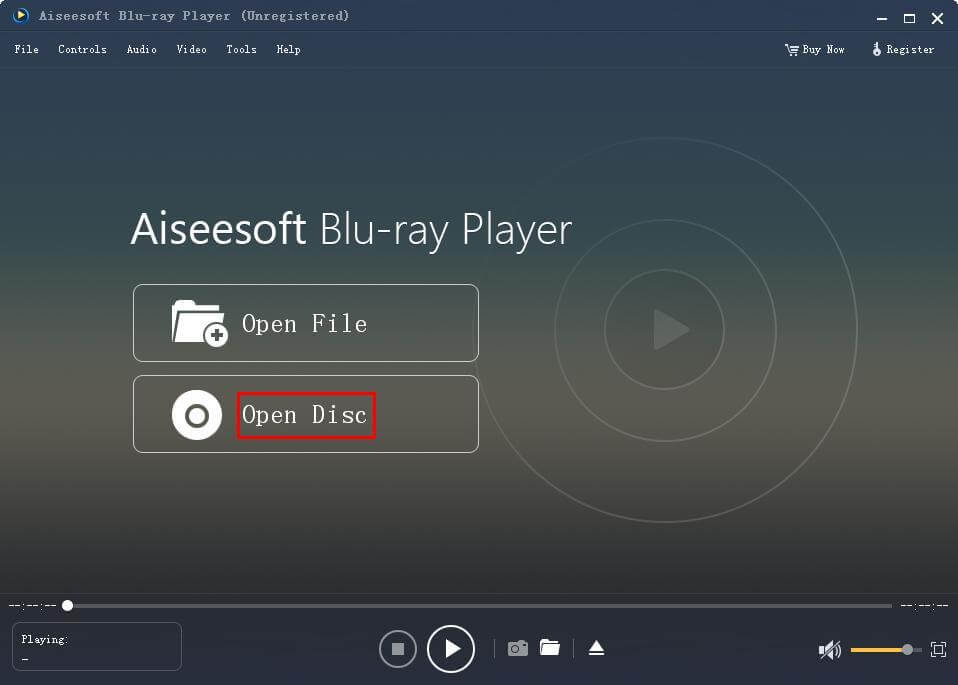
Step 4: Enjoy the movie show. By the way, I want to say that if you also want to play iSO file on PC, f2fsoft Blu-ray Player can help you too.
You may also like to read: play Blu-ray on PC
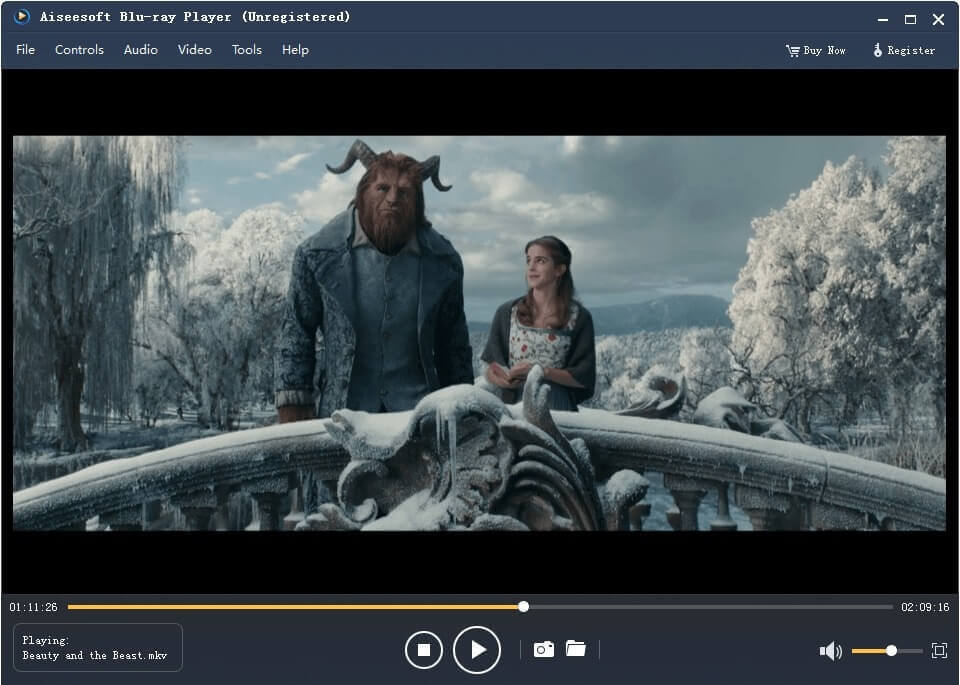
Part 2: What can f2fsoft Blu-ray Player for Mac do for You?
You may confuse about what is f2fsoft Mac Blu-ray Player? What can f2fsoft Blue ray player do for you? Here I will give you the answers.
First, f2fsoft Blu-ray Player software for Mac is an all-powerful tool. It can play any commercial Blu-ray mac disc released on the market. It also works for Windows, you can play Blu-ray on Windows with it too.
Second, it supports full HD 1080p Blu-ray disc and DVD playback.
Third, it can play any video formats, including HD and Blu-ray 4K, MP4, H.264/MP4 AVC, H.265/HEVC, MPG, M4V, TS, MTS, M2TS, MXF, RM, RMVB, WMV, ASF, MKV, AVI, 3GP, F4V, FLV, and VOB.
Fourth, it has the free versions for Windows and Mac. So it is also the free Blu-ray software. By the way, the free Mac Blu-ray player has the same functions as the paid one. This best Blu-ray player for Mac can be freely tried for 30 days.
Play Blu-ray Disc/Movies/ISO/Folder on Windows and Mac.
You May Also Like to Read:
- [Solved] Can PS4 Play DVDs Movies Easily with Three Steps?
- [Answered] Can You Play Blu-ray on DVD Player Directly?
- Can Blu-ray Players Play DVDs File on PC without Trouble?
- [Easy] Does PS4 play Blu-ray disc? (PS4 Fans Look Here)
- [Solved] Does Xbox One Play Blu-ray Discs on Computer?
- The F2FSoft Blu-ray DVD Player for Laptop
- How to Play Blu-ray on Laptop
- The F2FSoft Blu-ray Player for Laptop
- How to Play Blu-ray on Laptop? F2fsoft Blu-ray Player for Laptop
