Play Blu-ray Disc/Movies/ISO/Folder on Windows and Mac.
Nowadays, more and more computers don't have DVD drives for some reasons. But the DVD drive seems to be an important element for playing DVD.
So, we may wonder how to play DVD on the latest Windows version? For instance, how to play a DVD on Windows 8?
If we want to play DVD on PC, we need to make sure there have three things: the computer, DVD drive, DVD disc and software for playing DVD disc. If we want to play DVD file on Windows, we don't need DVD drive.
Today, we mainly talk about the best way to play a DVD on Windows 8.
I also want to share you these articles: How to Play Blu-ray on Mac? and how to play Blu-ray on PS3?
Play Blu-ray Disc/Movies/ISO/Folder on Windows and Mac.
Step 2: First, you will see two options on the main interface: Open File and Open Disc. Second, click Open Disc button.
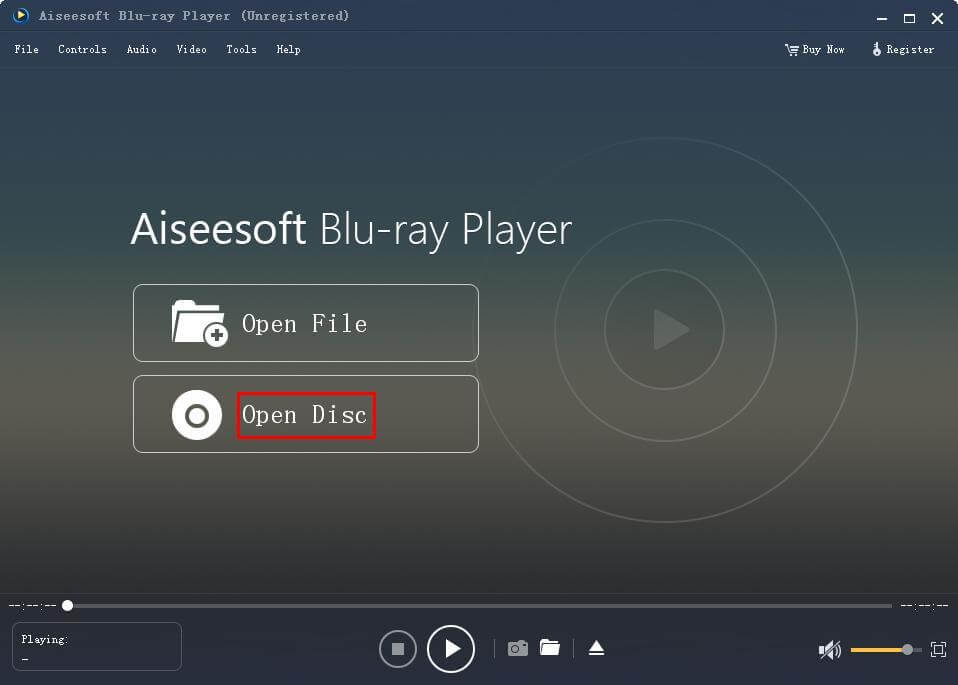
Step 3: Connect the portable Blu-ray DVD player to your computer with USB.
Step 4: Now, you can enjoy your movie, the f2fsoft Blu-ray Player will bring you the immersive audio and video effect.
Now, you must know the answer. If someone asks you the same question: do Blu-ray players play DVDs, you can show this way to him. By the way, you may also want to know does DVD player play Blu-ray? Click here.
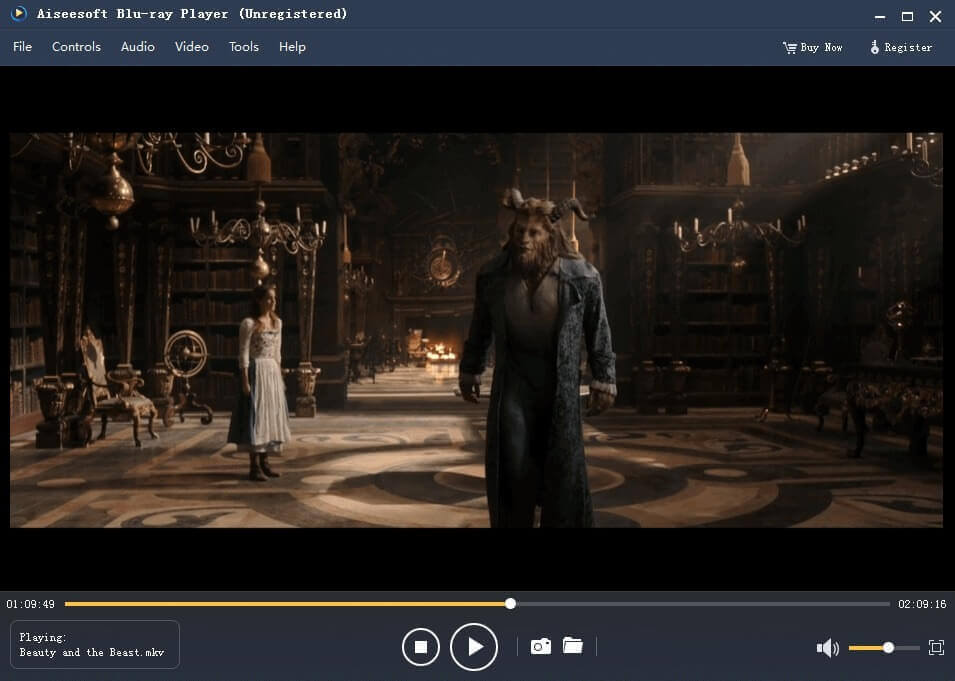
Part 2: What’s the Best Blu-ray Player from f2fsoft
f2fsoft Blu-ray Player is the best Windows Blu-ray software which has lots of good characters.
On the one hand, the video player for Windows 8 can play iSO file, Blu-ray disc, Blu-ray folder, DVD, common media files, videos without quality loss.
On the other hand, the DVD player software Windows 8 is compatible with Windows system and IOS system; What’s more, there is no requirement for Wifi. Unlike other Wifi Blu-ray player, this Windows Bluray player can play Blu-Ray movies without Wifi.
1. The free Blu-ray player Windows can be downloaded free.
2. The best Blu-ray player can take a snapshot of each picture you like. On the button of the interface, there are two buttons: Snapshot and Snapshot Folder. Click the Snapshot button you can cut the loved pictures from the movie. Click Snapshot Folder button, you can easily find the snapshots.

3. The best Blu-ray player can remember what you have done on it. For example, you don’t need to transfer the movie resource each time, you can click the File button and then you will see the Open Recent File choice. In this box, you can easily find the videos which you have played before.

Play Blu-ray Disc/Movies/ISO/Folder on Windows and Mac.
You May Also Like to Read:
- [Three Steps] How to Play Blu-ray on Mac without Blu-ray Drive?
- How to Play AVI on Mac? f2fsoft AVI Player for Mac
- [Solved] Can PS4 Play DVDs Movies Easily with Three Steps?
- [Answered] Can You Play Blu-ray on DVD Player Directly?
- [Solved] Does Xbox One Play Blu-ray Discs on Computer?
- How to Play Blu-ray Folder on PC without Blu-ray Drive? (Contains BDMV)
- [Safely] Three Ways, How to Play MKV Files on PC?
- [PC Doesn’t Have Blu-ray Drive] So How to Play Blu-ray on PC?
