Recover and backup lost contacts, photos, text message and more on Windows and Mac.
Why do you need to erase the data on Android devices?
Smartphone has become the digital extension to most phone owners, and a carry-on item that people are not willing to give up. Because it is indeed a universal gadget that is not only a communication tool but a memory unit and a mobile encyclopedia. Insomuch, it holds a whole bunch of personal user information like photos, contacts, email or more. Naturally, for protection of personal privacy, it’s better to erase the data on Android, suppose you’d like to resale the phone or give it away to others.
Is factory reset enough to fully erase the data on Android?
In general, most persons clear the phone data by formatting it. However, you really believe that these operations are effective to completely erase the data? It’s undeniable that factory reset could clear part of them. But this operation couldn’t remove all. The rest of the data is stored in the place invisible to you. Of course, if you plan to give the phone away to close friend or family members, factory reset is enough for you. However, if you expect to resale it online, it is not a wise operation.
As for the reason…Avast, a security software vendor, once made a study to prove that factory reset option isn't effective in eradicating the personal data. His company purchased 20 used Android phones on eBay, and was able to recover 40,000 photos, 750 emails, and 250 contacts.The contacts are along with the identities of previous device owners. What’s worse, the employees were using readily available data recovery software to get the job done. Unconsciously, the former owners of the 20 smartphones have divulged the personal privacy.
From what I have said above, you’d better finish the data-erase work by Android data eraser. You could refer to the operations below to complete it.
How to wipe Android phone completely?
Step1: connect your Android phone
Launch f2fsoft Android data eraser on the pc, which not only allows to fully clear the Android data, but supports to back up and recover deleted data like videos, photos, contacts, call history, text messages, music, and more.
Recover and backup lost contacts, photos, text message and more on Windows and Mac.
Select Data Eraser among all the tools.
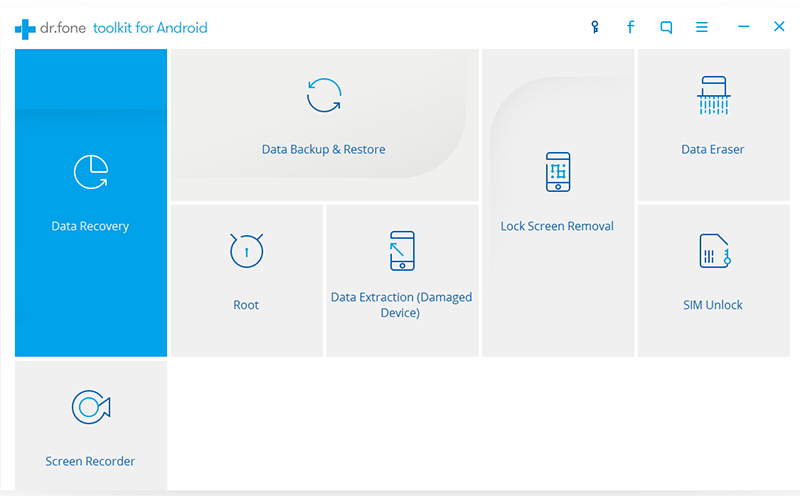
Connect the Android smartphone to the pc via a USB cable. Please make sure that you have enabled USB debugging on your phone. Suppose the Android os version is above 4.2.2; ; a pop-up message, asking you to allow USB debugging, will be shown on the phone. Press Ok to continue.
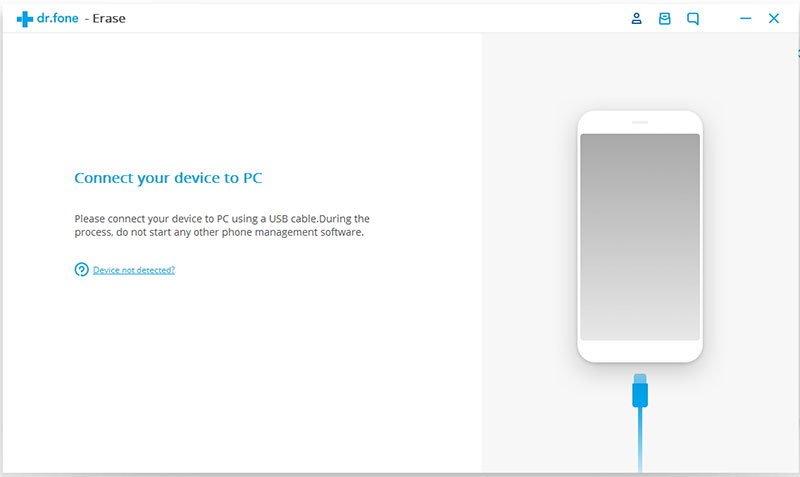
Step2: start erasing the Android phone
The Android data eraser will automatically recognize and connect the device. Click the Erase All Data button to start erasing all your data. As all the erased data are not recoverable, please make sure you have backed up the Android phone before your proceeding. Then key in “delete” into the box to confirm your operation.
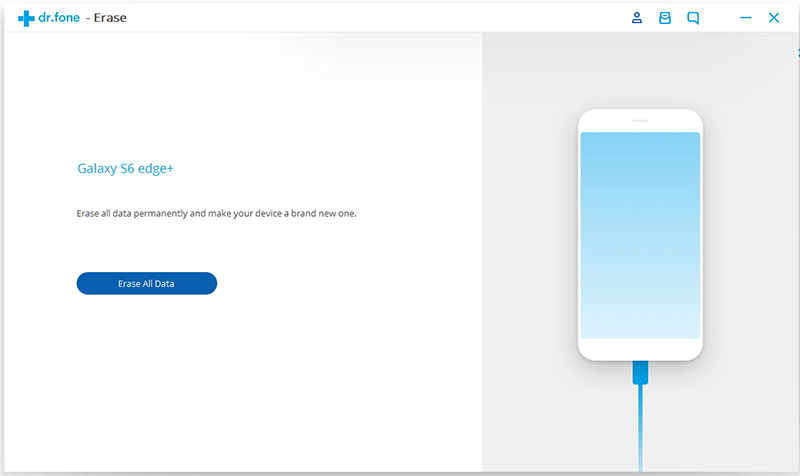

Step3: perform factory data reset on your phone
After all app data, photos, and all other private data have been completely erased; f2fsoft Android data eraser will require you to tap on Factory Reset or Erase All Data on the phone. This will help you fully wipe all the settings on the phone. After that, your Android phone is like a brand new one.

Recover and backup lost contacts, photos, text message and more on Windows and Mac.
You May Also Like to Read:
- 3 Ways to Restore Deleted Contacts from Samsung Galaxy
- How to Recover Text Messages from Android on Windows
- How to Recover Data with Android Data Recovery Software
- How to Recover Deleted Android Photos
- No Backup, How to Do Android Data Recovery on Windows
- Two Quick Methods about Android Photo Recovery on Windows
- Android Data Recovery on Windows
