Recover and backup lost contacts, photos, text message and more on Windows and Mac.
There is much chatting software like Whatsapp for phone users now. As long as their phone is connected with network, the users can send voice, pictures, and messages for free. Moreover, they could transfer files like videos and music to others. So, the SMS will disappear one day? After all, the chatting software is convenient and free to use. The answer is clearly to be not.
Why SMS will not disappear in the future?
1. Much software requires users to register an account with the phone number. It means we need the SMS to get the one time password.
2. The mobile number is tied to the blank card. We need the messages from the bank to master the security of the card account.
3. When the signal is bad, we are unable to send messages online but do it offline.
4. Some of our grandparents are not used to send messages through software.
5. It is more formal to communicate with important customers through calling and SMS.

As what mentioned above, SMS contains the password, business information, and records the interaction with families. Occasionally, you may find text messages on android will be missing. In such cases, what can be done to recover deleted text messages? How to backup android SMS to pc? You could refer to the measures below.
Part1: Recover deleted SMS on android
The android SMS backup and recovery work need the help of SMS recovery software. The one will be used is f2fsoft. With it, we could backup all the data on the phone to the computer without root; moreover, we can recover deleted videos, photos, music, contacts, and text messages.
Recover and backup lost contacts, photos, text message and more on Windows and Mac.
Step1: make the device in fight mode
Keep the device disconnects to the net as you find the SMS disappeared. Then run f2fsoft android SMS recovery on the pc.
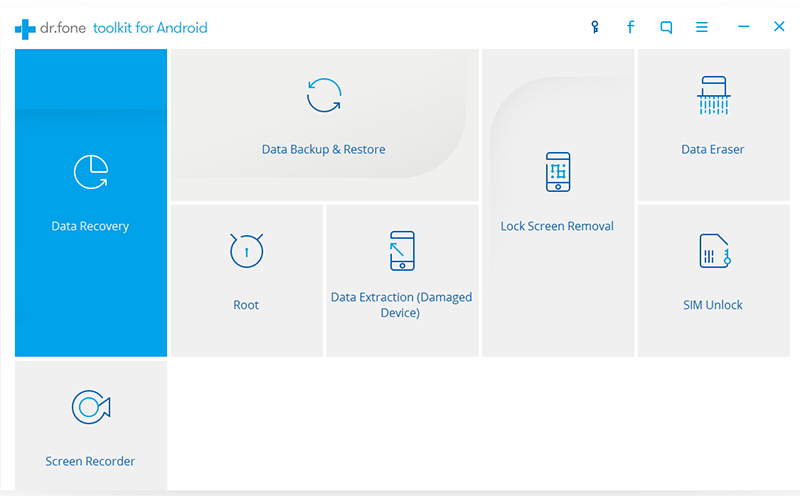
Step2: pick file types to scan the device
The program will display all the data files it allows to recover. Pick the types you want and click the Next to continue.
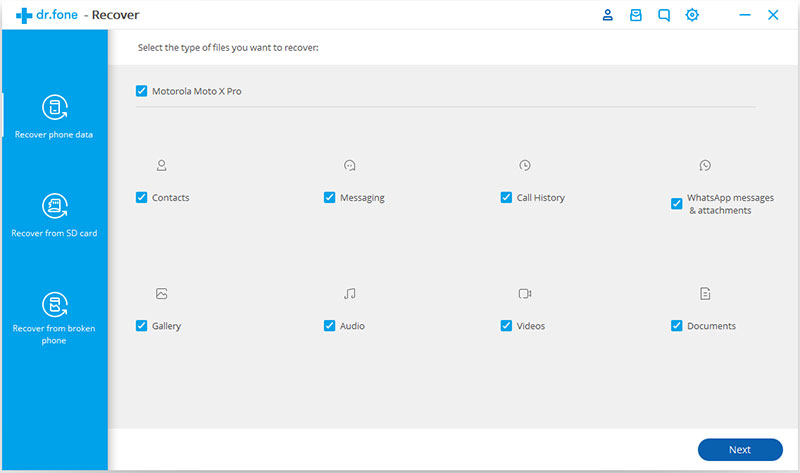
After that, you need to select s storage scanning mode. If the device is unrooted, this android SMS recovery offers two options.
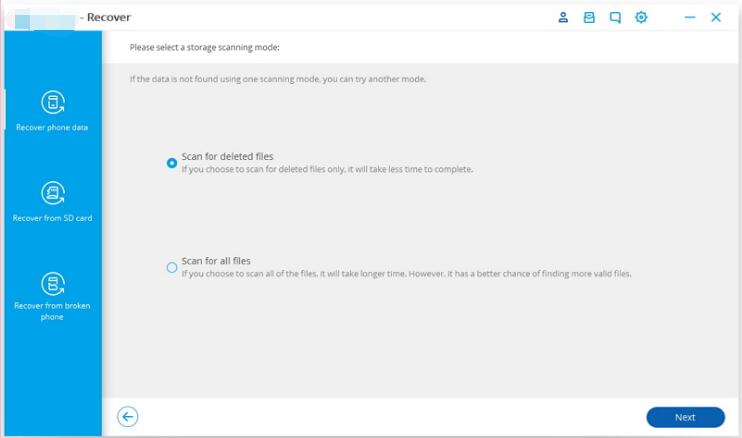
Step3: preview and save SMS to the pc
f2fsoft will automatically extract the data on the device. Later, you could preview all the data files on the main page. Tick the SMS you wish to recover, and then click Recover to start the work.
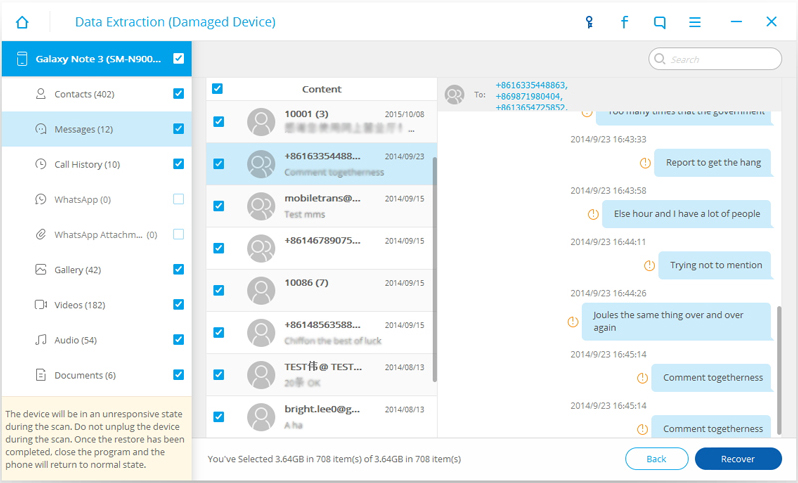
Part2: Backup android SMS to pc
To prevent data lose, it better to termly backup the android phone.
Step1: select Data Backup& Restore tool
Back to the main page and then click the Data Backup& Restore. As the device has been connected, the program will ask you to pick from Backup and Restore.
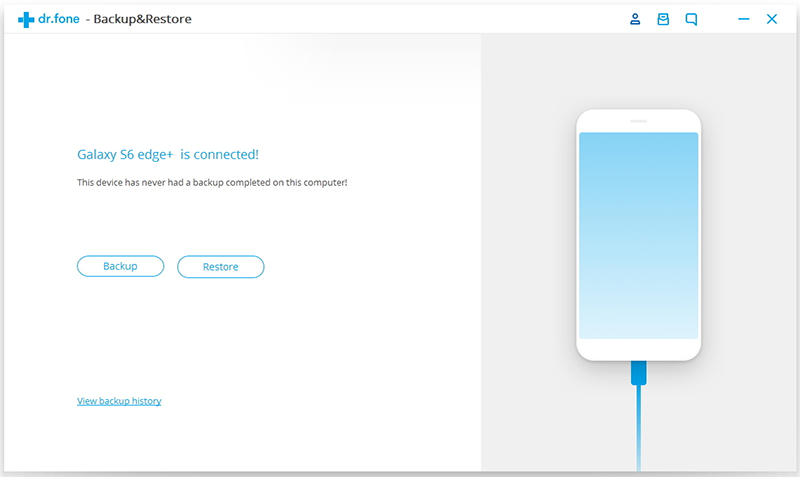
Step2: select file types to backup
By default, it selects all the types. You could choose the files according to your demands.

Step3: backup android data to pc
The android backup software will automatically extract the data on the device, tick the data you wish to backup and press Backup button to start.

Recover and backup lost contacts, photos, text message and more on Windows and Mac.
You May Also Like to Read:
- 3 Ways to Restore Deleted Contacts from Samsung Galaxy
- How to Recover Text Messages from Android on Windows
- How to Recover Data with Android Data Recovery Software
- How to Recover Deleted Android Photos
- No Backup, How to Do Android Data Recovery on Windows
- Two Quick Methods about Android Photo Recovery on Windows
- Android Data Recovery on Windows
