Recover and backup lost contacts, photos, text message and more on Windows and Mac.
Your Huawei phone contains all kinds of data that you will never want to lose. But you can hardly avoid accidentally deleting some important files. Or you may just get one new phone and need a backup for the old Huawei. Sometimes a factory reset can also cause a data loss.
So, it is highly recommended backing up the phone regularly. You can back up everything on your Huawei phone including contacts, photos, SMS, videos, call logs and more. Backing up makes it possible to restore your data in case of a device reset or any accident.
You may also like: No Backup, Do Android Data Recovery in All-round
Step 1: Get the software
First of all, download the Huawei backup software. Install and launch it in the computer. You will see its main user interface as the picture below.
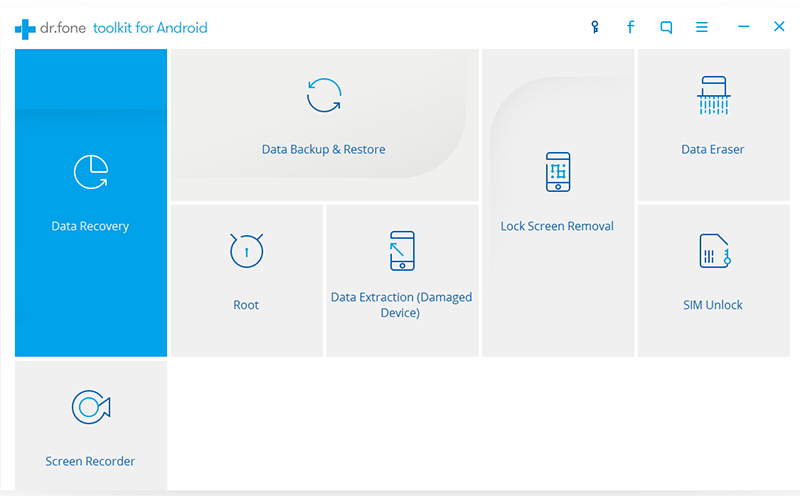
Step 2: Connect Huawei to PC
After running the program on your PC, connect your smartphone to it using a USB cable. You should enable USB debugging mode on your phone. After that, choose Backup & Restore from the main screen.

Step 3: Backup Huawei to PC with one click
Next, click on Backup from the central and the program will let you choose the output folder for your phone data. Simply locate a folder on the computer. Then, tick the file types that you wish to backup. Finally, click Backup at the right corner.

It will start backing up your entire device and save it on the destination folder. You’d better keep your phone connected to the computer all the time.
How to Restore Huawei from Backup File
As you have ever successfully backed your Android phone data up with this useful tool, you can easily restore them with this program.
Step1: Run the program and hit the option Data Backup & Restore. Ensure your device is connected to the computer. And then select Restore from the new window.
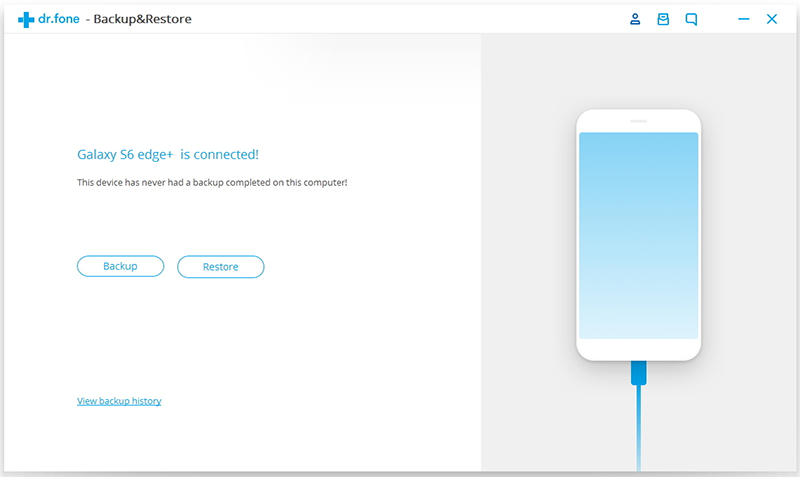
Step2: The backup files will be shown on the screen. View the files and tick those you want to recover. Then, tick all data that you want to restore. Click Restore to Device to get the contents back to your Android device.
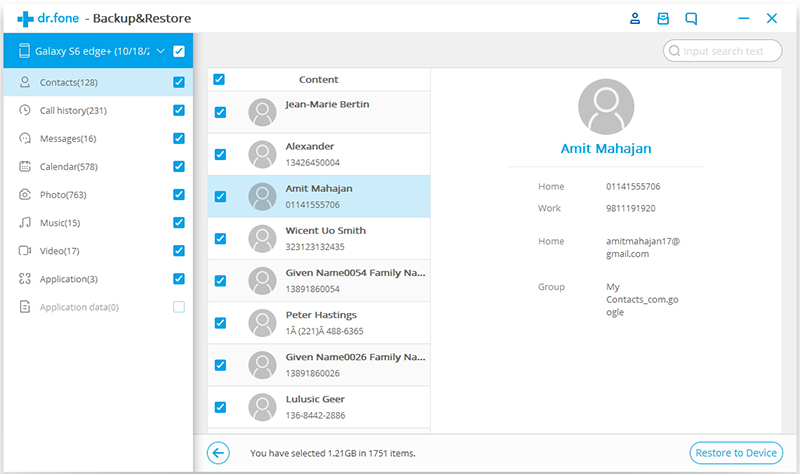
Recover and backup lost contacts, photos, text message and more on Windows and Mac.
You May Also Like to Read:
- 3 Ways to Restore Deleted Contacts from Samsung Galaxy
- How to Recover Text Messages from Android on Windows
- How to Recover Data with Android Data Recovery Software
- How to Recover Deleted Android Photos
- No Backup, How to Do Android Data Recovery on Windows
- Two Quick Methods about Android Photo Recovery on Windows
- Android Data Recovery on Windows
