Recover and backup lost contacts, photos, text message and more on Windows and Mac.
“ Urgent! The god doesn’t bless me this time…I was enjoying my sunbathing on the beach, and washed down by waves. Unlucky, my new Samsung Galaxy 9 fell down into the water. Although waterproof, it has also hurt having soaked in the water for a long time. The official customer-service staff told me it could be repaired, but the data of the phone may suffer loss. I have many family videos and photos on my phone. How cloud I restore them? Thanks in advance. ”
Tom
It is really a frustrating thing that happened on this netizen. As the sentence says, you never know which of the accident and tomorrow come first. Of course, the water damaged phone, including the data, can be repaired with advanced technology. This data recovery wizard tells you how to recover data from water damaged android phone.
Part1: Recover data from water damaged android phone
What’s your first reaction as your phone suffered water damage? It must be taking measures to resave the phone or getting data on the phone back, right? Although you are trying to resave the phone yourself, for safety’s sake, recover the data in danger is the most important.
Recover and backup lost contacts, photos, text message and more on Windows and Mac.
Step1: connect android phone to the computer
Launch the best android data recovery software-f2fsoft Android Data Recovery on the PC and select “Recover”.
Prepare an applied USB cable and connect the phone to the computer. Seconds later, this android data recovery will automatically detect your device. Or you need to check the USB debugging on your android phone.
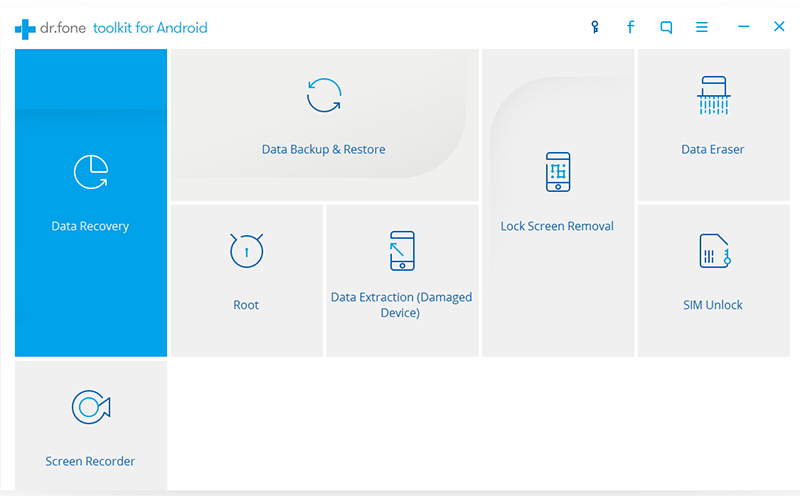
Step2: select the data types you want to recover from the broken phone
f2fsoft data recovery already classifies the files. Pick what you require and click Next to continue.
Step3: choose the fault type
As the phone is water damaged which means you couldn’t access the phone. So you need to pick the left one. Then, it will lead you to the next step. Immediately after that, you are asked to select the name and model of the device.

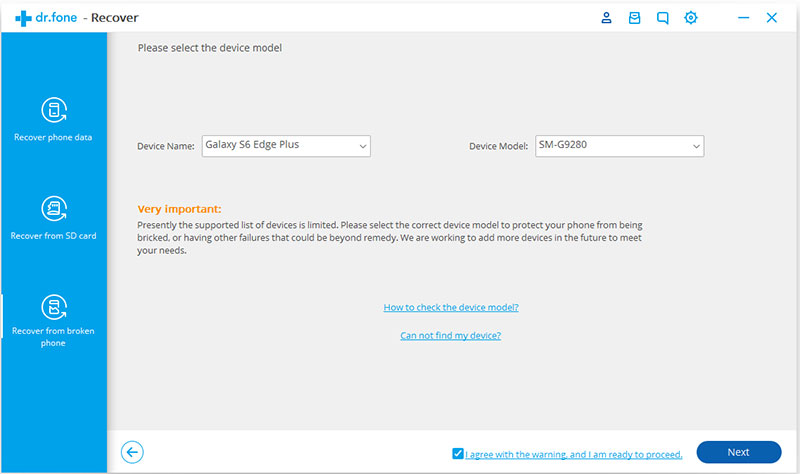
Step4: enter Download Mode on the Android phone
Switch to the Download Mode the guidance below.
Power off the phone > Press and hold Volume "-", "Home" and "Power" button on the phone > Press "Volume +" button to enter download mode.
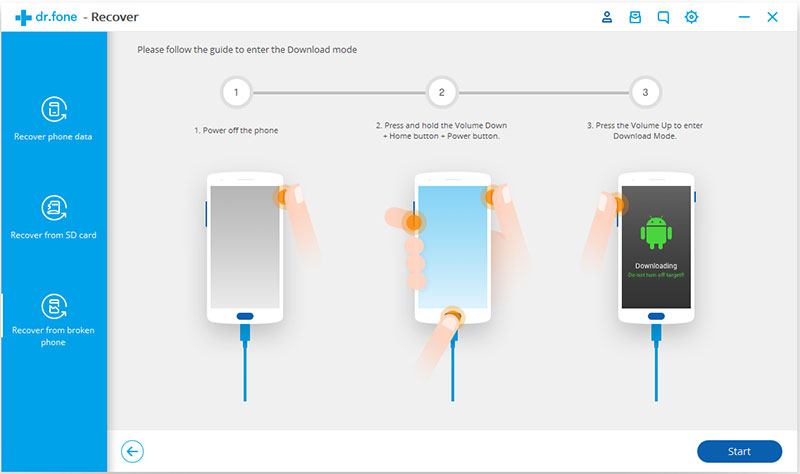
Step5: preview and recover data to pc
After the phone is set in Download mode, this program will analyze the phone and download the recovery package. Then you will be able to preview and check the files. Tick the files you hope to recover and click the Recover button to continue the recovery work.

Part2: Tips to fix water damaged phone
When your phone fell into the water, you can take emergency action to reduce the data loss to the least:
a. Get out the phone from the water, remove the battery and take out the SD/SIM card to prevent the data in SD/SIM card from losing.
b. Wrap the phone with paper or cloth which has strong water absorbing capacity.
c. Stop to move or shake the phone frequently, in case that the water runs around the mobile inside.
d. Put the phone on ventilator scoop to dry the moisture remained in the phone.
e. A hairdryer is not to be recommended because the high temperature may deform the shape.
Note:
Currently, the function is opened to Samsung users. I am sorry I can’t help you if you have other model phones. But you could also recover deleted photos, videos, text messages, contact, call history or other files with f2fsoft Android Data Recovery, as long as your phones can be normally used.
Recover and backup lost contacts, photos, text message and more on Windows and Mac.
You May Also Like to Read:
- 3 Ways to Restore Deleted Contacts from Samsung Galaxy
- How to Recover Text Messages from Android on Windows
- How to Recover Data with Android Data Recovery Software
- How to Recover Deleted Android Photos
- No Backup, How to Do Android Data Recovery on Windows
- Two Quick Methods about Android Photo Recovery on Windows
- Android Data Recovery on Windows
