Download Android Data Recovery FREE Now!
Recover and backup lost contacts, photos, text message and more.
Windows 11/10/8/7, Mac OS X 10.9 or higher, macOS 13 supported
Young people are very hot on pop music. Some people even use their phone as an MP3 player and think that an enjoyment of listening to music. So they enjoy downloading music. They use mobiles listening to music files on buses and subways, at bedtime or when get bored. Music seems so important in daily life, what would happen if you deleted your favorite songs or all the music files accidentally with no music backup? Is there any chance you can recover the lost or deleted songs on Android device, or what can you do to get them back?
Actually, when you delete a music file from your Android phone, it will not really be wiped out completely from your phone. The file still saves somewhere on your phone memory, only you can’t see it without a proper tool. This page will show you how to recover deleted music files with just several steps by using a data recovery program.
Part1: Steps for Recovering Deleted Music Files
Step 1: Download a Music Recovery Tool
Lots of software used as music recovery can be found over the Internet. Here the example given is Android data recovery. It’s an Android data recovery for missing music file, call logs, contacts, videos, text messages and photos. This music recovery can help you easily and effectively find and recover deleted music files for your Android phone. Follow the steps to get back the deleted music files. First of all, you should install the software from its official website.
Download Android Data Recovery FREE Now!
Recover and backup lost contacts, photos, text message and more.
Windows 11/10/8/7, Mac OS X 10.9 or higher, macOS 13 supported
Step 2: Connect Android Phone to PC
Use a USB cable to connect your smartphone to PC. Ensure that you enable the debugging mode in case of connection failure. Here are different steps for different phone models. If you have done that, just skip it.
1) For Android 5.0 or newer: Tap "Settings" > "About Phone" to tap "Build number" seven times for "You are now a developer!" signal. Then, move to "Settings" > "Developer options" to turn on "USB debugging"
2) For Android 4.2 to 4.4.4: Move steps according to the methods for Android 5.0
3) For Android 3.0 to 4.1: Enter "Settings" > "Developer options" > Tick "USB debugging"
4) For Android 2.3 or earlier: Go to "Settings" > "Applications" > "Development" > Tick "USB debugging"
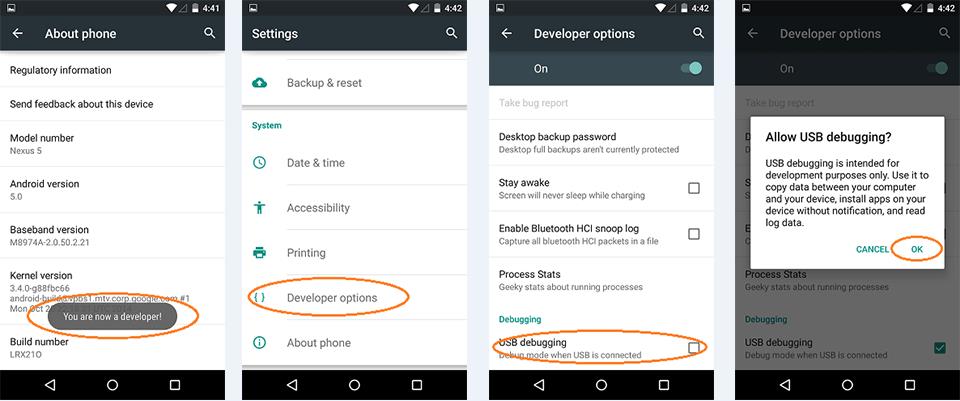
Step 3: Select File Types to Retrieve
Select the types of file you want to recover to begin the scanning process. Because you have deleted songs accidentally, click Audio in the next window appeared after you have connected the phone to PC correctly, according to find and recover deleted music files on your Android phone. If you have something else to restore, just select any type as you want. The software will satisfy you. Once finish selection, click on Next button to continue.
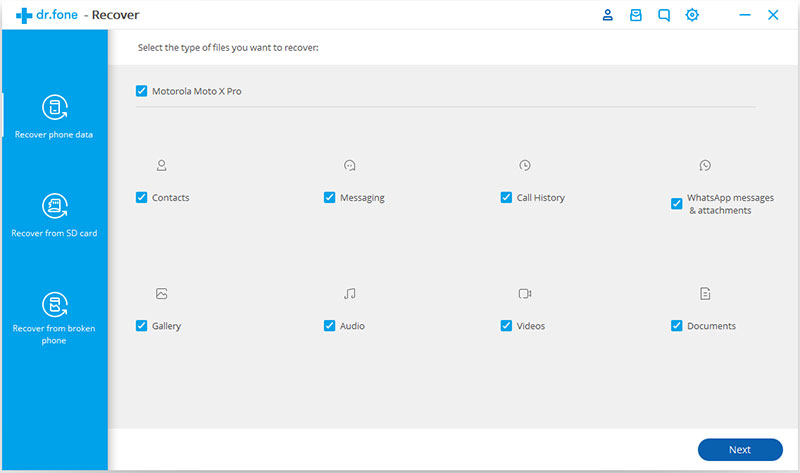
Step 4: Scan for Files and Begin Recovery
Select Scan for deleted files to skim through the deleted files, which takes a little time to complete. If the songs are not found using this scanning mode, try another mode, Scan for all files.

Choose songs or music file you want to recover from the list displayed in the right box of Audio. And then find a location to save them to your computer. Thus you have finished the recovery process.

Part2: Tips to do a Backup in Case of Next Data Loss
Although these steps are not complicated at all, it seems more easily to recover music files or any other phone data if you have the habit of photo/texts/videos/music backup. Well, how to backup my phone data? It’s almost as easy as music recovery mentioned above. Use 2fsoft data backup with just three steps.
First, open the software and click Backup.
Second, choose the file type you want to backup and then click the next Backup to start the process.
Finally, select a saving location for the backup file and you can scan for it to ensure that all data have been backed up to your PC. If data loss happens again, you can easily find them in your backup file but don’t need to recover them from the deleted file which takes more time to complete.
Download Android Data Recovery FREE Now!
Recover and backup lost contacts, photos, text message and more.
Windows 11/10/8/7, Mac OS X 10.9 or higher, macOS 13 supported
You May Also Like to Read:
- 3 Ways to Restore Deleted Contacts from Samsung Galaxy
- How to Recover Text Messages from Android on Windows
- How to Recover Data with Android Data Recovery Software
- How to Recover Deleted Android Photos
- No Backup, How to Do Android Data Recovery on Windows
- Two Quick Methods about Android Photo Recovery on Windows
- Android Data Recovery on Windows
