Recover and backup lost contacts, photos, text message and more on Windows and Mac.
“Help! I have many videos and photos on my Android, which takes most space on my phone. Therefore, I was trying to pick out the unperfected and deleting them. But I wrongly deleted some important photos. What should I do? I saved them on the SD card.”
Tom

Today, we can use phones do many things like shooting, taking photos, listening to music, and watching movies. All of them may take up much space of the phone capacity. Thus we need to make some measures to release the space, such as upload them to google drive or delete useless videos, photos, music. So what can be done to recover deleted photos from SD card because of the wrong operation? The method below also applies to recover deleted videos, text messages, music, and photos
Recover and backup lost contacts, photos, text message and more on Windows and Mac.
Step1: connect the SD card via Android device or a card reader
Launch and run this photo recovery software for Android on the PC.
Select Recover from SD card on Recover plate.
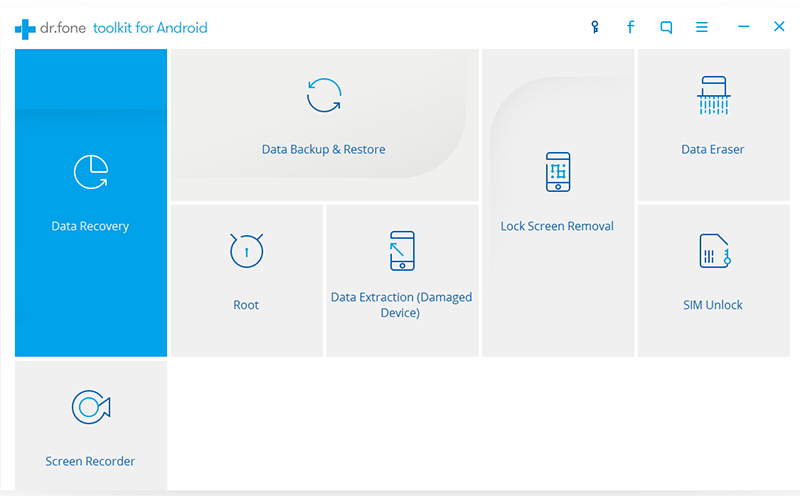
After that, connect the SD card to the PC through Android device or card reader. Then this program will detect the SD card automatically and show you a window like this. Click Next button to continue.

Step2: choose a scan mode to scan the SD card
There are two scan modes for Android SD card recovery: standard mode and advanced mode. It is suggested to select standard mode first, if you are failed to find the photos you want, and then use the advanced mode, which runs a deeper scan but takes much more time. Then hit the Next button and wait for the scanning of the card.

Step3: preview and recover deleted photos from SD card optionally
As the scanning progress completes; the entire deleted files will display on the left side. Check these files to find the photos you need and pitch on Recover to start the data recovery progress.
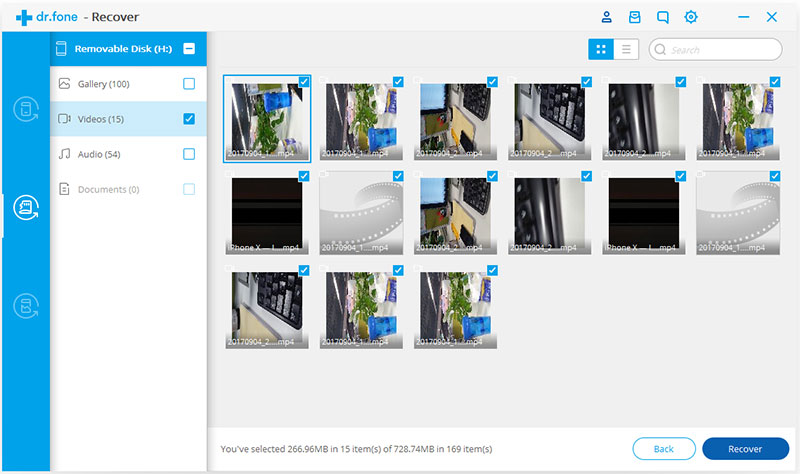
Part2: Back up Photos on Android
Ensuring that you could retain the deleted photos without photo recovery, a better solution is to regularly back up photos on Android.
Step1: enter Backup & Restore section
Return back to the main interface of this photo recovery software for Android and select Backup & Restore. Pitch on Backup to continue it. If you have ever backed up, please view backup history, where you may find the deleted photos you are finding.
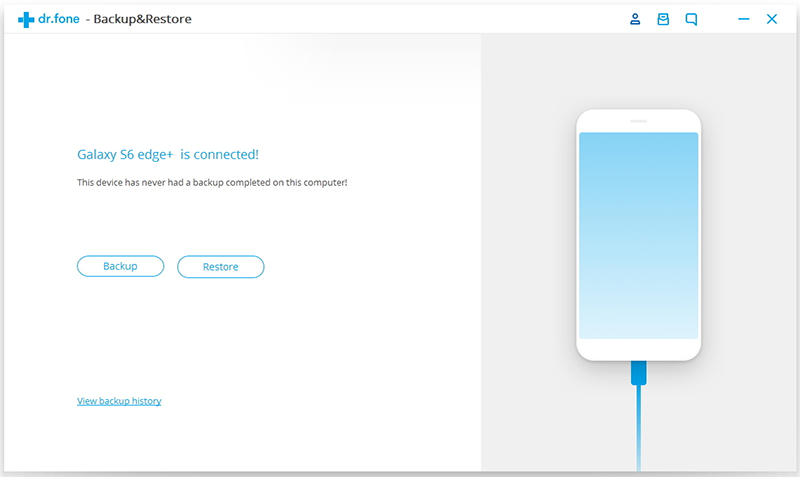
Step2: select the file types to back up
Next, decide the files you want to back up. By default, Android photo recovery has checked all the types for you. Then hit Backup to start the backup progress.

After the backup is completed, you could see what the backup file contains by clicking View the backup.
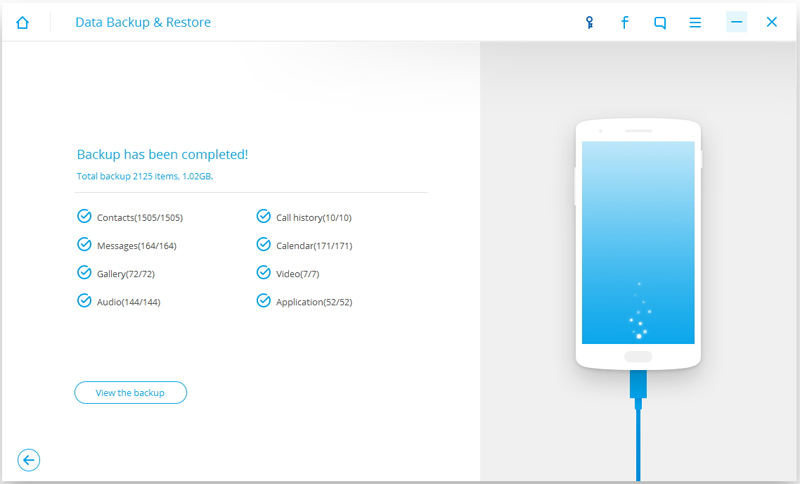
Stop here, you have successfully recovered the deleted photos. In addition to recovering deleted photos from SD card, this powerful Android data recovery tool can restore deleted contacts, call logs or any other data on the phone efficiently. If you perform a factory reset by accident, f2fsoft Android Data Recovery helps you recover data after Factory reset. Wish this article could solve your problem.
Recover and backup lost contacts, photos, text message and more on Windows and Mac.
You May Also Like to Read:
- 3 Ways to Restore Deleted Contacts from Samsung Galaxy
- How to Recover Text Messages from Android on Windows
- How to Recover Data with Android Data Recovery Software
- How to Recover Deleted Android Photos
- No Backup, How to Do Android Data Recovery on Windows
- Two Quick Methods about Android Photo Recovery on Windows
- Android Data Recovery on Windows
