Recover and backup lost contacts, photos, text message and more on Windows and Mac.
When using the feature phone, eighty percent of mobile users didn’t set up a password for security. And now, at least nighty percent users even the kids have set up the screen lock. Indeed, communication is the main function of the feature phone. And smartphone has been featured with extra entertainment and payment functions.
If it the password was set to prevent the phone being stolen, now it aims to protect the money and privacy. In case your phone falls into the hands of the bad guys, your property is in danger. Although you may forget the password, it is necessary to set up a phone passcode.
Some even think the passcode should be reset at a regular time. Do you agree with it? The initial point of this idea is good. But a small problem coming with it is that we couldn’t exactly remember the password. Without password, we are unable to access the internal phone. And then, we have to take actions to reset or remove android password. Generally, the first thought emerges from our brain is to factory reset the device. Is it the only choice to get the passcode? If not, how to unlock android phone password without factory reset? In this article, you will find the answer to unlock phone for free. You may also like: No Root!3 Steps! Recover Deleted Video From Phone MemoryPart1: What is f2fsoft Android Data Recovery
f2fsoft Android Data Recovery is an all in one tool. It allows you to recover data on android, such as photo, video, text message, and contact, even the device is broken or water damaged. If you are planning to get a new phone, with f2fsoft Android Data Recovery, you can fully backup android data before you resale or give the old one to others. Before resale the device, it is necessary to erase the data on the phone, preventing privacy leak. This work can be done by f2fsoft as well. Moreover, you are unable to root & unroot android device and remove android password with the help of Root or Screen Removal tool.
Recover and backup lost contacts, photos, text message and more on Windows and Mac.
Part2: How to unlock android phone password without factory reset
2-1. remove android password f2fsoft Android Data Recovery
Step1 : select unlock option
After installing this android screen removal on the computer, select the screen unlock tool and connect the device to pc. Click the Start to continue.
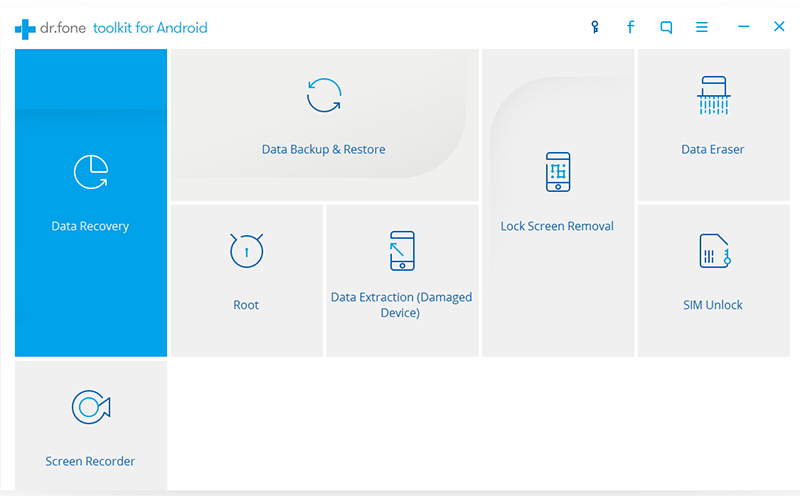
Step2 : set the device to Download Mode
To make the phone stay in Download Mode, you need to follow the steps according to the prompts.

Step3 : download package recovery
As the program detects that the device is in Download Mode, it starts to download recovery package.
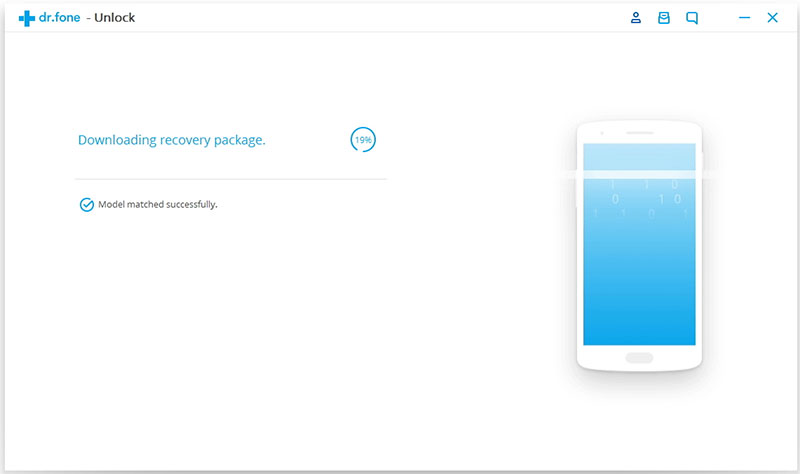
Step4 : remove android password
After completely downloading the package, f2fsoft will then begin the work of removing the password. As it finished, you will see a window like this.

2-2. unlock android phone with Google account
Step1 : tap Forget pattern after you use up the chance to input the password.

Step2 : select to Enter Google account details.
Step3 : log in the username password.

And then you will receive an email from Google. Follow the guidance of the mail; you will then reset the password.
Recover and backup lost contacts, photos, text message and more on Windows and Mac.
You May Also Like to Read:
- 3 Ways to Restore Deleted Contacts from Samsung Galaxy
- How to Recover Text Messages from Android on Windows
- How to Recover Data with Android Data Recovery Software
- How to Recover Deleted Android Photos
- No Backup, How to Do Android Data Recovery on Windows
- Two Quick Methods about Android Photo Recovery on Windows
- Android Data Recovery on Windows
