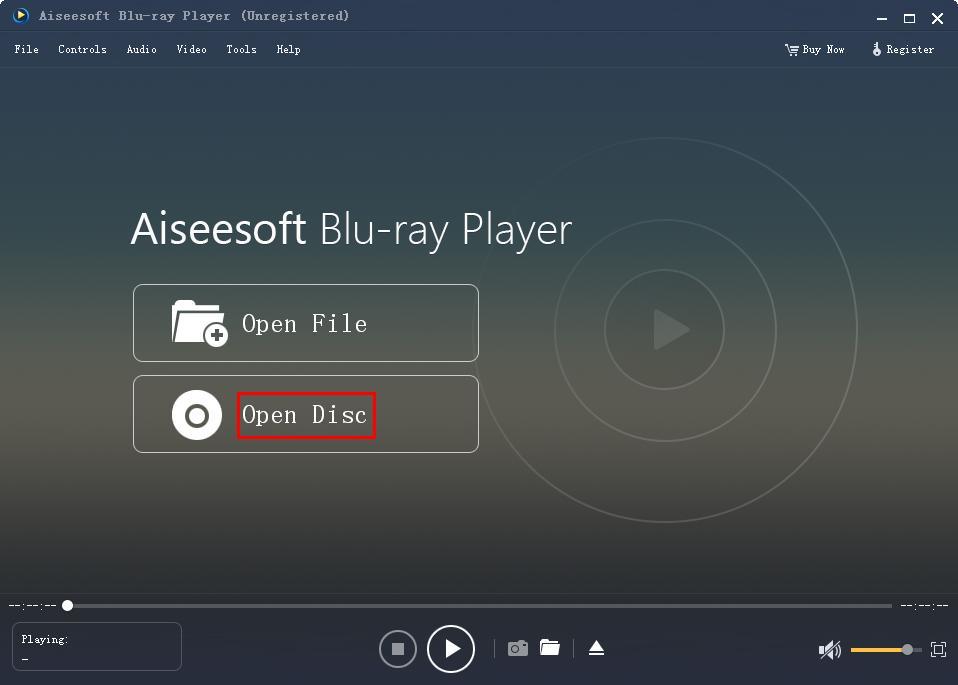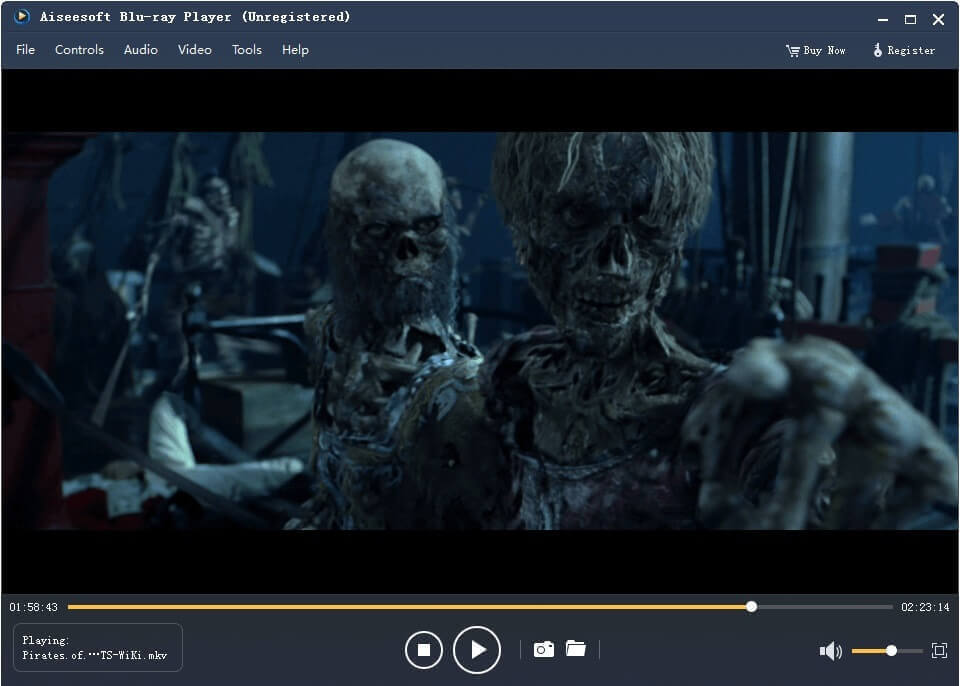Download Blu-ray Player FREE Now!
Play Blu-ray Disc/Movies/ISO/Folder on Windows and Mac.
Windows 11/10/8/7, Mac OS X 10.9 or higher, macOS 13 supported
Windows 10 is a big OS project provided by Microsoft. As Windows 10 lovers, we probably would like to upgrade Windows 10 replacing our Windows 7 for better enjoyment. However, you may come through the Blu-ray playing problem that your upgraded Windows 10 doesn’t support to run the Blu-ray player due to the system compatibility.
So, you definitely have a strong desire to look for the best Blu-ray player software which is compatible with Windows 10.
This article will introduce the best Blu-ray player software for Windows 10 to all of you. At the same time, you can also learn the tutorials on how to play Blu-ray on Windows 10 in details.
You may also want to know how to play Blu-ray on Windows 7?

Part1: How to Play Blu-ray on Windows 10?
If we want to play Blu-ray movies on Windows 10, there are two problems to be solved.
- The hardware limitations. Foremost, we need to purchase a Blu-ray driver for Windows 10 that will take care of the hardware part. Because, generally speaking, computers don’t have a Blu-ray drive (unless you go for a high-end purchase), so this is the reason why we need a separate driver for playing Blu-ray on Windows.
- When we solved the hard drive problem, the software problem comes. There is thousands of Blu-ray player software for Windows 10 on the market, how do we know which one is the best?
The free players like Windows Media Player and VLC Player don’t have Blu-ray decrypting function so that they don’t support playing Blu-ray movies.
BDDVDSOFT Windows Blu-ray Player software will be a good choice for us. We can free play Blu-ray folder, Blu-ray disc, and Blu-ray ISO image files on computer with it. Get more information about this software in the Part2.
Step1 Free download Blu-ray player software for Windows 10.
Download Blu-ray Player FREE Now!
Play Blu-ray Disc/Movies/ISO/Folder on Windows and Mac.
Windows 11/10/8/7, Mac OS X 10.9 or higher, macOS 13 supported
Part2: More Information about Blu-ray Player for Windows 10
Blu-ray Player software is one of the best Windows Blu-ray playing programs which can help you play Blu-ray on Windows 10/8/7 as easy as a pie.
1. It can play HD videos (Blu-ray videos and non-Blu-ray): Blu-ray, DVD, M2TS, MTS, AVCHD, AVI, WMV, MKV, FLV, MP4, MOV, VOB, MPG…
2. It is totally clean. No virus, no adware, no spyware, and no malware.
Part 3: About Playing Blu-ray Disc on Windows 10
If you do want to play Blu-ray movies on Windows 10, there are two problems.
The first problem, before playing Blu-ray discs on your Windows 10, you need to consider the hardware limitations that you might meet. Foremost, you need to purchase a Blu-ray driver for your Windows that will take care of the hardware part. Because, generally speaking, computers don’t have a Blu-ray drive (unless you go for a high-end purchase), so this is the reason why you need a separate driver for playing Blu-ray on Windows.
When we solved the hard drive problem, the software problem comes. There is thousands of Blu-ray player software Windows 10 on the market, how do we know which one is the best?
The free player like Windows Blu-ray media player and VLC Player don’t have Blu-ray decrypting function so that they don’t support playing Blu-ray movies.
So this Windows Blu-ray Player will be the best and easiest choice for you. With this wonderful Blu-ray player for Windows, you can play Blu-ray disc, Blu-ray folder and Blu-ray ISO image files...
Download Blu-ray Player FREE Now!
Play Blu-ray Disc/Movies/ISO/Folder on Windows and Mac.
Windows 11/10/8/7, Mac OS X 10.9 or higher, macOS 13 supported
You May Also Like to Read:
- [Three Steps] How to Play Blu-ray on Mac without Blu-ray Drive?
- [Solved] Can PS4 Play DVDs Movies Easily with Three Steps?
- [Answered] Can You Play Blu-ray on DVD Player Directly?
- Can Blu-ray Players Play DVDs File on PC without Trouble?
- [Easy] Does PS4 play Blu-ray disc? (PS4 Fans Look Here)
- [Solved] Does Xbox One Play Blu-ray Discs on Computer?