Convert MTS, M2TS files to MP4, MKV, AVI and more than 180+ formats Windows and Mac.

“Who can help me? I tried to set my favorite song as iPhone X ringtone, but failed. I just got my new iPhone a few days ago.”
Someone
Answer:
First, we need to know that iPhone ringtone format is .m4r, which is a variant of the .m4a.
Second, if the original audio format is not .m4r but .mp3, .wma, .aac, .m4p, .amr, .flac or others, what we need to do is converting them to .m4r format, and then set converted M4R as ringtone.
| Filename extension | Apple container: .m4a, .m4b, .m4p, .m4r, .m4v |
| Developed by | Bell Labs, Fraunhofer Institute, Dolby Labs, Sony and Nokia |
| Initial release | 1997; 21 years ago |
| Type of format | Audio compression format, Lossy compression |
| Contained by | MPEG-4 Part 14, 3GP and 3G2, ISO base media file format and Audio Data Interchange Format (ADIF) |
| Standard | ISO/IEC 13818-7, ISO/IEC 14496-3 |
Now, there is still one question to be solved that how to convert MP3 to M4R? The key to solving this problem is to find the right MP3 to iPhone ringtone maker. f2fsoft MP3 to M4R converter is the tool which I want to share with you.
It can convert formats between audio/video files, such as convert M4P to MP3 or M4B to MP3.
It's also possible to convert video to audio format, or audio to video format, like convert MP3 to MP4 or MP4 to MP3.
It can change/customize target files, such as bit rate, channels, volume, brightness, file size, and quality.
It supports to do batch files conversion with simple clicks.
It is friendly with Windows 10/8/7/XP and Mac.
You may also like to read: How can I Play MP4 File on PS4?
Convert MTS, M2TS files to MP4, MKV, AVI and more than 180+ formats Windows and Mac.
Step1 Click Add File button to load MP3 file one by one. Or you can click the inverted triangle drop-down button beside Add File, and then choose Add Folder to load MP3 files at one time.
Step2 On the bottom of the interface, you can see Profile and Destination.
Click the Profile line, you will see a pop-up list, choose General Audio > M4R as the output format.
Step3 Click the big Convert button.
Click Preview, you can listen the output audio before converting. If you don’t satisfy with it, you can do more changes. And f2fsoft Ringtone Maker for iPhone will not damage the original MP3 file.
Click Merge into one file, you can compress all audio files into one.
Method Two
When it comes to making ringtone for iPhone, iTunes is an important and free tool which can play, sync, and convert music for us.
How to make a ringtone on iTunes? Here are the steps.
Step1 Open iTunes on the computer, and then import MP3 song into iTunes by clicking File>Add File to Library on the upper-left of the interface.

Step2 Right-click on the MP3 song, click Get Info tab. You will see a pop-up window. In the window, choose Option tab. In the Option tab, there are Start and Stop boxes where you can enter your start and stop time for the ringtone. Finally, press OK button. By the way, the time limitation of the ringtone is 40 seconds.

Step3 On the top of the interface, click Edit> Preferences, and then you will see a pop-up window: General Preferences. In the General Preferences window, click Import Settings button, there is another pop-up box, choose AAC Encoder, finally click OK button.

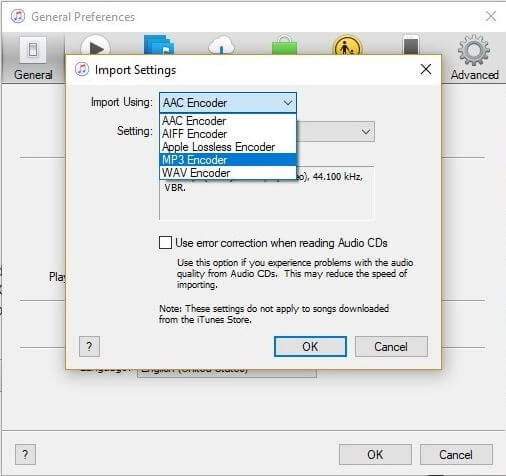
Step4 Also on the top menu, click File > Convert > Create AAC Version; right-click on the song and change MP3 to AAC format.

1. Right-click on the converted AAC song, choose Show in Finder. From the Finder folder, right-click your newly created song and select Get Info.
Choose “Show in Windows Explorer” on Windows.
Or “Show in Finder” on Mac
2. In the box, you can change the .m4a to .m4r. The .m4r is the required extension for iPhone ringtones.

Method Three
Ringtone maker online is the last tool which I want to share with you.
Step1 Connect Wi-Fi to computer. Type “Convert MP3 to M4R Online” into Google.
Step2 Load MP3 to the online converter.
Step3 Choose M4R as output format.
Step4 Convert.
Part2: Transfer M4R to iPhone and Set M4R as Ringtone

How to add ringtones to iphone 6? In other words, how to transfer the converted M4R song from computer to iPhone? I will show you 2 ways to sync M4R song from computer to iPhone.
On iTunes software
Step1 Connect iPhone to computer with Apple USB. At the right panel of iTunes, click Manually manage videos.
Step2 At the left side, click on Tones option under On My Device. Import the converted .m4r file into iTunes library and then sync to iPhone.
On iPhone
Step3: Click Settings > Sounds & Haptics > Ringtone to set song as ringtone on iPhone.
Convert MTS, M2TS files to MP4, MKV, AVI and more than 180+ formats Windows and Mac.
You May Also Like to Read:
- WMA to MP3- Convert WMA to MP3 Windows Media Player with Pictures
- Convert WMA to MP3 Online & Free without Using Windows Media Player
- Step-to-Step Guide to Convert M4A to MP3 iTunes
- Convert M4A to MP3- M4A to MP3 Converter VS. Windows Media Player
- Why I can’t Play M4A on Android Devices and How to Solve?
