Recover and backup lost contacts, photos, text message and more on Windows 11/10/8/7, Mac OS X 10.7 or higher.
“I have a HTC One X on Android Oreo 8.0. I deleted some family photos from Gallery. What can I do to recover deleted photos from HTC Gallery? Or how to recover data from HTC One X?”
Ella
“Does anyone know a tool that can help me directly restore my lost important photos and videos on HTC One M9? And how to recover deleted data from HTC phone?”
Alexander
HTC phones have come a long way since the release of the first Android phone. The HTC One series, especially the top-end flagships are the most beautiful smartphones ever. It always brings a complete change when they bring out new phones. Thus HTC is still one of the major smartphone manufacturers in the industry today.
Many Android users may have done it: accidentally deleted photos, videos or files by accident. But don’t panic. If you want a fast and easy way to recover lost data on your HTC One X or HTC One M9, you’ll just need to follow a few simple steps following this tutorial. And you will have not only photos or videos but also your contacts, text messages, call logs, and so on back in hands.

Unlike iPhone or PC, there is no “recently deleted” folder or trash bin on HTC Gallery so you cannot recover deleted photos or other files on an Android phone. However, it doesn’t mean that you have no way to recover deleted data from the Android smartphone.
Follow the tutorial below and you’ll get the answer for how to recover deleted data from HTC phones.
How to Recover Deleted Data from HTC Phone
Your data is the most valuable thing on your HTC phone, so it’s important to be able to safely recover it after accidental deletion. Android Data Recovery, the best free Android data recovery software, will help you easily restore deleted Android data on Windows/ Mac. You can preview the contents before you recover them so you will know exactly what you are going to recover.
Download Android Data Recovery FREE Now!
Several simple steps to complete the task- it will successfully recover all your HTC files in minutes via connecting, scanning and recovering.
Recovering various file types- besides music files, it also supports WhatsApp, Messages, Contacts, Photos, Videos and Documents.
Supports all Android Device Models and various Android OS, like Samsung, LG, Huawei, HTC, Sony, Google, etc.
A Step-guide
After you install the program on your computer, you need to connect your phone to your PC or Mac. Android Data Recovery then will need access to your phone. Check out the guide below.
1. Open Android Data Recovery
Run the useful HTC recovery tool and select the option of Data Recovery to start.
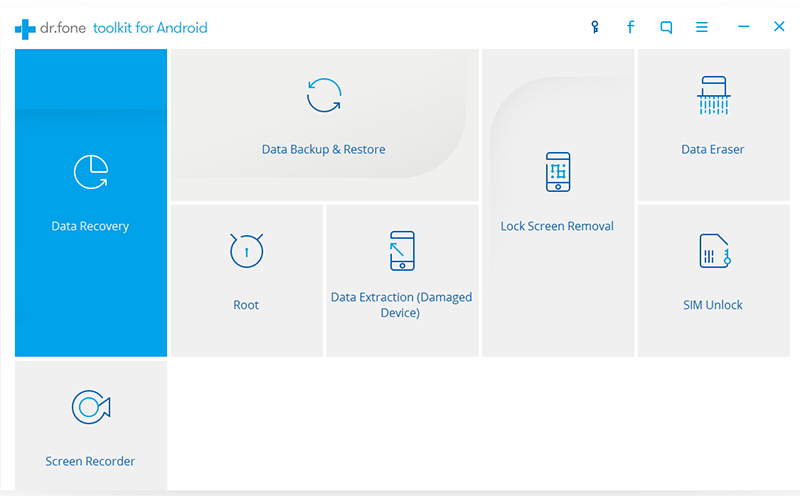
2. Enable USB Debugging
If you have already connected the HTC phone to your computer, the program will automatically detected your device. If not, please follow the steps on the screen to enable USB debugging to continue.
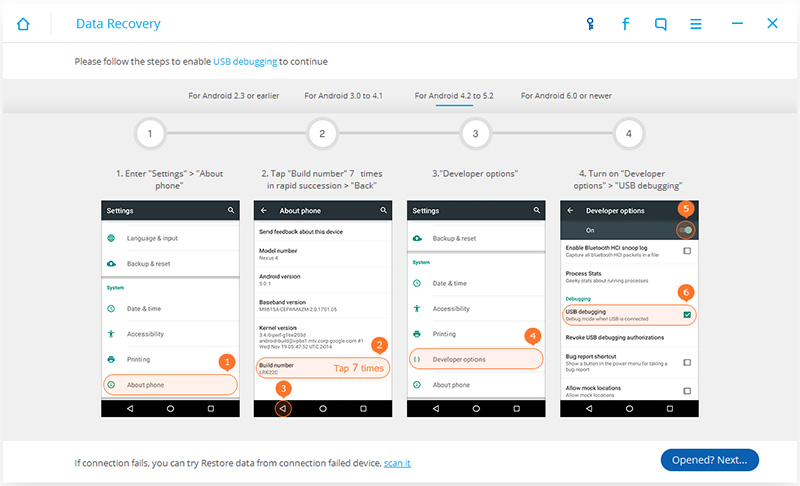
3. Select File Types
The application will provide a list of different data files. Simply select those you wish to restore from your device and click on the Next button.

4. Preview and Recover
After several minutes for scanning your device, the program will display all the data on the next window. Select those you would like to retrieve and then click Recover button to start recovering your lost data.

Recover and backup lost contacts, photos, text message and more on Windows 11/10/8/7, Mac OS X 10.7 or higher.
You May Also Like to Read:
- 3 Ways to Restore Deleted Contacts from Samsung Galaxy
- How to Recover Text Messages from Android on Windows
- How to Recover Data with Android Data Recovery Software
- How to Recover Deleted Android Photos
- No Backup, How to Do Android Data Recovery on Windows
- Two Quick Methods about Android Photo Recovery on Windows
- Android Data Recovery on Windows
