Recover and backup lost contacts, photos, text message and more on Windows and Mac.
Call logs are an important part of your device. But they would be lost for expected or unexpected reasons. There is a case when you haven’t had the chance to add the number to your contact list for a short period of time; however, you accidentally deleted all or part of your call history on your Samsung device. A particularly important phone number is in that call logs but you have no idea to retrieve it since there is no Android recycle bin in a Samsung phone.
If such issue happened to you, don’t worry. You are in the right place. Here we will show you how to get your deleted call history on Android device. Thanks to the best Android data recovery tool, you can easily retrieve your accidentally deleted call logs in a few clicks.
Download Android Data Recovery FREE Now!
Restore Various Types of FilesRetrieve deleted or lost contacts photos, contacts, videos, music, SMS, text messages, WhatsApp history, and etc. from your Android phone & tablet.
Easy and Fast Way to Recover Android DataOnce you have successfully connected your Android device and the PC, you need only 3 simple steps to recover all your lost or deleted data with the help of this useful tool.
Back up Broken Android PhoneBack up data when the phone was factory reset, virus attack, system crash, blank screen, water damaged, factory reset, etc.
Support Variety Brands of DevicesAll Android phones and tablets are supported, like Samsung, HTC, LG, Sony, Huawei, Google, Nexus, Motorola and many others.
Steps to Recover Deleted Call Logs on Samsung
Step 1 Connect your Android device
Download, install and launch f2fsoft Android Data Recovery on your computer. Connect your Samsung with the PC via a USB cable.

Step 2 Choose File Types
Choose the type of data that you’d like to restore. In this case, check Call History, and then click Next to continue.

Step 3 Scan your device
There are two scanning modes available: Scan for deleted files and Scan for all files. Read the given description below and select one mode according to your own requirement.
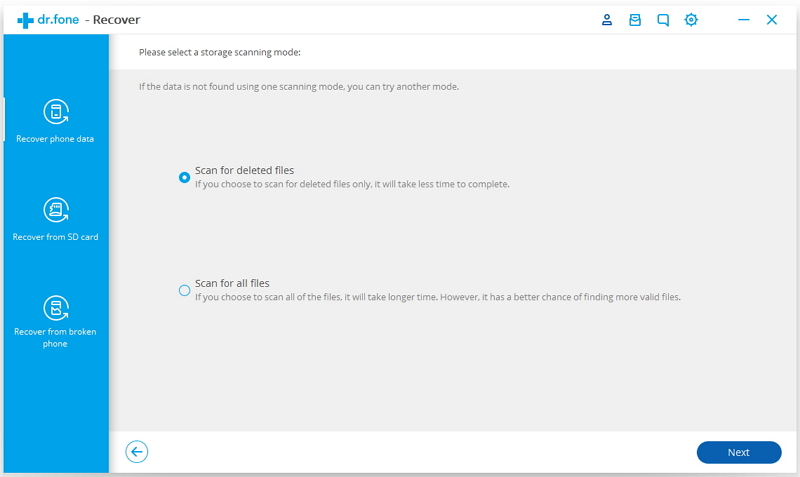
Step 4 Preview and recover data
After the completion of the scanning process, you can preview the call history one by one. Check the items that you want to retrieve and click on Recover to save them on your computer.

Android users are able to get more information from their call records. Besides, you may wrongly delete the call history while viewing the information. So it may be a good idea to back up your call history or any other data on your Samsung phone to a PC. f2fsoft Android Data Recovery can work as a powerful Android data backup program as well. Get the free yet professional Android tool now!
Recover and backup lost contacts, photos, text message and more on Windows and Mac.
You May Also Like to Read:
- 3 Ways to Restore Deleted Contacts from Samsung Galaxy
- How to Recover Text Messages from Android on Windows
- How to Recover Data with Android Data Recovery Software
- How to Recover Deleted Android Photos
- No Backup, How to Do Android Data Recovery on Windows
- Two Quick Methods about Android Photo Recovery on Windows
- Android Data Recovery on Windows
