Recover and backup lost contacts, photos, text message and more on Windows and Mac.
“Why it always shows that there is no enough space on my android phone? It has been bothered me a lot. I couldn’t update apps on the phone and thus I am unable to use it. It is time to unload the system apps which are useless but take up much phone space. Is there any android root software recommended? How to root android phone manually? Thanks in advance. ”
Tom
Android is a mobile operating system developed by Google. It is based on a modified version of the Linux kernel and designed primarily for touchscreen mobile devices. In recent years, android phone has been had a higher popularity among people, because it offers more authority to users. However, quiet people have the same trouble. That is there no enough phone space to load/update apps. One reason is that the system apps take too much space. Generally, these apps are not useful for users. Hence it is necessary to unload these apps to release capacity for other apps. Nevertheless, users are unable to unload these apps without rooting. Let’s talk about how to root android phone manually.
Part1: What is rooting & unrooting
According to Wikipedia, rooting is the process of allowing users of the Android mobile operating system to attain privileged control over various Android subsystems. It aims to overcome the limitations that carriers and hardware manufacturers put on some devices.
Advantages of rooting android:
1. The rooted phone supports themes, which allows everything to be visually changed the color of the battery icon and more.
2. Fully control applications. It includes the ability to backup restore, or batch edit applications, or remove pre-installed apps on the phone.
3. Custom automated system-level processes through the use of third-party applications.
4. Full control of the kernel, which, for example, allows overclocking and underclocking the CPU and GPU.
So, what is unrooting? Just as the name implies, unrooting is the reverse process of rooting in which you give the privileged control of Android subsystems back to it. Rooting may give you more control over your device, but it also makes it vulnerable to security threats. It will also void the manufacturer’s warranty and disable over-the-air updates.
Part2: How to root android phone manually
Every coin has two sides; potential cons exist as you root your android. Insomuch, please having carefully considered.
The disadvantages of rooting android
1. Voiding the warranty: some manufacturers will void the warranty of rooted phones.
2. Security: after rooting, the rooted apps may not provide you safe security.
3. Higher vulnerability to viruses: the device will be the target of viruses & malware like the pc.
4. Hardbrick: the device is in danger if not handled properly.
How to root android phone with pc? You may need the help of android root software. The one will be used below is f2fsoft. It is also the android data recovery, allowing recovering deleted videos, photos, contacts, text messages, music. Besides, you could resave data from the damaged phone.
Recover and backup lost contacts, photos, text message and more on Windows and Mac.
Step1: download f2fsoft Android data recovery to the pc and select Root tool.
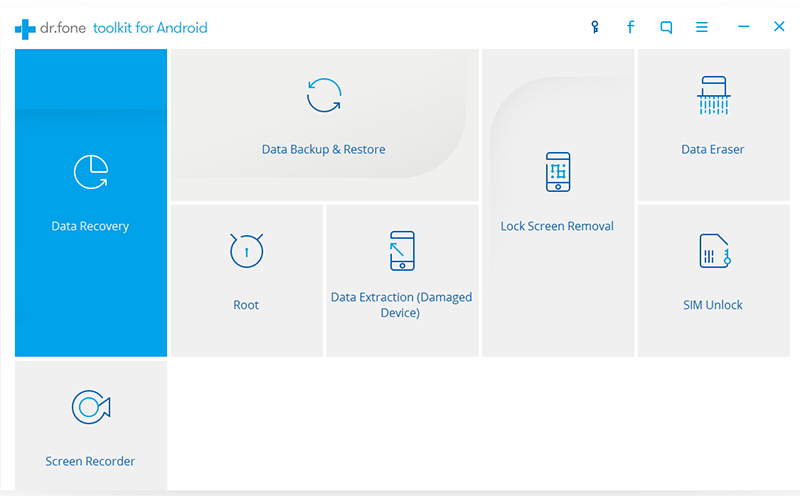
Step2: make the device keep the connection to the computer via the USB cable. And then click on Start to continue. The program will delete the device.
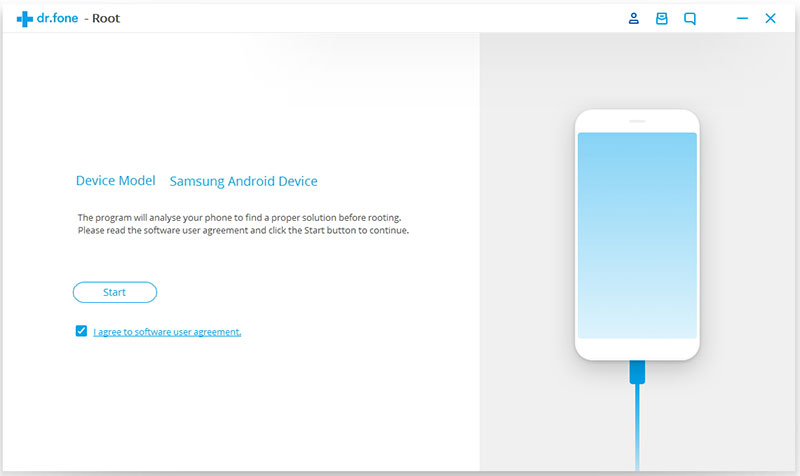
Step4: then click Root Now to start the progress.

Part3: How to unroot android phone
Suppose you want to unroot the android for protecting the data on the phone, you can do operations below to achieve that.
Step1: download f2fsoft android root software, and pick Root tool.
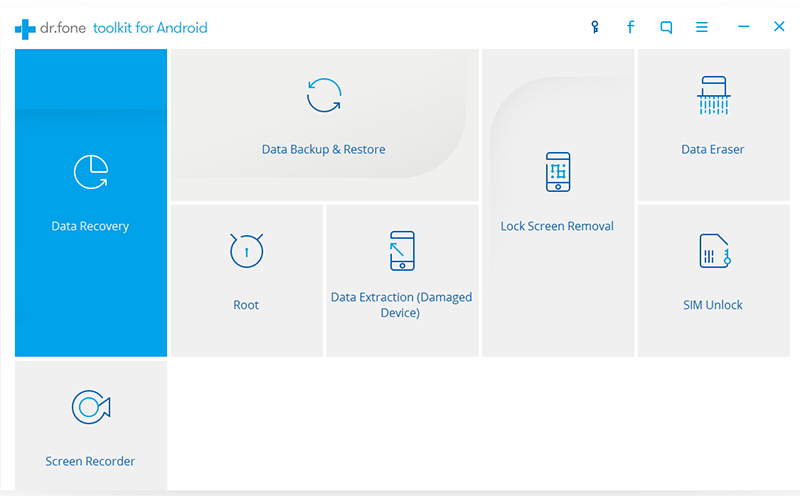
Step2: connect the device to the pc. And then f2fsoft will automatically check the root status.

Step3: click Unroot to start unrooting the device. As the progress finished, you will see the picture below.
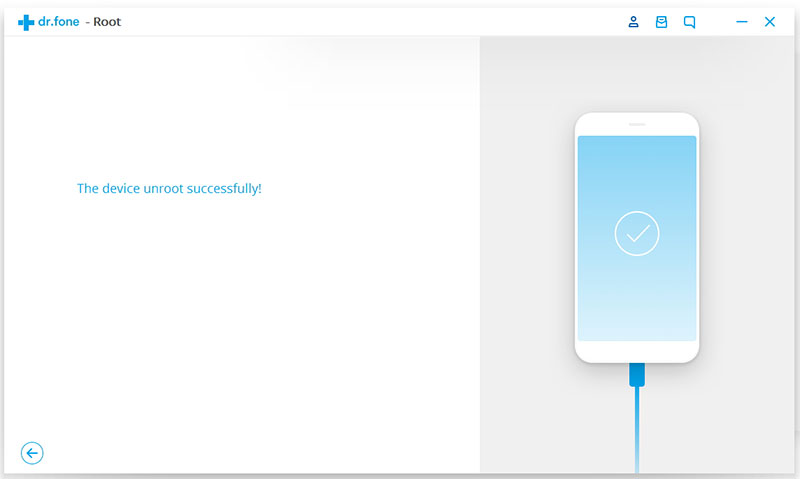
Recover and backup lost contacts, photos, text message and more on Windows and Mac.
You May Also Like to Read:
- 3 Ways to Restore Deleted Contacts from Samsung Galaxy
- How to Recover Text Messages from Android on Windows
- How to Recover Data with Android Data Recovery Software
- How to Recover Deleted Android Photos
- No Backup, How to Do Android Data Recovery on Windows
- Two Quick Methods about Android Photo Recovery on Windows
- Android Data Recovery on Windows
