Recover and backup lost contacts, photos, text message and more on Windows and Mac.
Each mobile phone now is equipped with multiple ways to lock the screen. By doing so, users could protect the information inside. Moreover, the device can’t be accessed by others except for the phone owner.
When setting up a new password, it is unsuggested that to use normal numbers like the birthday, phone number, or bank card password. In fact, we often come up with a number as the passcode and then forget it. However, being unable to recall the phone number means you couldn’t access the device. Some may refute that we can unlock it with fingerprint. Of course it is the best method. To say the least, in case you don’t input the fingerprint yet? If you have the similar trouble, you have two options to remove screen lock. One is to factory reset the device; another is to draw the help of android screen removal. In the below article, we tell you how to unlock a Samsung phone without the code.
Read More: [2019] 3 Steps! Do Android Data Recovery on Windows
Part: How to unlock a Samsung phone without the code
Remove android screen lock by factory reset
Before you reset Samsung in recovery mode, remember to back up data on the phone in advance. Speaking of factory reset the device, you may feel angry: how can I factory reset the phone? I even couldn’t access the internal part. Calm down, friend. Here is another solution.
Step1: switch off your device
Step2: boot the Samsung device into Recovery Mode.
Press and hold the Volume Up + Home button + Power button together until the Recovery Mode shows up. If you are failed to see the coded, press and hold the Volume Up + Home button for a few seconds and here at last. You will then see the menu.
Step3: press Volume Down/Up button and move to the option ‘Wipeout/Factory Data reset’. Affirm it by pressing the Power button.

Step4: select Yes-delete all user data by the same way above. Then the device will begin the reset. When the reset progress comes to the end, press Reboot now. Then you will find that the screen lock disappeared. The whole data on the android has been deleted, so you need to restore the app and data from the backup file.
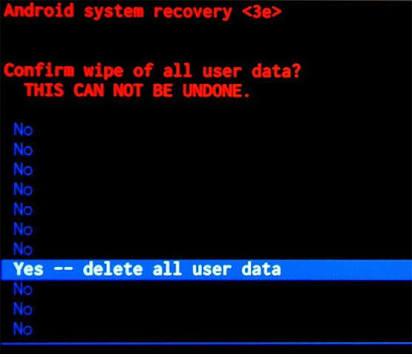
Recover and backup lost contacts, photos, text message and more on Windows and Mac.
Step1: connect the Samsung device to the pc
Install and run f2fsoft android screen removal on the computer, pick Removal tool.
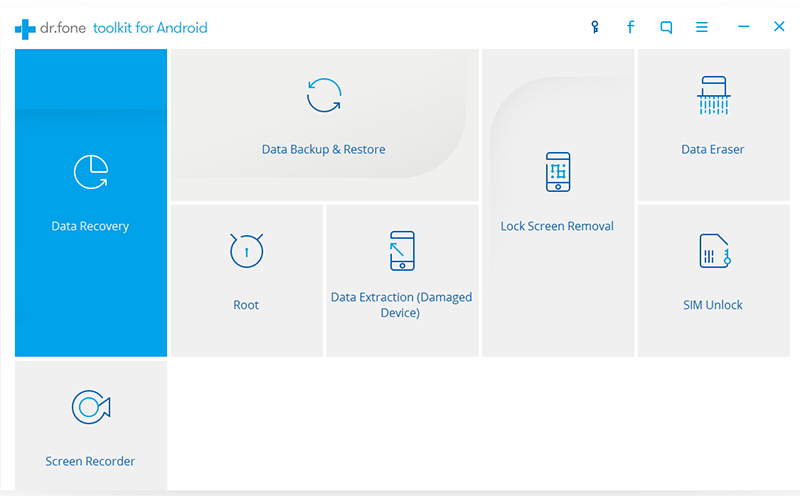
Step2: enter Download Mode
Set the Samsung to Download Mode by the guidance on the page. After that, click Start button to continue.

Step3: download package recovery
When the device is in Download Mode, the program will then download package recovery.
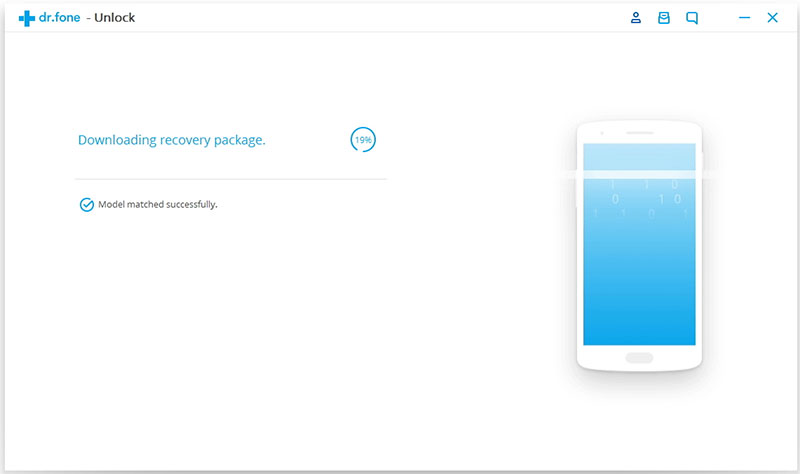
Step4: start to remove android password
As the recovery package has been downloaded, the android screen removal starts to remove android password. Later, you could check whether the lock disappears.

Recover and backup lost contacts, photos, text message and more on Windows and Mac.
You May Also Like to Read:
- 3 Ways to Restore Deleted Contacts from Samsung Galaxy
- How to Recover Text Messages from Android on Windows
- How to Recover Data with Android Data Recovery Software
- How to Recover Deleted Android Photos
- No Backup, How to Do Android Data Recovery on Windows
- Two Quick Methods about Android Photo Recovery on Windows
- Android Data Recovery on Windows
