Recover and backup lost contacts, photos, text message and more on Windows and Mac.

At the very beginning of this article, I have to tell you that there is no Android recycle bin in an Android device.
Nowadays, the smartphone has been developed with a variety of features and it plays a more and more important role in our lives. We use our smartphones to take photos, chat on WhatsApp, shoot videos, and send messages. Android phones and tablets are a wider choice among users since an Android device is more cost-effective than an iPhone. However, when we deleted some files by accident, Android has no trash folder while there’s a Recently Deleted album on iPhone. So, where do deleted files go on an Android phone? How to restore deleted files on Android? Don’t worry. You definitely are able to get deleted files back after reading this post.
Android Data Recovery works well when acting as an Android recycle bin. It’s helpful when the data is deleted, whether photos, contacts, or files.
Android Recycle Bin: Steps to Recover Android Data
Sometimes, you may clear your phone album but delete some important ones by accident. Or you have performed a factory reset to your Android phone and lost some or all data. At this moment, you can try f2fsoft Android Data Recovery to retrieve your data. The recovery process is quite easy, just simple click. Now you can have a free trial. Follow these easy steps:
Download Android Data Recovery FREE Now!
Restore Various Types of FilesRetrieve deleted or lost contacts photos, contacts, videos, music, SMS, text messages, WhatsApp history, and etc. from your Android phone & tablet.
Easy and Fast Way to Recover Android DataOnce you have successfully connected your Android device and the PC, you need only 3 simple steps to recover all your lost or deleted data with the help of this useful tool.
Back up Broken Android PhoneBack up data when the phone was factory reset, virus attack, system crash, blank screen, water damaged, factory reset, etc.
Support Variety Brands of DevicesAll Android phones and tablets are supported, like Samsung, HTC, LG, Sony, Huawei, Google, Nexus, Motorola and many others.
Step 1: Get the program
Free download and install the program. Then, launch it and connect your device to the computer. One thing should be noted is that you have to enable the USB debugging on your smartphone before the recovery.

Step 2: Select files to recover
On the next window, there will appear some types of files. Check those you want to recover and then click the Next button to continue. You can select all to scan the data more deeply.

Step 3: Choose a recovering mode
The program will scan your Android phone automatically. Before that, you should choose a recovery mode. Read the descriptions carefully and choose between the “Standard Mode” and “Advanced Mode”.
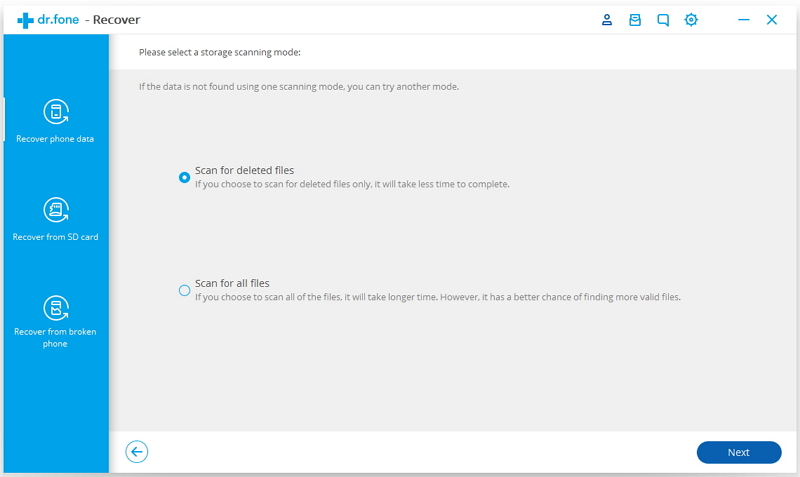
Step 4: Start the recovery
The software will take some time to scan your device, so be patient. Then, preview all the files and choose the ones you want to restore. Check the boxes beside the file name and click the Recover button to save them.

It’s a truth that there is no Android recycle bin on your smartphone. However, it is still possible to retrieve your lost and deleted files with a few clicks by using this useful program.
Recover and backup lost contacts, photos, text message and more on Windows and Mac.
You May Also Like to Read:
- 3 Ways to Restore Deleted Contacts from Samsung Galaxy
- How to Recover Text Messages from Android on Windows
- How to Recover Data with Android Data Recovery Software
- How to Recover Deleted Android Photos
- No Backup, How to Do Android Data Recovery on Windows
- Two Quick Methods about Android Photo Recovery on Windows
- Android Data Recovery on Windows
