Recover and backup lost contacts, photos, text message and more on Windows and Mac.
Many people like to share good stuff such as interesting apps among friends. But you may encounter some obstacles on the way you download the apps. Unlike Apple devices offering the only app store, different brands of android phone offer users different app stores. Insomuch, you may be unable to load the apps other people share to you from the system app store.
There is one point that android devices differ from Apple ones. That is android phone users can freely download apps from browsers. It brings much convenience at the premise of security. But the potential risk factor is that the apps downloaded on the browser may carry the bad ads or virus. Another main reason why users have to get an app from the browser is that the official one is for a fee. Someone would upload the cracked but safe and green one online. In the same time, someone seizes the chance to upload phishing and malicious software. So it is important to distinguish whether the apps from browser are green. Go back to the initial topic. There are still many ways to share apps with friends. For instance, backup android apps to disk or transfer them face to face.
Recover and backup lost contacts, photos, text message and more on Windows and Mac.
Step1: download f2fsoft Android Data Recovery
After installing f2fsoft Android Data Recovery on the computer, connect the android device to it. Then, select the Backup & Restore tool from the main page. Seconds later, the program will ask you to pick from Backup and Restore.
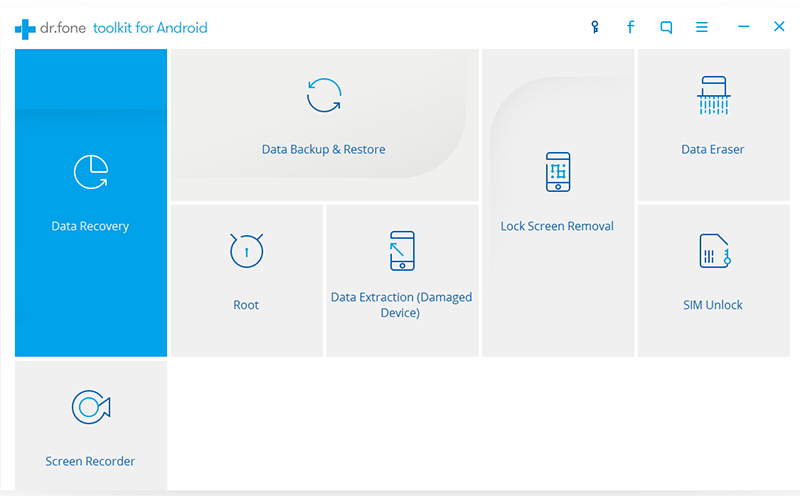
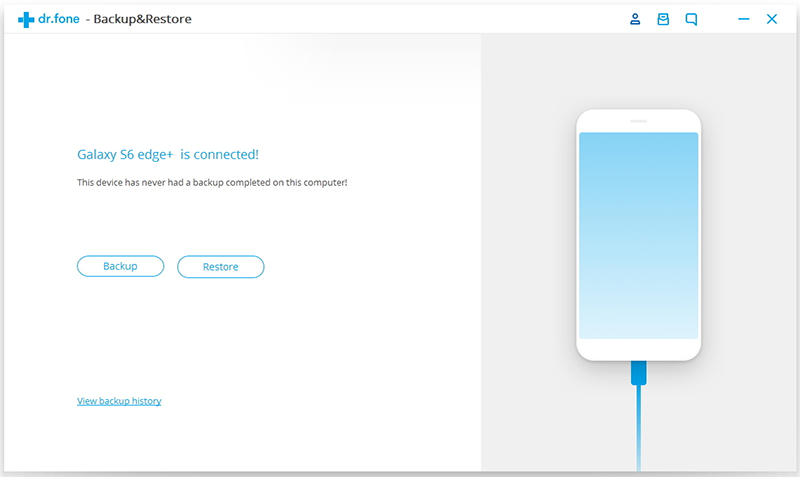
Step2: select application file to backup
Tick Application and other files you wish to back up and click Backup button to start the work.
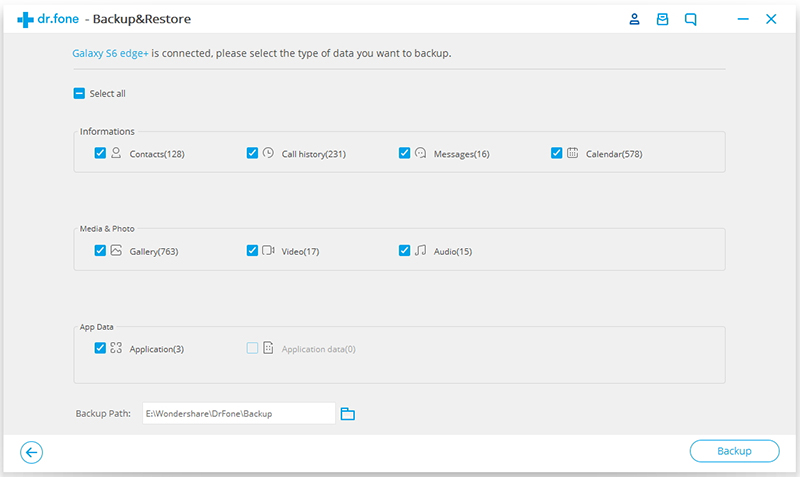
Step3: backup android apps to pc
The software will voluntarily extract the data on the phone. You could preview them before backup. As the work finished, you would see the windows like this.
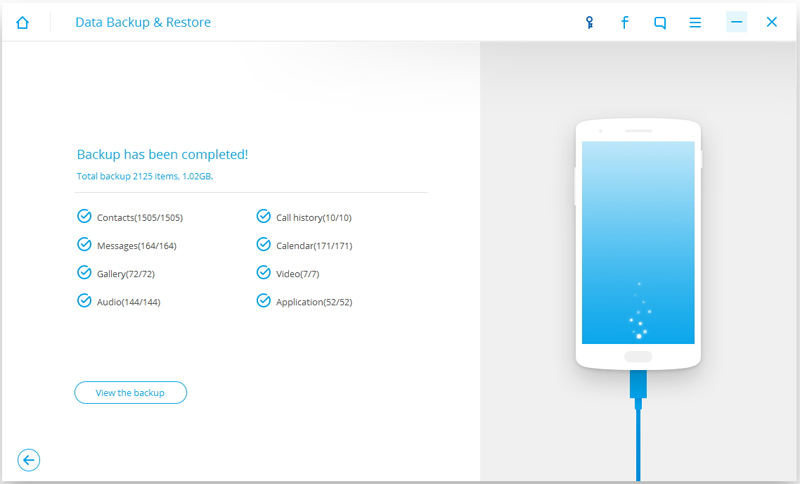
As its name suggests, f2fsoft Android Data Recovery supports to recover all the android data including contacts, videos, call history, photos, and text messages. Provide that you forget the password, f2fsoft givers a hand to remove android password.
Part2: How to transfer apps from android to android
Restore apps android to new phone with f2fsoft Android Data Recovery
Step1: connect another phone to the pc
This work also is done with Backup & Restore tool. Select the file you have just backed up and click the View button to continue.
Step2: restore the apps to android
The program will display the files on the main page, tick the files you need and then press Restore to the device.

Transfer data from android to android with Bluetooth
Bluetooth is an app equipped in each phone, android users could transfer data with it face to face. Connect the two devices and enable the Bluetooth. Find the app in system setting, tick the app and select share through Bluetooth. Then another device will receive a message; click Yes to transfer the app.

Recover and backup lost contacts, photos, text message and more on Windows and Mac.
You May Also Like to Read:
- 3 Ways to Restore Deleted Contacts from Samsung Galaxy
- How to Recover Text Messages from Android on Windows
- How to Recover Data with Android Data Recovery Software
- How to Recover Deleted Android Photos
- No Backup, How to Do Android Data Recovery on Windows
- Two Quick Methods about Android Photo Recovery on Windows
- Android Data Recovery on Windows
