Recover and backup lost contacts, photos, text message and more on Windows and Mac.
“ My phone accidentally fell from the 2nd floor and fails to boot now, which is completely beyond my expectation. I do not expect to repair the phone but retain the data on the phone. I’d like you to recommend some android data recovery software to me. Thanks! ”
Tom
Would you directly through away the android phone if it can’t be booted anymore? I think some people do it because most data is saved in the SD card. By doing so, you are going to lose the data of the apps. Why not have a try to recover data from dead phone?
Part1: Recover data from dead phone
To recover the data from dead android phone, you need to prepare one USB cable, one computer and download android data recovery software. Suppose you have no good choice, you may try f2fsoft Android data recovery, which allows you recover almost all data like photos, videos, text messages, call history, contact or music on the phone.
Recover and backup lost contacts, photos, text message and more on Windows and Mac.
Step1: connect the android phone to the PC
Run f2fsoft Android Data Recovery and click Recovery section. Then connect the device to the pc via USB cable.
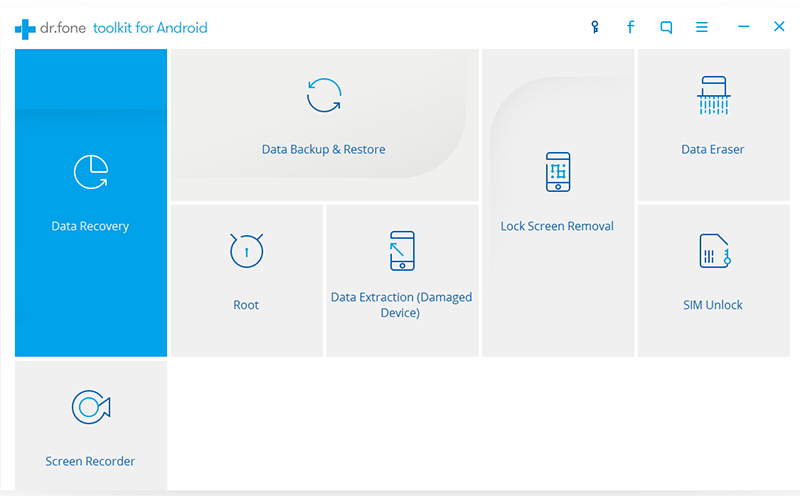
Step2: select the data types you wish to recover
By default, the program already chooses all the data types. You can only select the data you want. Hit the Next button to continue.

Step3: select the fault type matching your situation
There are two fault types of the android phone: Touch does not work or cannot access the phone, and Black/broken screen. Just click the Black/broken screen and then the program will lead you to the next step.

After that, you need to select the correct device name and model of your phone. At present, this function only works for some Samsung devices in Galaxy S, Galaxy Note, and Galaxy Tab series.
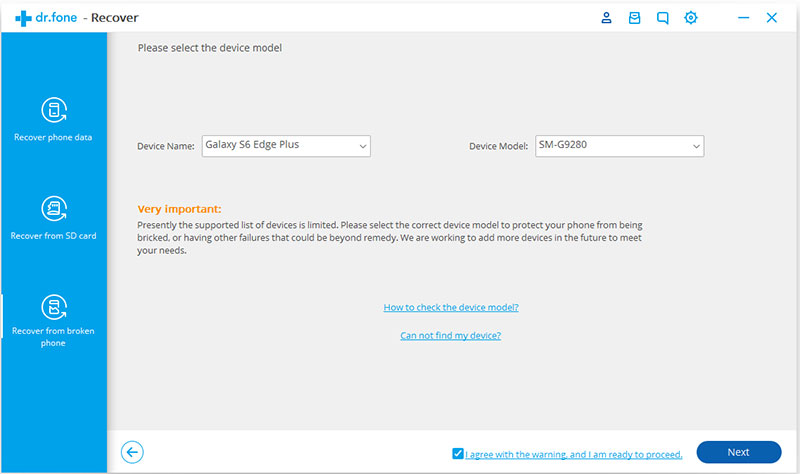
Step4: enter download mode on the android
Get the Android phone into the Download Mode with the following steps:
Power off the phone >Press and hold Volume "-", "Home" and "Power" button on the phone >Press "Volume +" button to enter download mode.
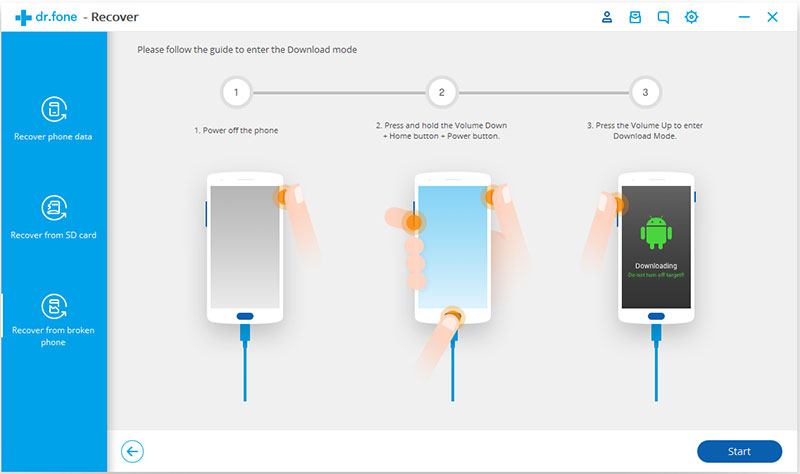
Step5: preview and recover data from dead phone
After the device is set in Download mode, it starts to analyze the phone and download recovery package. All the files on the phone will be displayed on the page. Check and tick the files you want, and then press Recover to start the recovery work.

Part2: Transfer data to new phone
It is better to form good habits of termly backing up android data. By doing so, you are not afraid to lose important files.
You missed the former phone, but get good out of misfortune that you will own a new phone. Since you have backed up the data on the old one, why not try to transfer the data to new phone?
Step1: connect the new android phone to the computer
Select Back & Restore section. Please make sure you have enabled USB debugging mode on the phone. After connection, pick one backup file and press View button to continue.

Step2: preview and restore the backup file to new phone
All the backup files display on the page, tick the files and hit Restore to Device to start the transfer work.


Next, you could check whether the data successfully restored.
Recover and backup lost contacts, photos, text message and more on Windows and Mac.
You May Also Like to Read:
- 3 Ways to Restore Deleted Contacts from Samsung Galaxy
- How to Recover Text Messages from Android on Windows
- How to Recover Data with Android Data Recovery Software
- How to Recover Deleted Android Photos
- No Backup, How to Do Android Data Recovery on Windows
- Two Quick Methods about Android Photo Recovery on Windows
- Android Data Recovery on Windows
