Recover and backup lost contacts, photos, text message and more on Windows and Mac.
Have you ever met such a trouble? That is you have taken or saved many pictures which can’t be seen in a few days later. If no others deleted the photos, unluckily, you suffer data loss. May the phone program wrongly delete them? Whatever, actions should be taken to get the photos back.
When you find the photos have been disappeared, what should you do?
Stop using the phone.
It is the key to recover deleted photos. The sooner you find this fact, the more likely you can get these photos back.Close background application.
It aims to prevent more photos being deleted.Disconnect the Wi-Fi, mobile data, and Bluetooth.
Any operation including sending and receiving the data might increase the risk of permanent deletion of android data. It is because space will be overwritten by new data.Get one reliable recovery tool.
It is a very important step as well. You have to pick one android photo recovery green and safe. Or it only makes things worse.Here are the detailed steps to recover deleted photos from android gallery.
Part1: Recover deleted photos from android gallery using pc
As what mentioned before, a safe android photo recovery is important. There much software in the application market. Provide that you have no suitable option, you can try f2fsoft Android Data Recovery. It is not merely the photo recovery software. With it, you are able to recover all data on the android like app data, videos, contacts, and text messages. Besides, it allows you to backup up the whole android before factory reset or rooting the device. As for the details, please refer to Backup Android before Factory Reset. Then, start the recovery work.
Recover and backup lost contacts, photos, text message and more on Windows and Mac.
Step1 : connect the device to pc
After downloading f2fsoft Android Data Recovery on the pc, please connect the device to it. This work would be finished with Data Recovery tool.
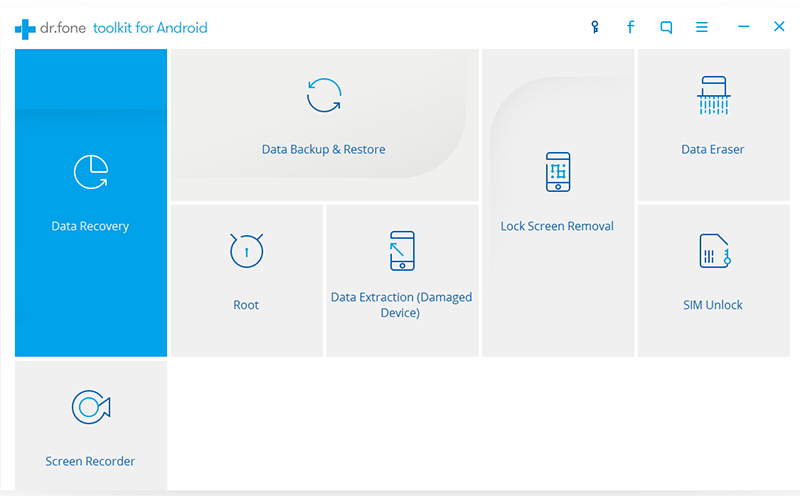
Step2 : select Galley files to recover
Once the device is successfully connected, f2fsoft will ask you to select the file types it supported to recover. Tick Gallery and other files you want and then click Next button to continue.
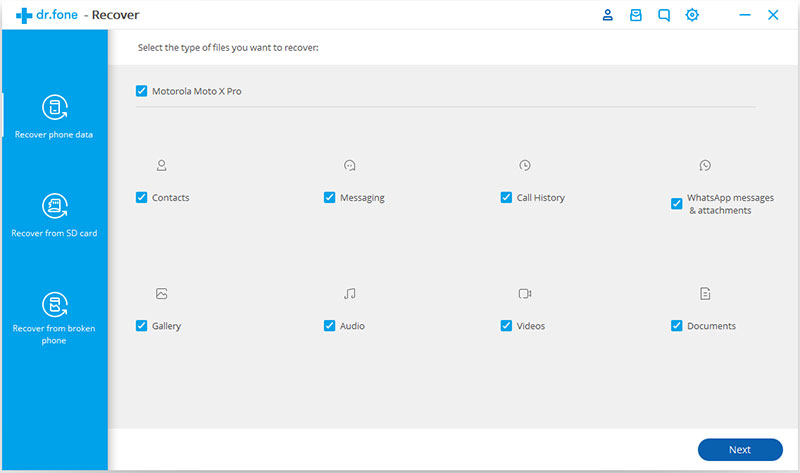
Step3 : select a storage scanning mode
There are two scanning modes for you to choose: Scan for deleted files and Scan for all files. Scan for all files option allows you to scan all the data on the device but takes much more time to extract. We suggest you select Scan for Deleted files to higher the possibility of recovering deleted photos.

Step4 : preview and recover deleted photos
After that, f2fsoft will then extract all the deleted data on the device. It takes some time, please be patient. As all deleted photos are displayed on the page, you could check and recover them to the local pc.

Part2: Restore deleted photos from SD card
Suppose that you have set up to save the images on SD card, you can get them back with these steps.
Step1 : select Recover from SD card
Pick Recover from SD card from the side menu, you will see the window below.

You could plug in the SD card into the computer by the device or a card reader. Then it will detect the SD card and show you a window like this. Click Next button to continue.

Step2 : select scanning mode
Similarly, two scan modes for you to pick from. Tick Scan for deleted files and click the Next to continue.

Step3 : recover deleted photos from SD card
When the scanning progress finished, you could then find and recover the deleted photos from Gallery.
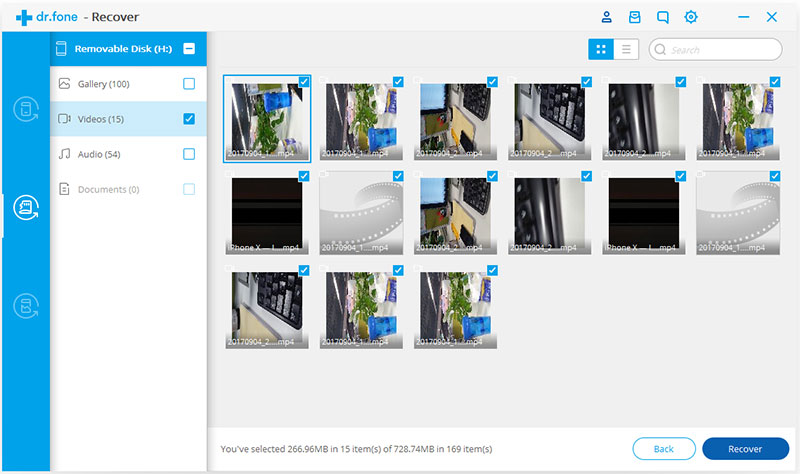
Part3: Recover deleted photos without computer
If the deleted photos have been overwritten by new data, they are still recoverable as they have been synced to Google Photos or other Google account. Google Photos will reserve the photos for 60 days. Over that time, you permanent lose them.
Step1 : login in Google account on Google Photos.

Step2 : press the Menu button and tap on Tash. Then you will see the items deleted on the phone. Select the photos you are saving and click the RESTORE. Stop here, you could see the pictures are in your Gallery again.
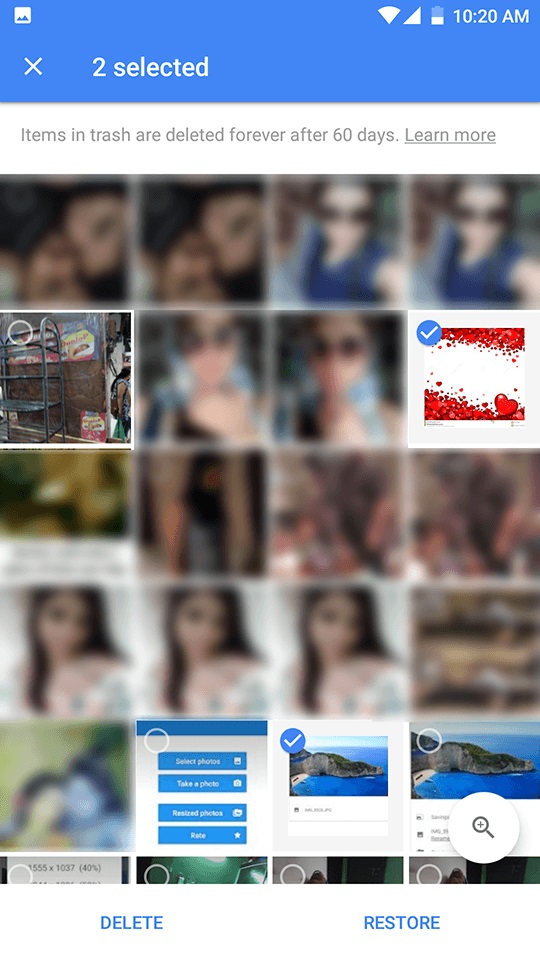
Recover and backup lost contacts, photos, text message and more on Windows and Mac.
You May Also Like to Read:
- 3 Ways to Restore Deleted Contacts from Samsung Galaxy
- How to Recover Text Messages from Android on Windows
- How to Recover Data with Android Data Recovery Software
- How to Recover Deleted Android Photos
- No Backup, How to Do Android Data Recovery on Windows
- Two Quick Methods about Android Photo Recovery on Windows
- Android Data Recovery on Windows
