Recover and backup lost contacts, photos, text message and more on Windows and Mac.
Mobile phones are equivalent to a home mini camera and camcorder. There shall be no objection to this. In former days, we went to the photo studio to commemorate the special days. But now we could also take good-looking photos and videos with mobile phone. Except for the high resolution of the picture, the features of the phone camera are more abundant and complete. For instance, the make-up mode enables you to get beautiful pictures even when your skin is in bad condition. Besides, you could add beautiful filter to the photos. Some phone cameras even allow you to edit the videos you shoot. Thus, the frequency of taking photos with phone is increasing.
Usually, we save the pictures directly on the phone. Until the phone has insufficient memory, we will then backup photo to cloud account, pc, or flash disk. And this article shows you the specific steps to backup photos on android to Google Photo, DropBox, pc, and flash disk.
Part1: Transfer photos from android to pc
Manually copy pictures in explorer
Step1 : connect the device to the pc. Open Windows Explorer and head to “This PC”.
Step2 : Find your device, double-click it and find DCIM folder, where contains the photos.
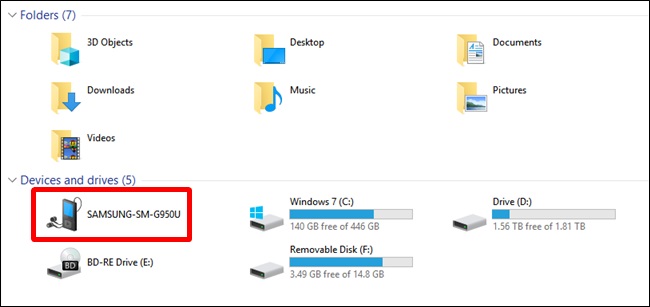
Step3 : enter the DCIM folder, and then drag the whole file to another folder built on the computer. Of course, you could the photos you need and then backup them to the local file.


Backup android photos with f2fsoft Android Data Recovery
If you think it is too trouble to find the image folder, f2fsoft Android Data Recovery could help to shy away from those steps. By the way, you could back up other data on the android like music, videos, and contacts. You can be assured that it is free for users.
Step1 : Run f2fsoft android photo backup on pc
Install f2fsoft Android Data Recovery- best android backup software for pc from the official website. Please select Data Backup & Restore tool.
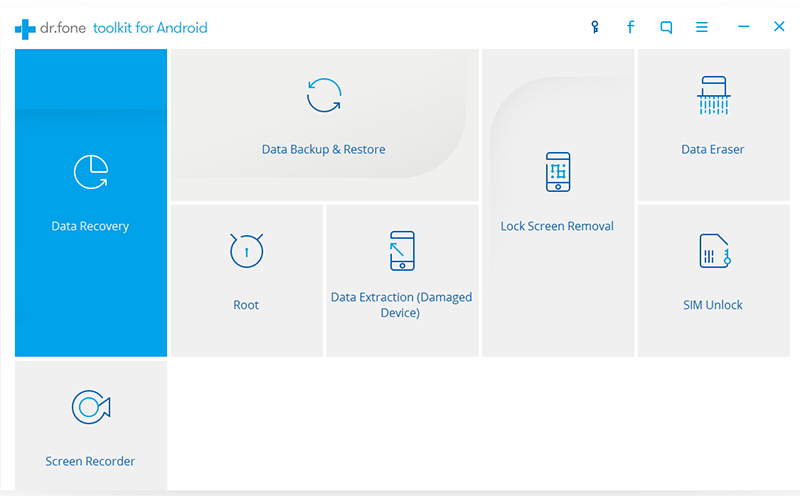
And then connect the android phone to the computer. As the program recognizes the device, it will ask you to pick from Back and Restore.
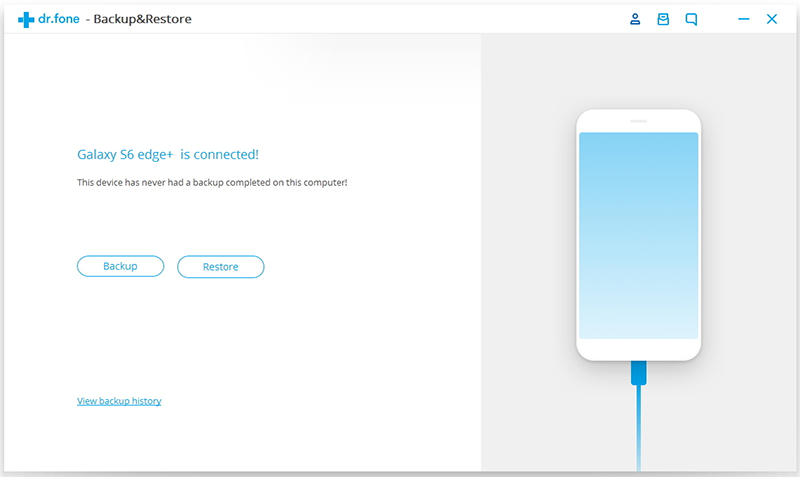
Step2 : backup photos on android
Tick Gallery and other files you wish to back up together, and then click Backup to begin the work. The device is required to be rooted if you want to backup app data on android.


Part2: Manually copy/paste photos to USB flash disk
There are two options to paste photos to flash disk: one is to copy the photos to pc first, and then paste them to the disk; another is to directly backup them from android to USB. Today, we directly copy the photos from the device.
Step1 : after the device has connected, insert the USB drive into the pc.
Step2 : open the USB drive and create a new folder to save the photos.
Step3 : find the Camera folder by the steps I mention above.
Step4 : directly drag the Camera files to the new folder you have built.

Part3: Google Photos backup and sync
Google Photos is a photo sharing and storage service developed by Google. It offers users unlimited storage for photos up to 16 megapixels and videos up to 1080p resolution. Both android OS users and iOS users can use it for free (15G is free, more storage is charged).
Step1 : install Google Photos from the Google Play Store. Pixel device users shall have it as standard. Step2 : as installed, it will ask for permission to back up your folders online. Find the folder where the pictures saved and which you hope it to have access to.Ste31 : turn Back up & sync on
Tap Menu at the top, press Settings to find Back up & sync, and turn it on. From then on, Google Photos will automatically backup android photos once the device is in Wi-Fi.

Part4: Backup android photos with Drobox
Like Google Photos, Dropbox is mainly used to backup photos and videos. All the photos and videos have been backed up are viewable and customizable at all times. One limitation of Dropbox is that it only offers users 2GB free space. Exceed this number; you need to pay for backing up more pictures.
Step1 : download Dropbox on the device or computer (recommended).
Step2 : create a Dropbox account and fill in the information.
Step3 : as you install the software, it creates a folder on the hard drive.
Step4 : drag the photos you want into the folder, Dropbox will automatically sync the files online and to other mobile devices linked to your account.
Recover and backup lost contacts, photos, text message and more on Windows and Mac.
You May Also Like to Read:
- 3 Ways to Restore Deleted Contacts from Samsung Galaxy
- How to Recover Text Messages from Android on Windows
- How to Recover Data with Android Data Recovery Software
- How to Recover Deleted Android Photos
- No Backup, How to Do Android Data Recovery on Windows
- Two Quick Methods about Android Photo Recovery on Windows
- Android Data Recovery on Windows
