Recover and backup lost contacts, photos, text message and more on Windows and Mac.
“ Help me! Can I recover deleted text messages on android without SIM card? My friend is serving as a volunteer in a village that is not highly developed. We don’t have much chance to visit each other and keep contraction with text messages. However, I mistakenly deleted them all when I cleared the spam messages. What should I do? I am really hurried! ”
Tom
It is undeniable that text messages play an important role in our daily life. We have much chatting software to keep in touch with friends and families. But this software is useless if we have not network. And it is one of the main reasons why SMS has not been eliminated. It is a pity that android hasn’t provided the way to recover deleted text messages yet. Therefore, you need the help of the android text message recovery to get the messages back.
Today we are talking about how to recover deleted text messages on android without SIM card, and then save them to the computer.
How to recover deleted text messages on android without sim card
The android text message recovery will be used is Android Data Recovery software. This text message recovery works well to recover deleted or formatted photos, videos, contacts, music and more files from Android phones. Even if the device is in black screen or in dead phone, you are able to recover the data. Then, let’s begin the work.
Recover and backup lost contacts, photos, text message and more on Windows and Mac.
Step1: keep the device in flight mode
As you deleted useful messages, disconnect from the network. It aims to prevent the data recovered by new one. Then, run on the pc and press Recover button.
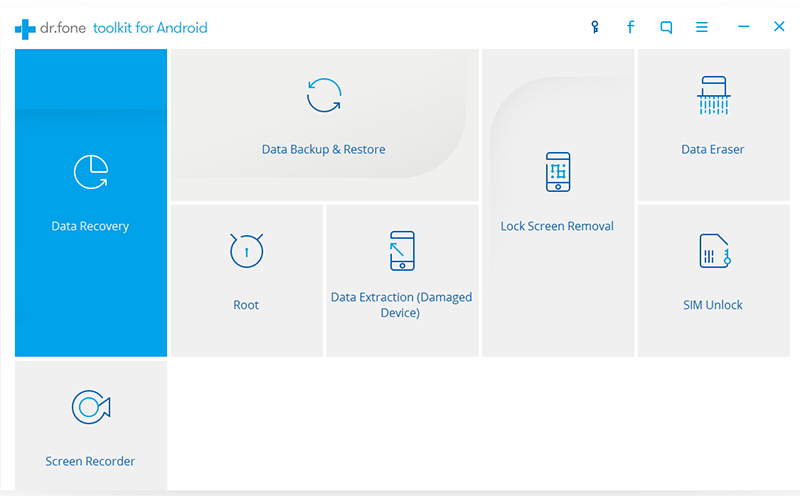
Step2: pick a file type to scan the device
After the phone is connected with the computer, this program will list the file types it supports to recover. Select what you need and click Next button.
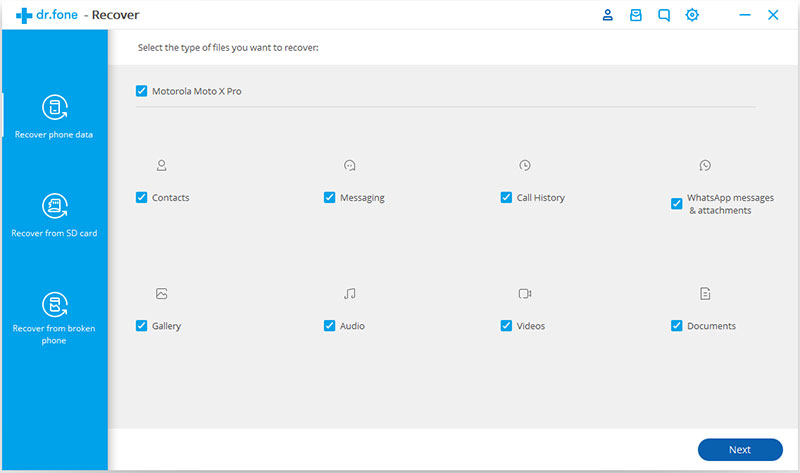
Then you need to select s storage scanning mode. If the device is unrooted, BDDVDSOFT offers two options. Scan for all files will take longer time, but will scan for files more thoroughly. Pick one from them and press Next to continue.
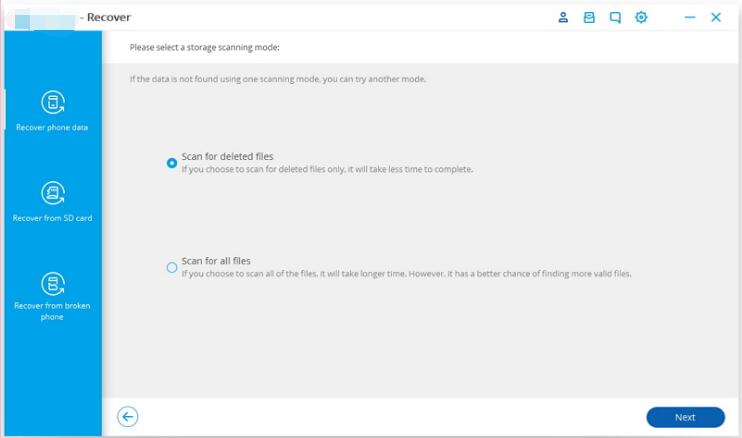
Step3: preview and save text messages to computer
The program will automatically extract the data on the android. All the data you selected to recover will display on the main page. And thus you could preview and check whether it contains the deleted text messages. Tick the data you want and click Recover to start the work. As it finished, you could find them in local computer. Meanwhile, you successfully backup text messages on android.
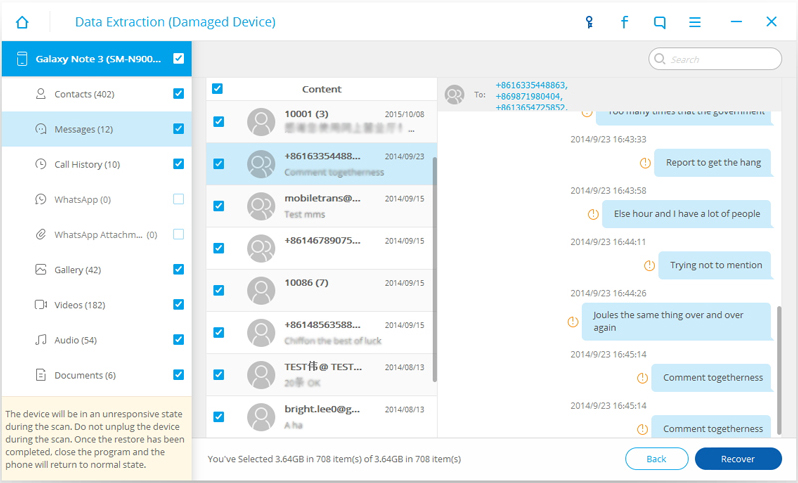
Recover and backup lost contacts, photos, text message and more on Windows and Mac.
You May Also Like to Read:
- 3 Ways to Restore Deleted Contacts from Samsung Galaxy
- How to Recover Text Messages from Android on Windows
- How to Recover Data with Android Data Recovery Software
- How to Recover Deleted Android Photos
- No Backup, How to Do Android Data Recovery on Windows
- Two Quick Methods about Android Photo Recovery on Windows
- Android Data Recovery on Windows
