Transfer data (contacts, videos, pictures, text messages and so on) for iPhone users.
WhatsApp is the chatting software for Android and iOS users, it can transfer voice, pictures, text messages, and files between people. Definitely, it is a good partner in our life.
We transfer so many important and unimportant messages with WhatsApp. Have you ever thought about that if you get a new phone one day, what about the data in WhatsApp on old phone? Do you want to copy WhatsApp data to your new phone? If your answer is yes, luckily you find the right place.
Today, I want to talk about how to transfer WhatsApp messages from Android to iPhone with 3 different ways.
Part1: Transfer WhatsApp from Android to iPhone with WhatsApp Transfer
As we all know, Android and iOS are 2 different mobile operating systems. They have their own rules for downloading apps. For example, we need to pay for some apps on App Store of iPhone. While, we can free download almost all apps on Android.
So, transferring WhatsApp data from Android to iPhone would be a wise choice.
As you can tell from the title, we need WhatsApp Transfer software to transfer WhatsApp from Android to iPhone.
What is WhatsApp Transfer? It is a professional application designed to transfer contacts, videos, WhatsApp messages, apps, photos and so on between Android and iOS devices. With this WhatsApp Android to iPhone software, you can fast move all your data from Android to iPhone.
Let’s begin our task.
Step 1: Free Download and run WhatsApp Transfer on the computer. No-virus.
Transfer data (contacts, videos, pictures, text messages and so on) for iPhone users.
Step 2: Connect your old Android and new iPhone to the computer with USB cables. Wait for a second, the computer will detect your iPhones, and there will have a warning message on your iPhone, click trust.
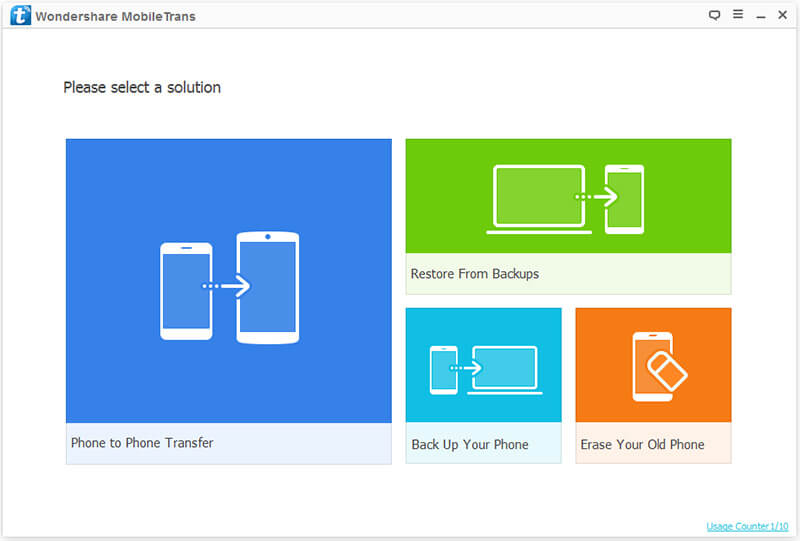
Step 3: Click Phone to Phone Transfer option, you will see a new interface. In the Source box, you can extract data from old iPhone. In the Destination box, you can save data on new iPhone. Click Flip to exchange your iPhone position.

Step 4: Click App Data in the middle box, and then click Start Copy to transfer WhatsApps from Android to new iPhone.
Is it so easy to sync apps from iPhone to iPhone with BDDVDSOFT App Transfer? Furthermore, what it can do far beyond transferring data from iPhone to iPhone.
Next, I will introduce the third advantage of it. It is not only an App Transfer for iPhone but also a data transfer for Android. You can transfer WhatsApp messages from Android to iPhone too. It is designed for iOS and Android users, solving their problems on data transfer.
Do you like this way? Let’s move to the second way.
Part2: Transfer WhatsApp Messages from Android to iPhone with Email
After you try the first way, you may find that you can transfer all your WhatsApp data and WhatsApp application from Android to iPhone with WhatsApp Android to iPhone Transfer.
But, if you are afraid to try this new software, I will introduce a sustainable way to you.
On your Android device
1. Open WhatsApp> Setting> Chats Setting> Chat History>Email chat.

2. Choose the chats that you want to save on your new iPhone.
There will pop-up a window asking whether to transfer your WhatsApp messages with or without media. Choose ATTACH MEDIA or WITHOUT MEDIA as you like.
On your new iPhone
3. Log in your email account on new iPhone. Tap Send.
I have to say 2 things. After you use this way, you can only see your old Android WhatsApp data on iPhone with email. It is not meaning you can sync old Android WhatsApp data to your new iPhone’s WhatsApp application.
What’s more, you need to transfer message one by one. If you have tons of messages, you will feel bad.
Part3: Backup and Transfer WhatsApp Messages from Android to iPhone
The third way is complicated than transferring WhatsApp chats by email. But, we can learn from this way, data backup is important for us. If we back up our data regularly, it won’t be a problem to get back our data when an emergency occurs.
On your Android phone
1. Open WhatsApp> Chat Settings> Chat backup> Back up now.

2. Delete WhatsApp application.
On your new iPhone
3. Download WhatsApp application and log in with the same account on the old Android phone.
4. Then you will see a window; click Restore to accept the WhatsApp messages from Android phone. depending on the size of your backup
Transfer data (contacts, videos, pictures, text messages and so on) for iPhone users.
You May Also Like to Read:
- [Solved] How to Transfer Photos from Mac to iPhone iPad iPod?
- How to Transfer Photos from iPhone to PC in 4 Ways?
- How to Transfer Photos from iPhone to Computer?
- 4 Steps to Transfer Photos from iPhone to iPad?
- 3 Different Ways, How to Transfer Photos from iPhone to Mac?
- [Safely] 2 Ways to Transfer Music from iPod to Computer
- How to Transfer Music from iPhone to iTunes? iOS Data Transfer
- How to Transfer Music from iTunes to iPhone with 2 Ways?
- 3 Ways to Transfer Contacts from iPhone to iPhone Easily?
- 4 Ways to Safely Transfer Videos from iPhone to Mac
