Transfer data (contacts, videos, pictures, text messages and so on) for iPhone users.
If you want to transfer music from Android to iPhone, we must need to consider the different system of them. The different system has different rules for each other, so for many of us, move Android data to iPhone would be a tough issue. How to solve this problem since we can’t get help from iPhone’s default apps: iTunes and iCloud.
It is time to introduce f2fsoft Phone Data Transfer software to all of you. Keep reading to find more information.
Part1: Backup music from Android to computer
Before we transfer music from Android to iPhone, I think backup Android data is also important for us.
The process that transfer music from Android to iPhone is backup music on computer first and then transfer music from Android to iPhone with f2fsoft Phone Data Transfer software.
Now, we talk about how to backup music from Android to computer directly.
Connect Android phone to computer with USB cable. And then double-click My Computer icon on the desktop. Click your Android devices and find Music folder, finally copy the music folder to desktop.
Part2: Transfer music from Android to iPhone
When we finished copying music from Android to computer directly, f2fsoft Phone Data Transfer software will do the rest things for us.
Step 1: Download and install f2fsoft iPhone Music Transfer on your computer. It has 2 versions: Mac and Windows.
Transfer data (contacts, videos, pictures, text messages and so on) for iPhone users.
Step 2: Connect your Android and iPhone to the computer with USB cables. There will have a warning message on your iPhone, click Trust.
Step 3: Click Phone to Phone Transfer option. In the Source box is your Android phone. In the Destination box is your iPhone. If the position of Android and iPhone is wrong, click Flip to exchange it.
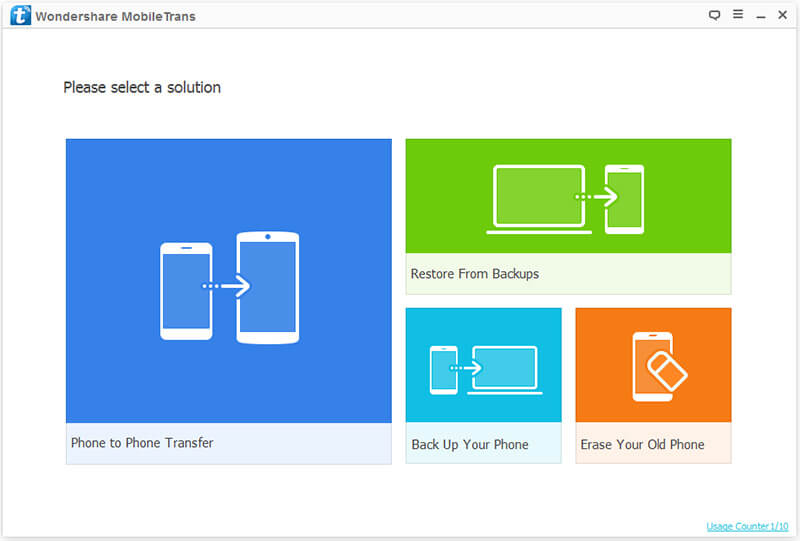
Step 4: Finally click Start Copy to move music from Android to iPhone.

At the same time, if you want to backup all Android data on computer, f2fsoft Phone Data Transfer will help you. You don't need to copy your pictures, videos, contacts, or music folder one by one, you just download f2fosft Phone Data Transfer, using it to backup or transfer all your Android data with one-click.
Transfer data (contacts, videos, pictures, text messages and so on) for iPhone users.
You May Also Like to Read:
- [Safely] 2 Ways to Transfer Music from iPod to Computer
- How to Transfer Music from iPhone to iTunes? f2fsoft iOS Data Transfer
- How to Transfer Music from iPod to iTunes without Data Loss?
- How to Transfer Music from iTunes to iPhone with 2 Ways?
- How to Transfer Music from iPhone to Computer-Crazy Easy?
